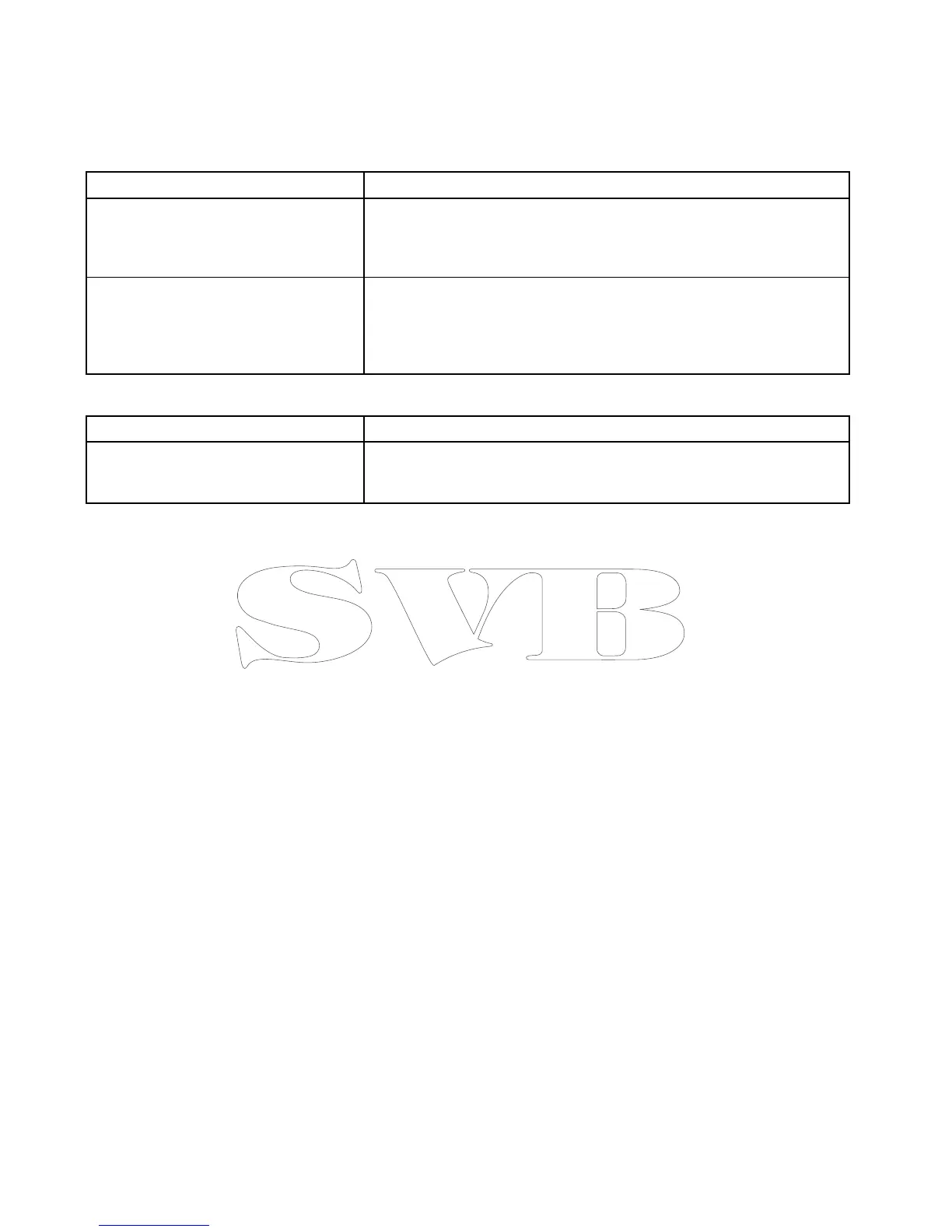13.3GPStroubleshooting
BeforetroubleshootingGPSproblemsensureyour
producthasthelatestsoftware,bycheckingthe
SoftwareUpdatespageontheRaymarinewebsite
www.raymarine.com.
GPScannotacquiresatellitex
PossiblecausesPossiblesolutions
Geographiclocationorprevailingconditions
preventingsatellitex.
Checkperiodicallytoseeifaxisobtainedinbetterconditionsoranother
geographiclocation.
AGPSStatuspageisavailable.Thisprovidessatellitesignalstrengthandother
relevantinformation.
LocationofproductForoptimumperformancetheunitshouldbemountedabovedecksandnotbe
incloseproximitytoanystructuralbulkheadsorotherelectricalequipmentor
cableswhichmaycauseinterference.
RefertoChapter3Planningtheinstallationfordetailsonproductlocation
requirements
CannotoutputGPSdata
PossiblecausesPossiblesolutions
Thisproductisastandaloneproductthatis
notnetworkable,GPSdatacannotbeshard
withotherdevices.
N/A
114
Dragony-4/Dragony-5/WiFish
