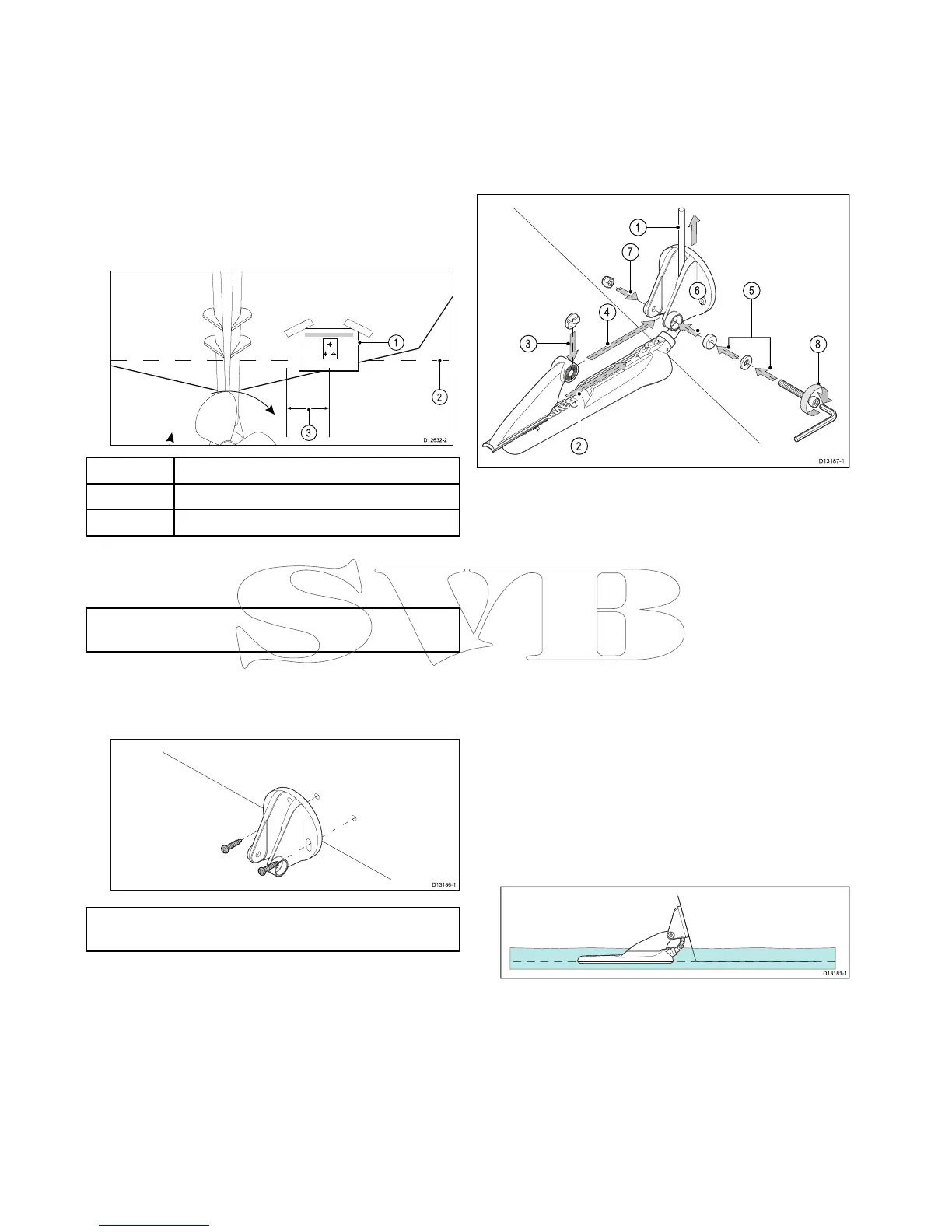4.1Mountingthetransommount
bracket
Thetransducermustbemountedonthetransom
usingthemountingbracketprovided.Thesteps
belowdescribetheinitialmountingstepsrequired
inordertotestyourtransducersperformance.
Aftertestingthetransduceryoumustnishthe
mountingfollowingtheinstructionsintheFinishing
thetransducermountingsection.
1.Fixthetransducermountingtemplatetothe
selectedlocation,usingmaskingorself-adhesive
tape.
1Transducermountingtemplate
2Waterline
3
Mountingawayfrompropeller
2.Ensurethetemplateisparalleltothewaterline.
3.Drill2xholesfortheadjustmentslotscrewsas
indicatedonthetemplate.
Note:DoNOTdrillthethirdmountingholeatthis
stage.
4.Fillthe2holeswithmarinegradesealant.
5.Usingapozi-drivescrewdriverandthescrews
provided,securethetransommountbracket
usingthe2adjustmentslots.
Note:Thethirdlockingscrewisnotuseduntilthe
transducerhasbeensuccessfullytested.
4.2Mountingthetransducer
Thetransducermustbemountedonthetransom
usingthemountingbracketprovided.Thesteps
belowdescribetheinitialmountingstepsrequired
inordertotestyourtransducersperformance.
Aftertestingthetransduceryoumustnishthe
mountingfollowingtheinstructionsintheFinishing
thetransducermountingsection.
1.Feedthetransducercablebetweenthepostson
themountingbracketasshown.
2.Slidetheratchetarmintotheguideonthetopof
thetransducer,ensuringitlocksinplace.
3.Holdtheratchetplateinplaceontheratchetarm
asshown.
4.Inserttheratchetarmbetweenthemounting
bracketposts,aligningthecenterholewiththe
holesintheposts.
5.SlidetheM5washerandthenthecompression
washerontotheratchetbolt.
6.Slidetheratchetboltthroughthemounting
bracketassembly.
7.InserttheM5lockingnutintothecaptivehousing
onthemountingbracket.
8.Usinga4mmHexwrench(allenkey)tighten
theratchetboltuntiltheratchetmechanismis
engagedbutcanstillbeadjustedbyhand.
9.Positionthetransducersothatthebottomfaceof
thetransducerwillbeparallelwiththewaterline
andtightentheratchetbolt.
Thetransducerpositionwillbeadjustedfurther
duringtesting.
30
Dragony-4/Dragony-5/WiFish