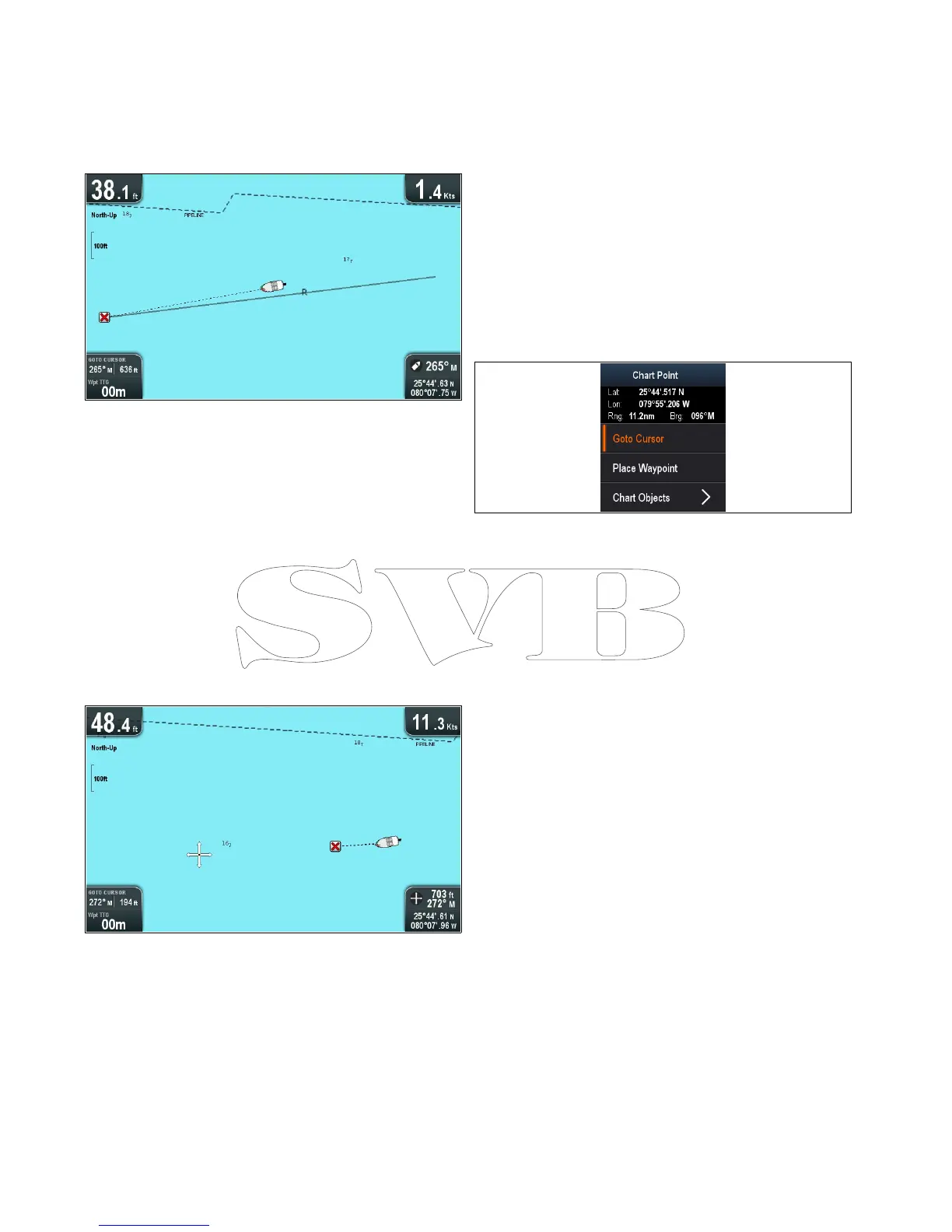9.3Chartapplicationcontrols
TheChartapplicationconsistsof2modes:Motion
modeandCursormode.Thebehaviorofsome
controlsaredependentuponmode.Optionsand
settingscanalsobeaccessedfromtheChartcontext
menu.
Motionmode
MotionmodeisthedefaultChartapplicationmode.
InMotionmodetheboatsymbolremainscentered
onscreenandtheChartareamovesaroundtheboat
symbol.
InMotionmodethecontrolsbehaveasfollows:
•pressingthe+buttonrangesin.
•pressingthe–buttonrangesout.
•pressingtheOkbuttonopenstheChartapplication
menu.
•pressingtheBackbuttonopenstheView
switcher.
•pressinganyoftheDirectionalcontrolsenters
Cursormode.
Cursormode
InCursormodetheDirectionalcontrolsareused
tomovearoundtheChartarea.Whenthecursor
reachestheedgeofthescreentheChartareawill
paninthatdirection.
InCursormodethecontrolsbehaveasfollows:
•usingtheDirectionalcontrolsinanydirection
pansthechartareainthatdirection.
•pressingthe+buttonrangesin.
•pressingthe–buttonrangesout.
•pressingtheOkbuttonopensthecontextmenu.
•pressingtheBackbuttonreturnstheapplication
toMotionmode.
Menusanddialogs
Withamenuordialogopenthecontrolsbehaveas
follows:
•theDirectionalcontrolscanbeusedtoscroll
throughthemenu’savailableoptions.
•pressingtheOkbuttonselectsthehighlighted
option,orconrmsanddismissespopup
messages.
•pressingtheBackbuttonreturnstotheprevious
menuorclosesthemenu.
Chartcontextmenu
Placingthecursoroveranareainthechart
applicationandpressingtheOKbuttondisplaysa
contextmenushowingthecursor’spositionaldata
andmenuitems.
Thecontextmenuprovidesthefollowingpositional
dataforthecursorpositioninrelationtoyourvessel:
•Latitude
•Longitude
•Range
•Bearing
Thefollowingmenuitemsareavailable:
•GotoCursor/StopGoto
•PlaceWaypoint
•Photo(onlyavailablefromaphotoicon.)
•TideStation(onlyavailableifatidestationis
selected.)
•CurrentStation(onlyavailableifacurrentstation
isselected.)
•PilotBook(onlyavailableatcertainports.)
•ChartObjects
72
Dragony-4/Dragony-5/WiFish
