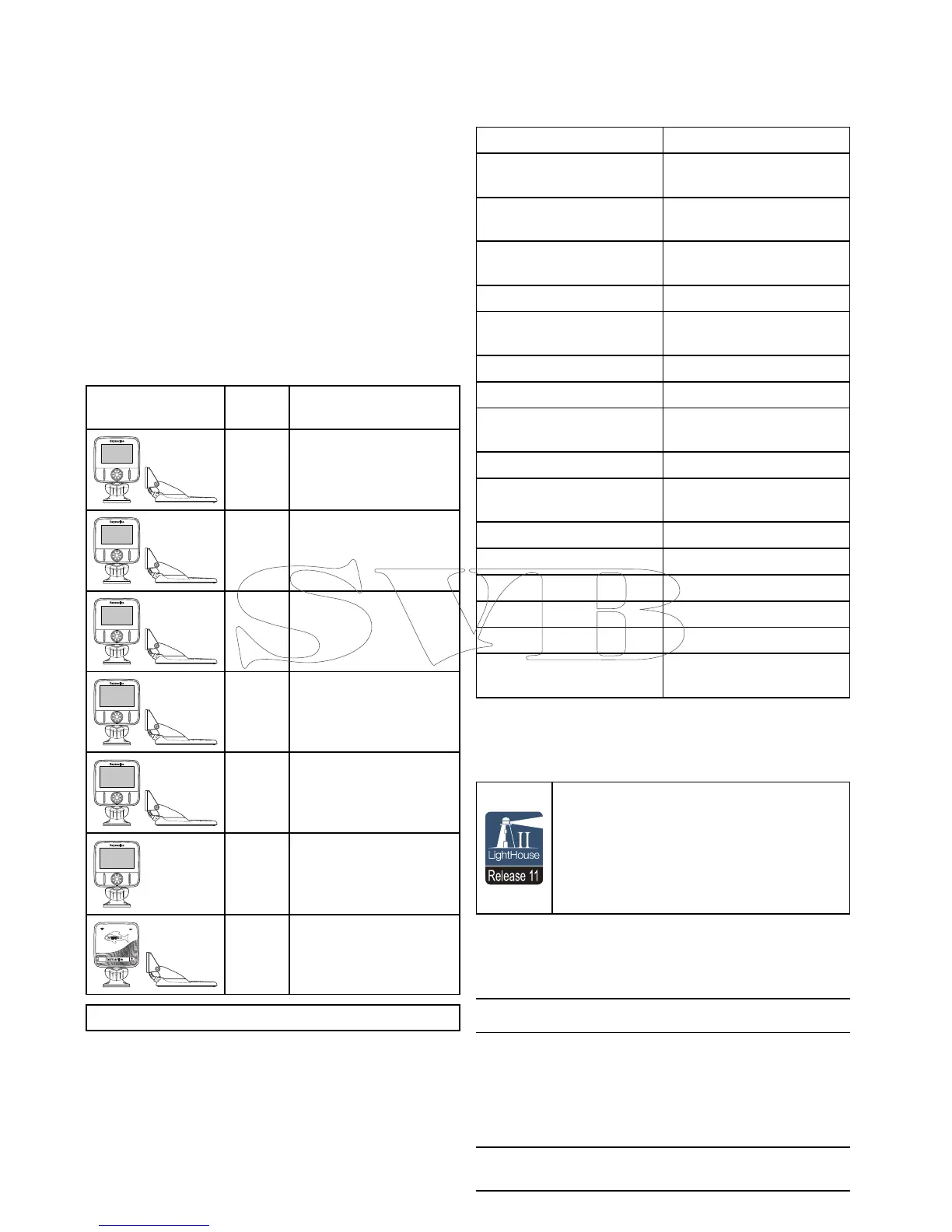2.1Documentinformation
Thisdocumentcontainsimportantinformation
relatedtotheinstallationofyourRaymarineproduct.
Thedocumentincludesinformationtohelpyou:
•planyourinstallationandensureyouhaveallthe
necessaryequipment;
•installandconnectyourproductaspartofawider
systemofconnectedmarineelectronics;
•troubleshootproblemsandobtaintechnical
supportifrequired.
ThisandotherRaymarineproductdocuments
areavailabletodownloadinPDFformatfrom
www.raymarine.com.
Applicableproducts
Thisdocumentisapplicabletothefollowingproducts:
Part
numberDescription
E70291
Dragony-4DV
Standalonesinglechannel
Fishnderdisplaywith
transducer
E70292
Dragony-4DVS
Standalonedualchannel
Fishnderdisplaywith
transducer
E70294
Dragony-4Pro
Standalonedualchannel
Fishnder/Chartplotter
displaywithtransducer
E70306
Dragony-5DVS
Standalonedualchannel
Fishnderdisplaywith
transducer
E70293
Dragony-5Pro
Standalonedualchannel
Fishnder/Chartplotter
displaywithtransducer
E70295
Dragony-5MStandalone
Chartplotterdisplay
E70290
Wi-Fish
TM
Standalone
singlechannelWi-Fisonar
module
Note:Dragony
®
productsarenotnetworkable.
Applicablechapters
Somechaptersinthismanualareonlyapplicable
tocertainproductvariants.Thetablebelowshows
whichchaptersareapplicabletoeachproduct
variant.
ChapterVariant
Chapter1Important
information
All
Chapter2Documentand
productinformation
All
Chapter3Planningthe
installation
All
Chapter4Mounting
All
Chapter5Cablesand
connections
All
Chapter6Wi-Fish
TM
Wi-Fish
TM
Chapter7GettingstartedDV,DVS,MandPro
Chapter8Fishnder
applications
DV,DVSandPro
Chapter9Chartapplication
MandPro
Chapter10Mobile
applications
Pro
Chapter11Tools&SettingsDVSandPro
Chapter12Maintenance
All
Chapter13Troubleshooting
All
Chapter14Technicalsupport
All
15.1Technicalspecication
All
Chapter16Sparesand
accessories
All
Softwarerevision
Raymarineregularlyupdatesproductsoftwareto
addnewfeaturesandimproveexistingfunctionality.
Thishandbookcoverssoftwareversion—
LightHouseIIRelease11.
PleaserefertotheSoftwareReleasessection
fordetailsonsoftwarereleases.
ChecktheRaymarinewebsitetoensureyou
havethelatestsoftwareandusermanuals.
www.raymarine.com.
Productdocumentation
Thefollowingdocumentationisapplicabletoyour
product:
DescriptionPartnumber
Dragony-4,Dragony-5andWi-Fish
TM
installationandoperationinstructions
Installationandoperationalinstructions
fortheDragony–4,Dragony-5and
Wi-Fish
TM
displaysandtheCPT-DVand
CPT-DVStransducer
81358
CPT-DVandCPT-DVSTransommount
transducermountingtemplate
87238
14
Dragony-4/Dragony-5/WiFish
