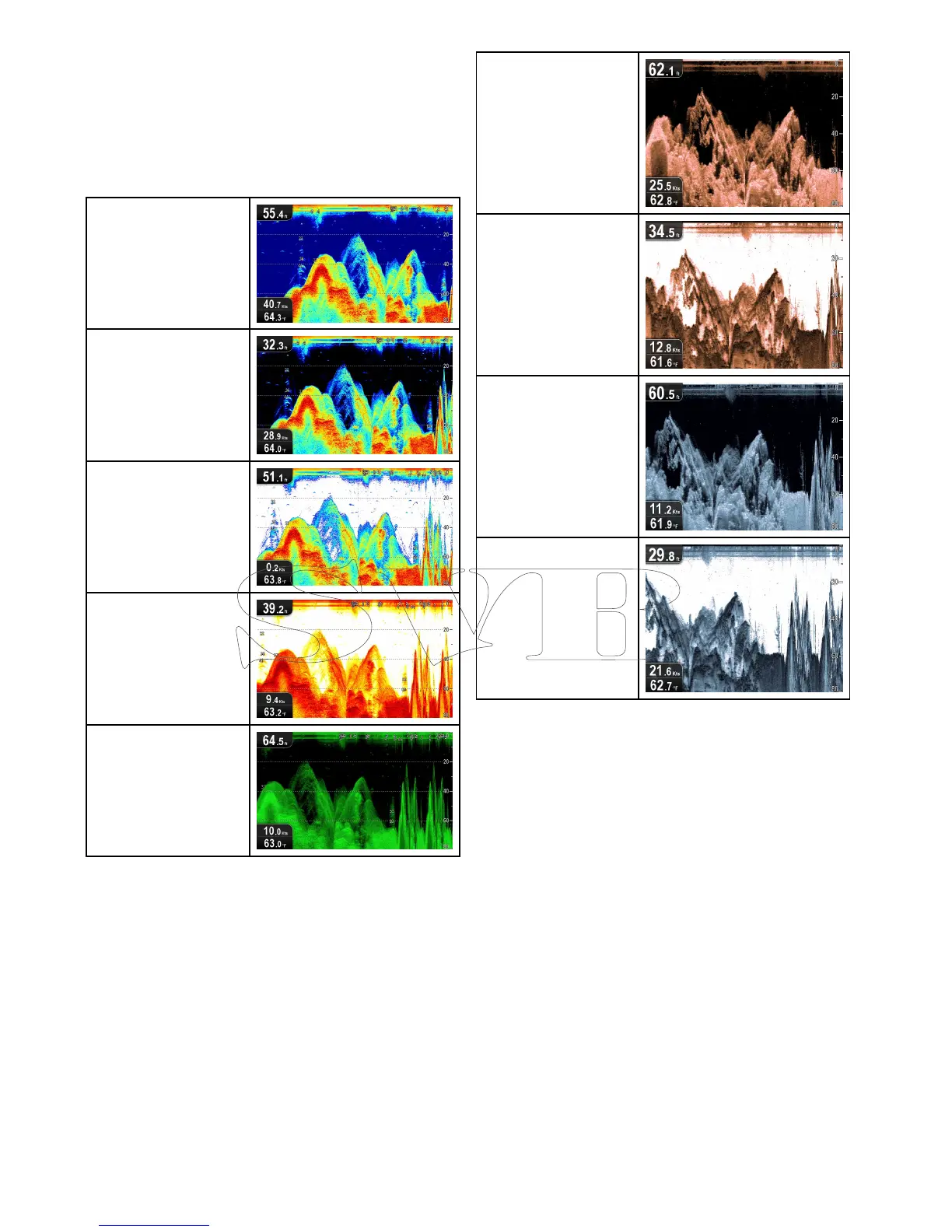8.10Colors
Variouscolorpalettesareavailabletosuitdifferent
conditionsandyourpersonalpreference.
Thenewcolorpaletteremainsselectedafterapower
cycle,Thecolorpaletteisaglobalsettingwhichwill
applytoallviews.
Sonarapplicationcolorpalettes
ClassicBlue(default)
ClassicBlack
ClassicWhite
Sunburst
NightVision
DownVision
TM
applicationcolorpalettes
Copper
Inv.Copper
SlateGray
Inv.SlateGray
Selectingcolors
TheColorsusedcanbechangedatanytimeby
selectinganoptionfromtherelevantmenu:
•Menu>DisplayOptions>ColorPalette(DV
variants)
•Menu>DisplayOptions>SonarColors(DVS
andProvariants)
•Menu>DisplayOptions>DownVisionColors
(DVSandProvariants)
64
Dragony-4/Dragony-5/WiFish
