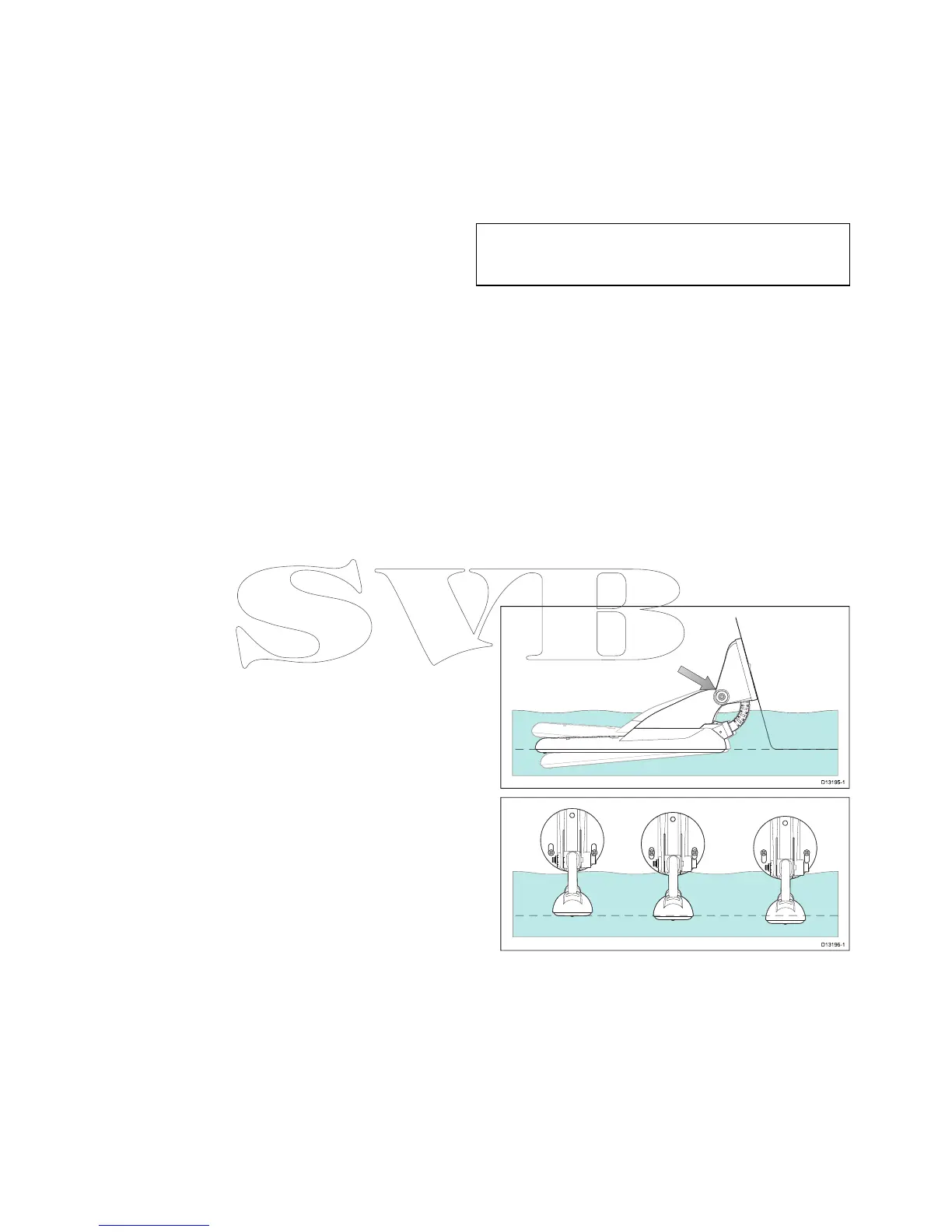Theunitcanberemovedfromthebracket,by
unscrewingthelockingcollar.
4.5Testingandadjustingthe
transducer
Oncetheinitialmountingprocedureshavebeen
carriedout,thetransducermustbetestedpriorto
nishingthemounting.
Thetestingshouldbecarriedoutwithyourvessel
inthewater,withadepthgreaterthan0.7m(2.3
ft)butlessthanthemaximumdepthrangeofthe
transducer.
Important:TheSonarchannelwillbeableto
maintainreadingsathighervesselspeedsandat
greaterdepthsthantheDownVision
TM
application.
1.PressandholdthePowerbuttontopowerthe
uniton.
2.CompletetheStart-upwizardandtutorial.
3.Opentherelevantapplication.
Thebottomshouldbevisibleonscreenanda
depthreadingdisplayed.
4.Startmovingyourvesselatalowspeed,ensuring
youhaveadepthreadingandaclearimageis
displayed.
5.Graduallyincreasethevesselspeedwhilst
checkingthedisplay,iftheimagebecomespoor
orthebottomismissingatlowerspeedsthenthe
transducerneedstobeadjusted.
6.Angleandheightadjustmentsshouldbemadein
smallincrementsandre-testedeachtimeuntil
youobtainoptimumperformance.
7.Loosentheratchetarmbolttoadjustthe
transducerangle.
8.Loosenthe2mountingbracketscrewstoadjust
thetransducerheight.
9.Re-tightentheratchetarmboltandmounting
screwsbeforere-testing.
32
Dragony-4/Dragony-5/WiFish
