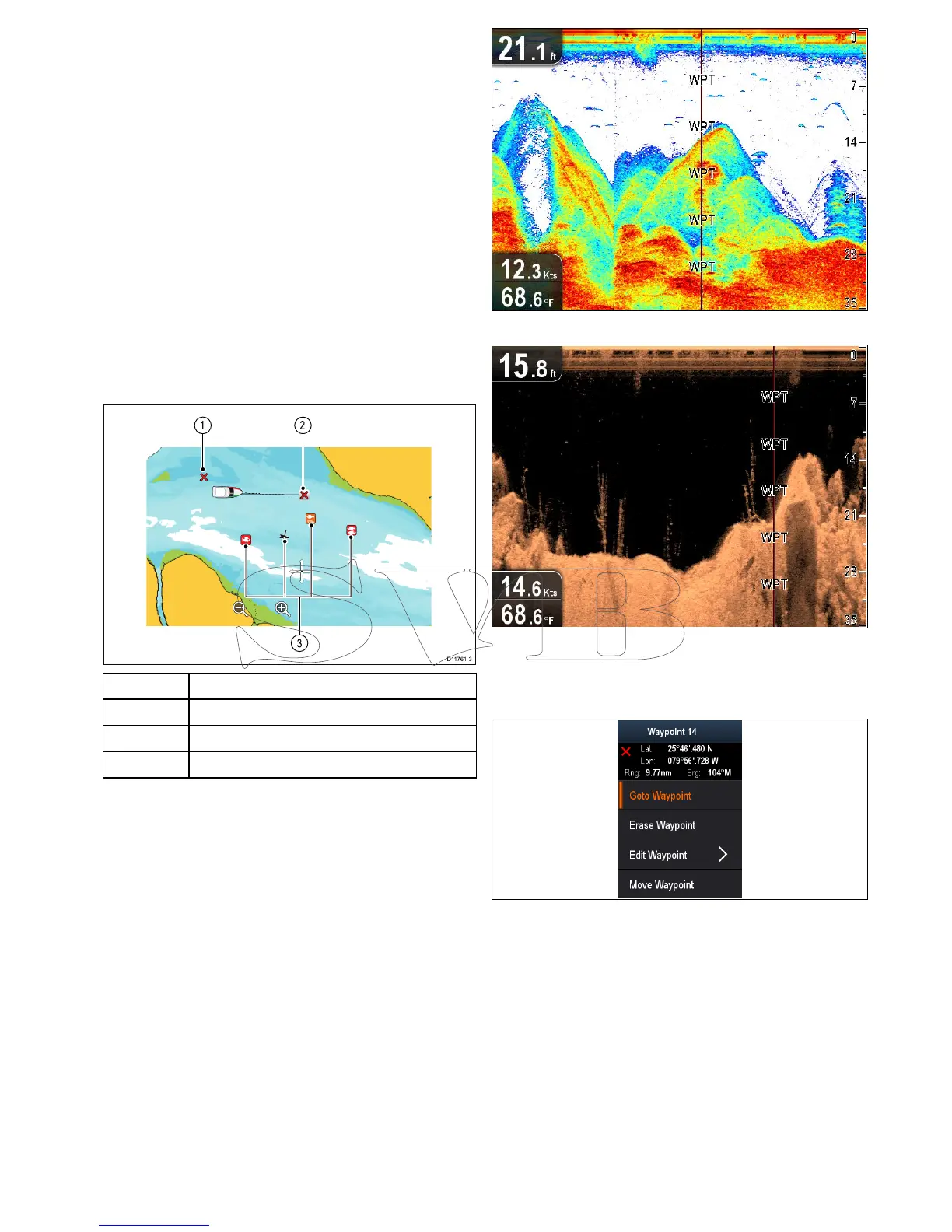9.4Waypointsoverview
Waypointsarepositionmarkersusedforthe
purposesofnavigation.Yourdisplaycancreate
waypoints,whichcanthenbeselectedforactive
navigation.
Therearearangeoffeaturesforplacing,navigating
andmanagingwaypoints,thesecanbeaccessed
fromtheWaypointsmenuandWaypointcontext
menu.Waypointsarerepresentedonscreenusing
customizablewaypointsymbols.Waypointscanbe
created,moved,deleted.Waypointscanalsobe
exportedorimported.
Waypointdisplayexamples
Waypointsinthechartapplication
Inthechartapplicationbothactiveandinactive
waypointsareshown.Anactivewaypointistheone
thatyouarenavigatingto.
ItemDescription
1Inactivewaypoint
2Activewaypoint
3Alternativewaypointsymbols
Thedefaultwaypointsymbolisared‘X’.Alternative
symbolscanbeusedifrequired.
WaypointsinthesonarandDownVision
applications
WaypointscanbeplacedintheSonarand
DownVisionapplications.
WaypointsinthesonarandDownVisionapplications
arerepresentedbyaverticallinelabelledWPT.
Example1—Sonarapplication
Example2—DownVisionapplication
Waypointcontextmenu
Thewaypointcontextmenushowsthewaypoint's
positionaldataandrelatedmenuitems.
Thecontextmenuprovidesthefollowingpositional
dataforthewaypointinrelationtoyourvessel:
•Latitude
•Longitude
•Range
•Bearing
Thefollowingmenuitemsareavailable:
•GotoWaypoint/StopGoto
•EraseWaypoint
•EditWaypoint
•MoveWaypoint
Chartapplication
73
