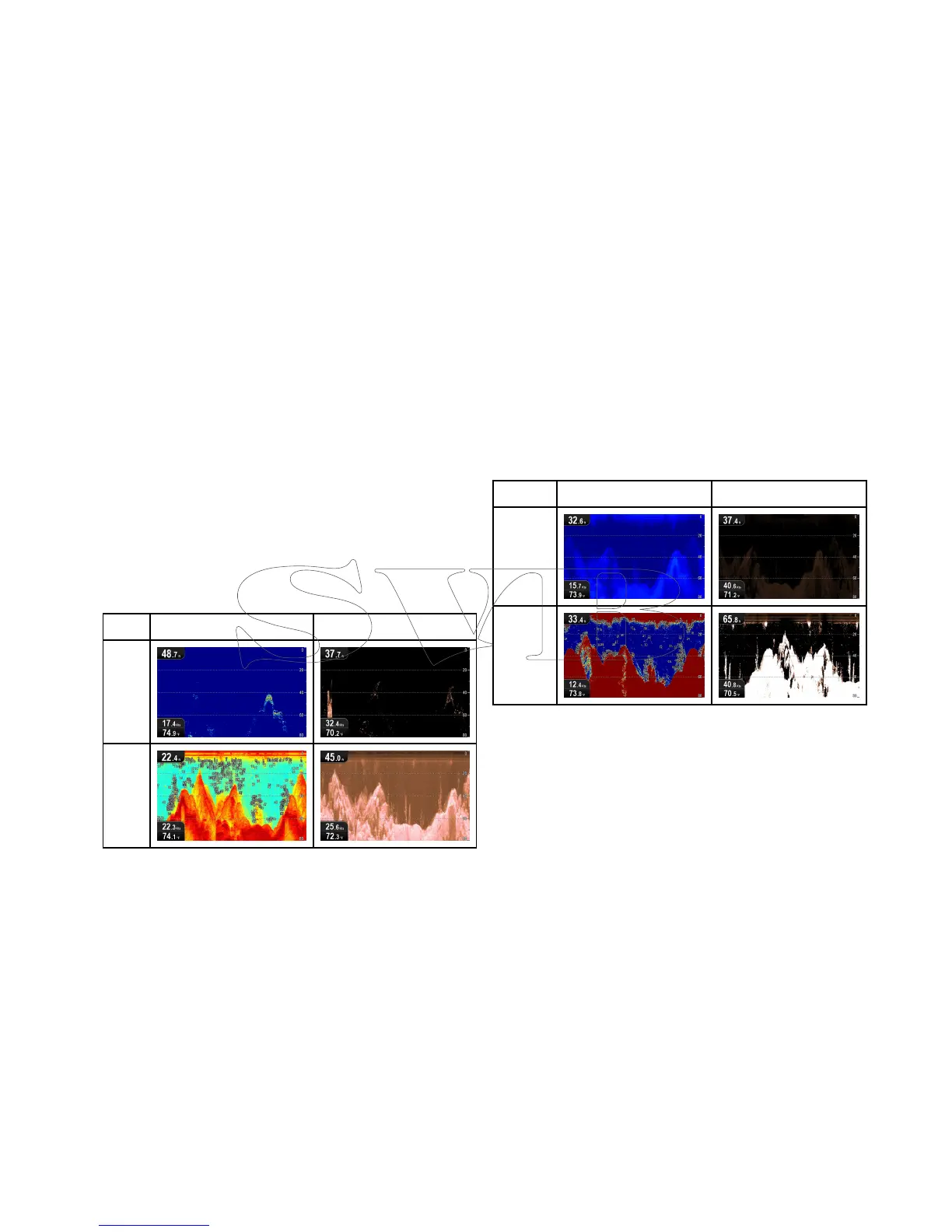8.11Sensitivityadjustments
Theonscreenimagecanbeenhancedusingthe
Sensitivitysettings.
Sensitivityoptionsare:
•Gain
•Contrast
•NoiseFilter
Gain
TheGainsettingadjuststhereturnthreshold(echo
strength)atwhichanobjectwillbedisplayed
onscreen.Adjustingthesettingcanimprovetarget
identication,howeverforoptimumperformancein
mostconditions,itisrecommendedthatyouusethe
autosetting.
Gaincanbesettoautomaticormanual:
•Automatic—InAutomode,thesettingis
automaticallyadjustedtosuitcurrentconditions.
Anyadjustmentsmadeapplytoallviewsusing
thatapplication.
•Manual—Ifnecessaryyoucanadjustthesetting
manually,betweenavalueof0%to100%.The
higherthesettingthemoredetailwillappear
onscreen.Thisvalueshouldbesethighenough
toseeshandbottomdetailwithouttoomuch
backgroundnoise.Generallyahighersettingis
usedindeepand/orclearwater;alowsettingin
shallowand/ormurkywater.
SonarDownVision
40%
100
%
Thenewvalueswillpersistoverapowercycle.
AdjustingGain
Fromtheapplicationmenu:
1.SelectSonarSensitivityorDownVision
Sensitivity.
2.SelectGain.
3.UsetheUpandDownDirectionalcontrolsto
adjusttheGainsettingtotherequiredvalue,or
4.PresstheOKbuttontoswitchbetweenAutoand
Manual.
Contrast
TheContrastsettingchangesthesignalstrength
thresholdforthestrongestcolor/shading.Adjusting
thesettingcanimprovetargetidentication,however
foroptimumperformanceinmostconditions,itis
recommendedthatyouusetheautosetting.
Allechoeswithasignalstrengthabovethespecied
valuearedisplayedinthestrongestcolor/shade.
Thosewithaweakervaluearedividedequally
betweentheremainingcolors/shades.
•Settingalowvalueproducesawidebandforthe
weakestcolor/shade,butasmallsignalbandfor
theothercolors/shades.
•Settingahighvaluegivesawidebandforthe
strongestcolor/shade,butasmallsignalbandfor
theothercolors/shades.
TheContrastsettingcanbesettoautomaticor
manual:
•Automatic—InAutomodethecontrastsettingis
automaticallyadjustedtosuitcurrentconditions.
Anyadjustmentsmadeapplytoallviews.
•Manual—Youcansetthecontrastmanually,
betweenavalueof0%to100%.
SonarDownVision
0%
100%
Thenewvalueswillpersistoverapowercycle.
AdjustingtheContrast
Fromtheapplicationmenu:
1.SelectSonarSensitivityorDownVision
Sensitivity.
2.SelectContrast.
3.UsetheUpandDownDirectionalcontrolsto
adjusttheContrasttotherequiredvalue,or
4.PresstheOKbuttontoswitchbetweenAutoand
Manual.
NoiseFilter
TheNoiseFilterreducestheamountofclutter
displayedonscreenbyvaryingthegainthroughout
thecolumnofwater.Adjustingthesettingcan
improvetargetidentication,howeverforoptimum
performanceinmostconditions,itisrecommended
thatyouusetheautosetting.
TheNoiseFiltercanbesettoautomaticoradjusted
manually:
•Automatic—InAutomodetheNoiseFilterisset
to20%.
•Manual—YoucanadjusttheNoiseFilter
manually,betweenavalueof0%to100%.
Fishnderapplications
65
