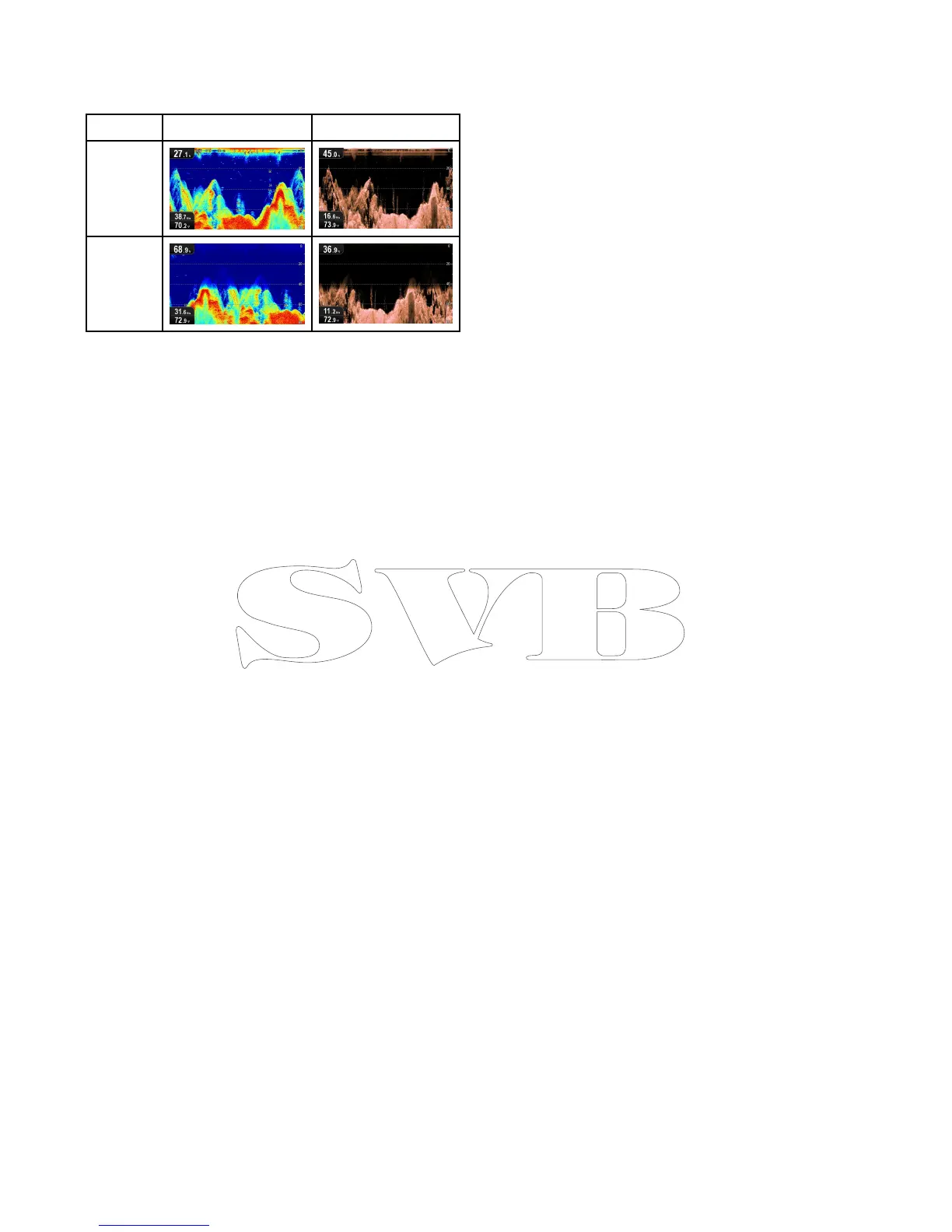–Alowvaluedecreasesthedepthatwhichthe
lterisapplied.
–Ahighvalueincreasesthedepthatwhichthe
lterisapplied.
SonarDownVision
0%
100%
Thenewvalueswillpersistoverapowercycle.
AdjustingtheNoiseFilter
Fromtheapplicationmenu:
1.SelectSonarSensitivityorDownVision
Sensitivity.
2.SelectNoiseFilter.
3.UsetheUpandDownDirectionalcontrolsto
adjusttheNoiseFiltertotherequiredvalue,or
4.PresstheOKbuttontoswitchbetweenAutoand
Manual.
8.12DVSystemsettingsmenuoptions
TheSystemSettingsmenuontheDVvariant
displayislocatedinthemainapplicationmenu.
Referto11.1SystemSettingsmenufordetailson
availableoptionsforyourdisplayvariant.
66
Dragony-4/Dragony-5/WiFish
