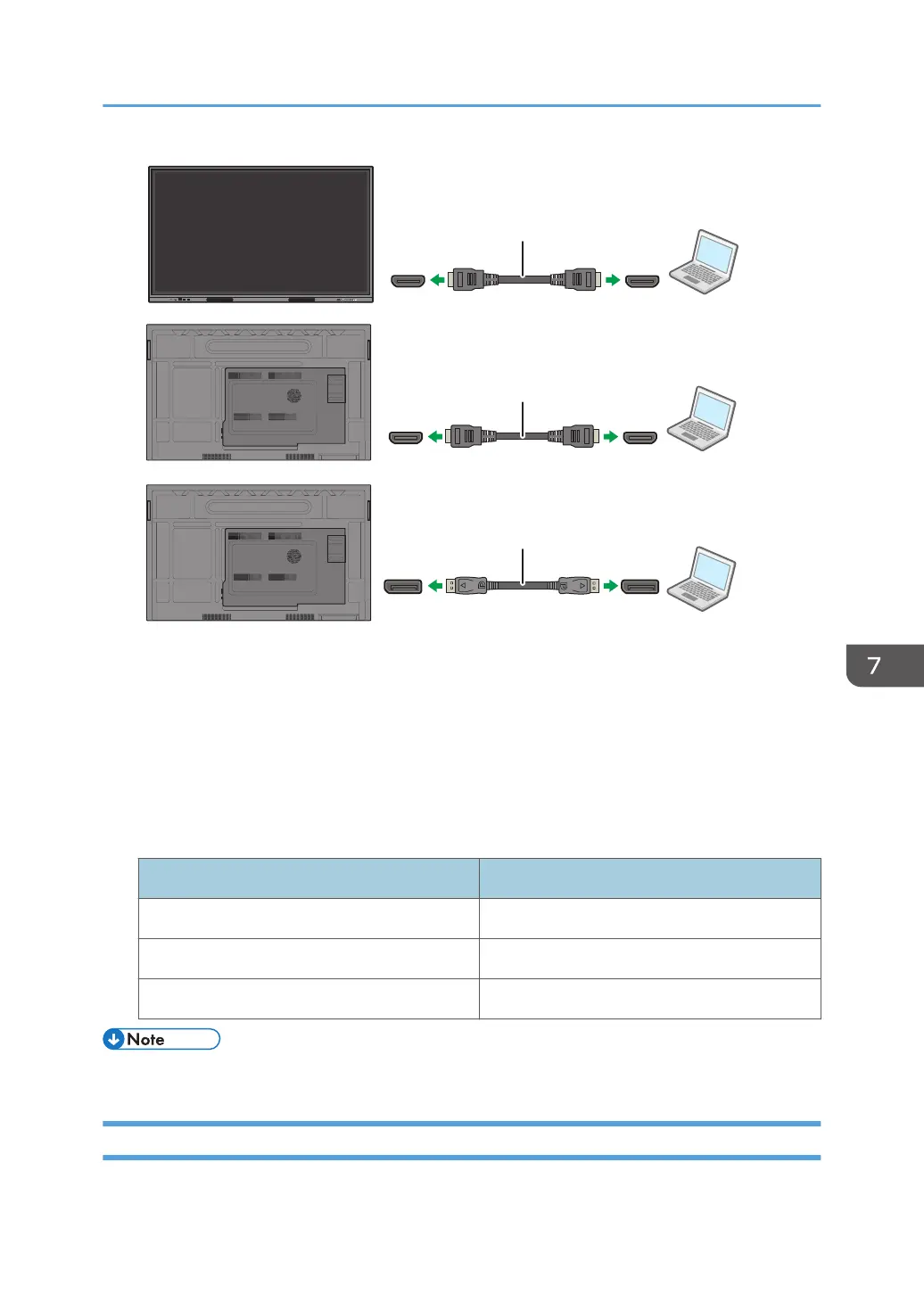HDMI1 / HDMI2
HDMI
DP
Display
Port
Y313IX0076
HDMI
HDMI
1
1
2
1. Supplied HDMI cable
2. DisplayPort cable
2. Change the source to HDMI, HDMI1, HDMI2, or DP.
For details about how to change the source and source settings, see page 113 "Selecting the
Video Input (Source)".
Select the source according to the HDMI (HDMI input) jack of this machine to which the cable is
connected.
HDMI (HDMI Input) Jack Source Name
HDMI (at the front of the machine) HDMI
HDMI1 (at the back of the machine) HDMI1
HDMI2 (at the back of the machine) HDMI2
• The DisplayPort cable is not supplied and should be purchased separately.
Connecting a Device Compatible with DisplayPort Alternate Mode
You can display input images from devices that support USB Type-C DisplayPort alternate mode.
Connecting an External Device
103