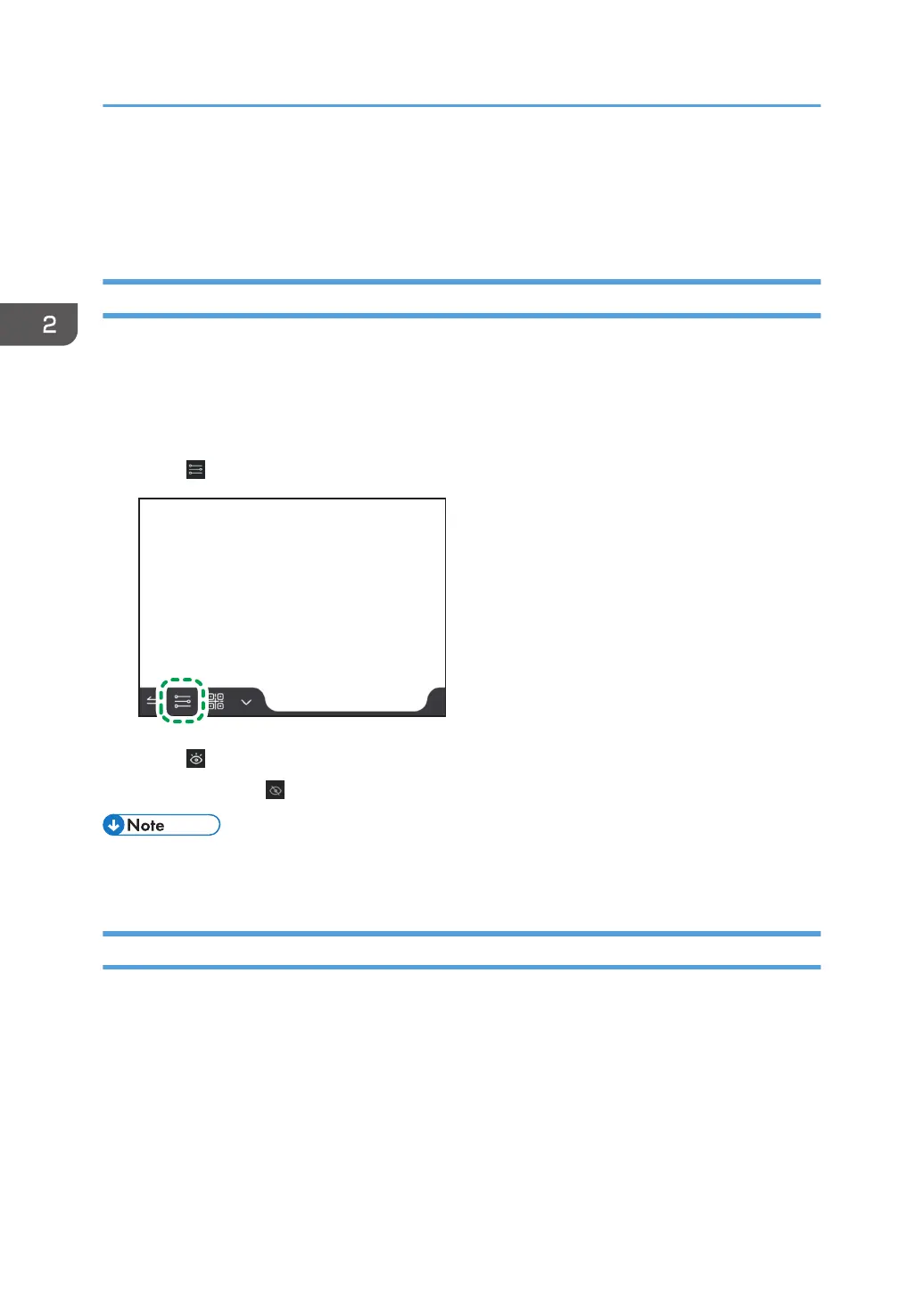Other Functions
This section describes other features available in the whiteboard app.
Enabling Eye Protection
You can use the function to protect your eyes by reducing screen brightness when writing.
When you touch the screen to start writing, the screen brightness will automatically decrease.
When writing is finished, the brightness will return to the original level after a few seconds of removing
the pen or finger from the screen.
1. Touch .
2. Touch [Eye protection].
The icon will change to so as to enable the eye protection function.
• The Utility eye protection cannot be used with the whiteboard app. If you are concerned about the
effect on your eyes when using the whiteboard app, use this function.
Splitting the Whiteboard App Screen
You can split the screen of the whiteboard app and write and erase on each screen.
The whiteboard app can be used in two or three separate screens.
2. Using a Whiteboard
64
