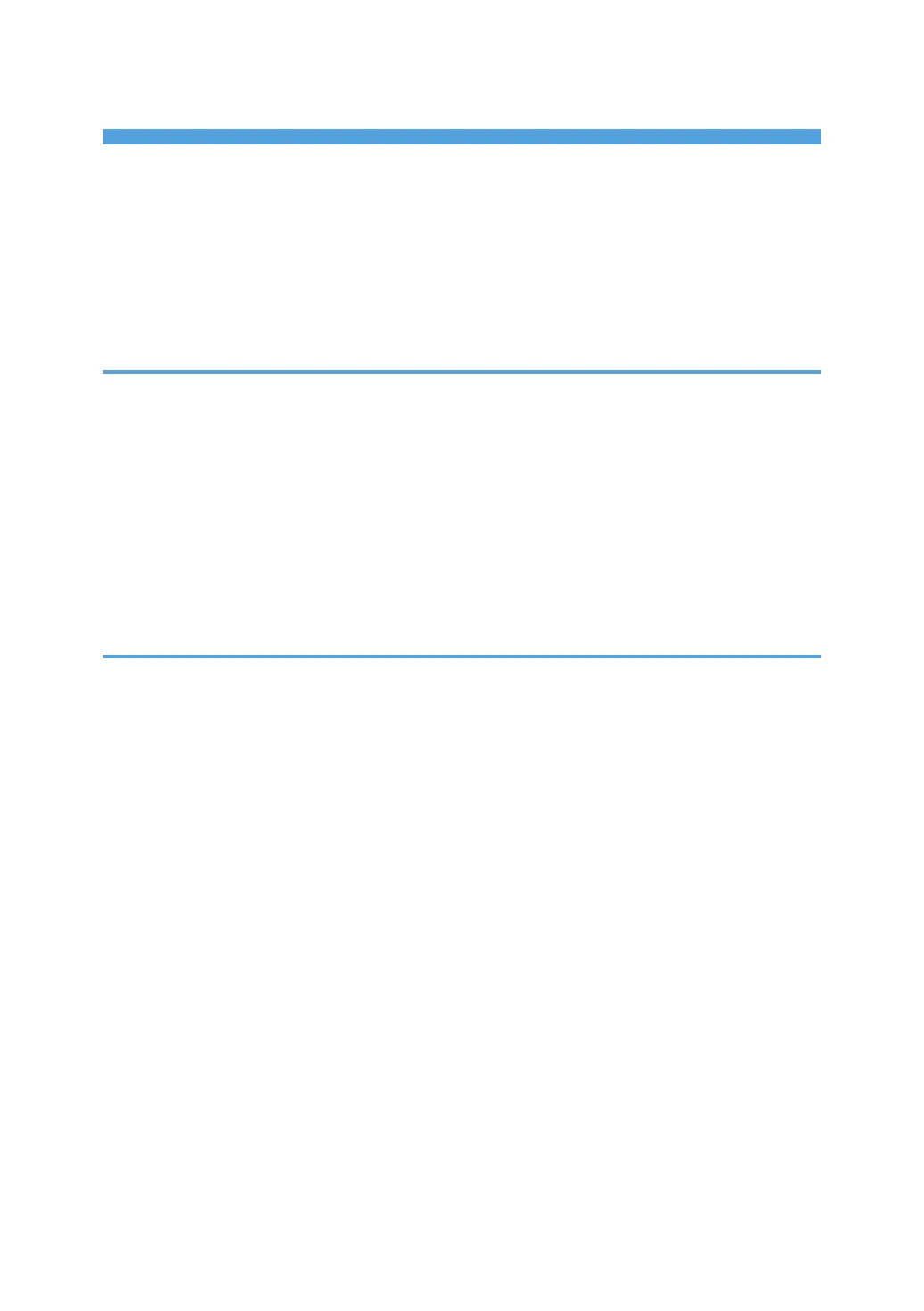TABLE OF CONTENTS
Introduction......................................................................................................................................................... 5
Super Password / Admin Password / Lockscreen Password.................................................................... 5
How to Read This Manual................................................................................................................................. 6
Symbols...........................................................................................................................................................6
Disclaimer........................................................................................................................................................6
Notes...............................................................................................................................................................6
1. Overview
Things You Can Do with the Machine...............................................................................................................9
How to Use the Home Screen.........................................................................................................................13
Icon displayed in the sidebar menu........................................................................................................... 14
Icon displayed in the float bar menu..........................................................................................................16
Operating the Screen...................................................................................................................................... 18
About Pre-installed Apps................................................................................................................................. 19
Remote Control Usage Tips.............................................................................................................................20
Inserting a USB Flash Memory Device...........................................................................................................21
2. Using a Whiteboard
Starting the Whiteboard App..........................................................................................................................23
Icons displayed on the whiteboard screen................................................................................................24
Basic Operations..............................................................................................................................................30
Writing on the Screen..................................................................................................................................30
Writing by Multiple Users at the Same Time............................................................................................. 35
Writing a Figure........................................................................................................................................... 36
Loading a Video File....................................................................................................................................36
Loading an Image File.................................................................................................................................38
Erasing.......................................................................................................................................................... 41
Enlarging, Reducing, or Moving Written Content.....................................................................................44
Copying........................................................................................................................................................47
Changing the Display Magnification/Moving the Display Area............................................................49
Undoing Operations....................................................................................................................................50
Operating a Page............................................................................................................................................ 51
Adding a Page.............................................................................................................................................51
Changing the Displayed Pages.................................................................................................................. 51
Change the Displayed Page by Selecting from Thumbnails.................................................................... 52
1
