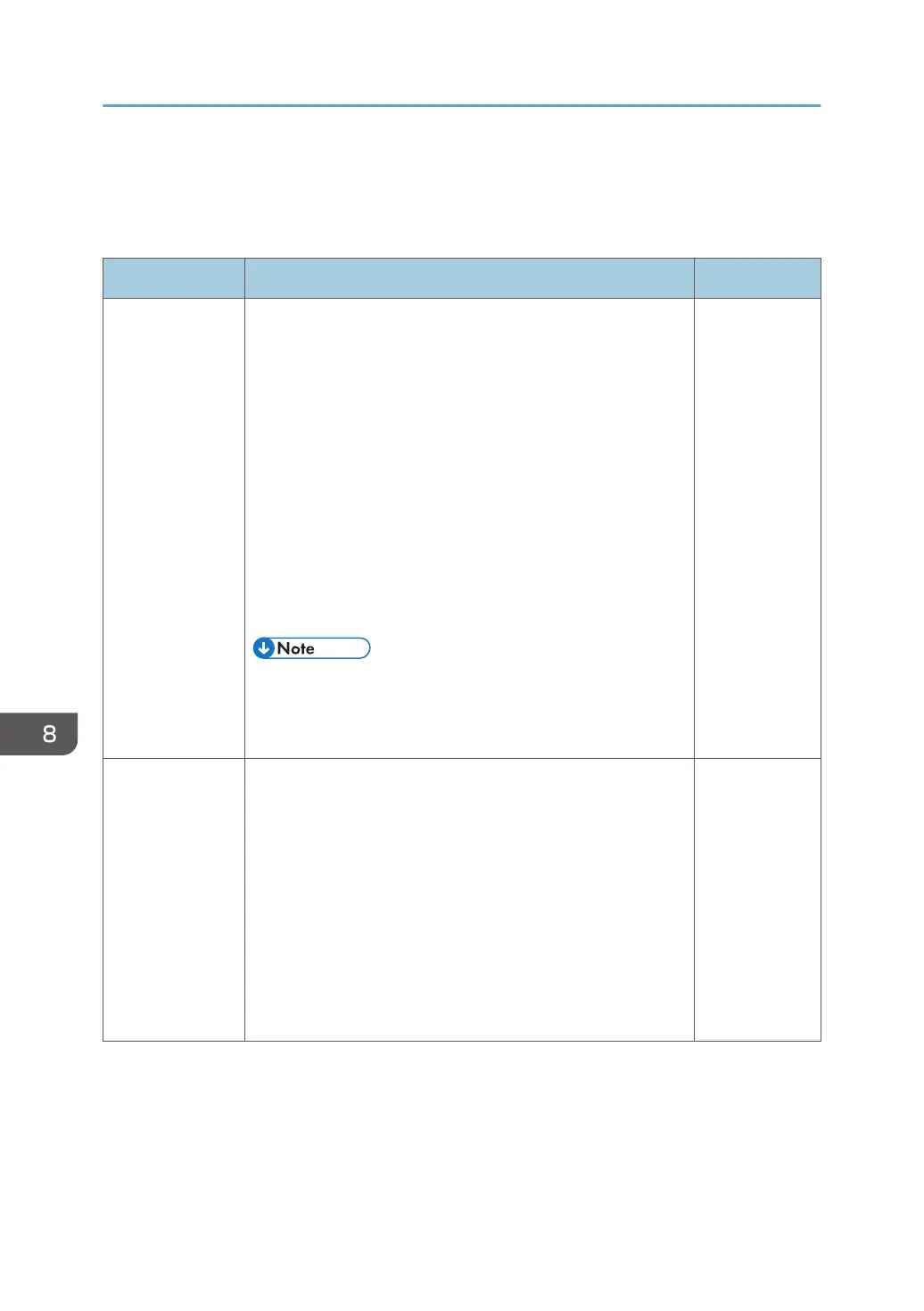Changing the Source Settings
The following items can be set in the Source Settings:
Item Description Initial value
Video Quality
Picture Mode
Changes the image settings when an external device is
connected
Select "Energy Star®", "Standard", or "User" and adjust
the following items when "User" is selected:
• Brightness
• Saturation
• Contrast
• Sharpness
Color Temperature
Selects the color temperature of the image.
• This item is displayed only when an external device is
connected with the following interfaces:
• VGA, HDMI, HDMI1, HDMI2, DP, TYPE-C
• Picture
Mode
Energy
Star®
• Color
Temperatu
re
Warm
Audio Settings
Speaker
Sets whether or not to use the built-in speaker of this
machine
Sound Mode
Adjusts the following items:
• Volume
• Channel Balance
• Bass
• Treble
• Speaker
On
• Sound
Mode
-
8. Changing the Settings for Video Input
116
