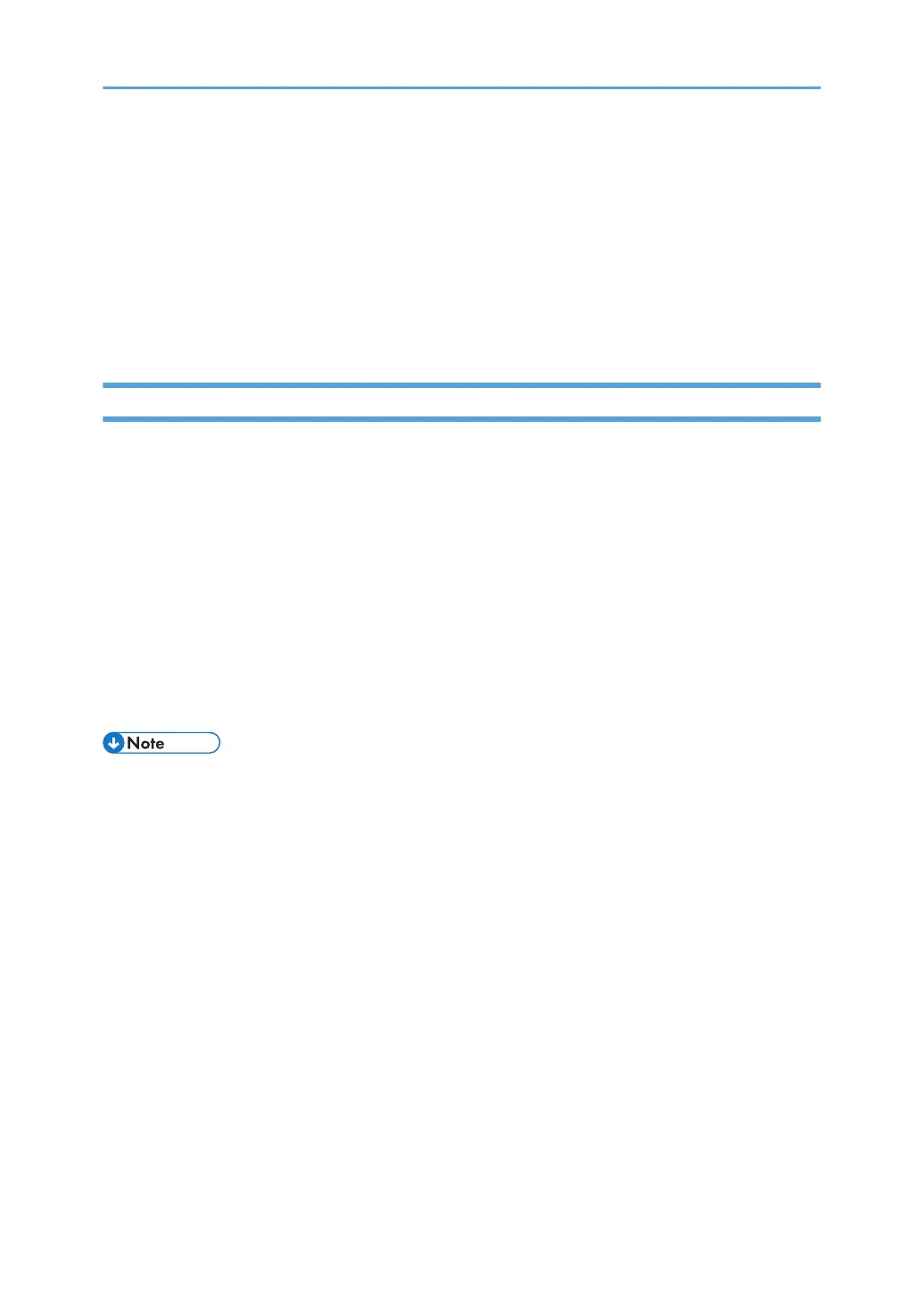Introduction
This manual contains detailed instructions and notes on the operation and use of this machine. For your
safety and benefit, read this manual carefully before using the machine. Keep this manual in a handy
place for quick reference.
For safe and correct use, be sure to read the Safety Information in "Read This First" before using the
machine.
Super Password / Admin Password / Lockscreen Password
The configuration screen for the Super Password, Admin Password, and Lockscreen Password appears
when the machine's power is turned on for the first time or when the machine's settings are restored to the
factory defaults. Make sure that each password is configured.
Super Password
The Super Password is used to initialize the administrator password.
Admin Password
The Admin Password is used to display settings in the system settings that can only be changed by
the administrator.
Lockscreen Password
The Lockscreen Password is used to unlock the screen when returning from standby mode.
• The Super Password, Admin Password, and Lockscreen Password are not set in the factory defaults.
• Each password must fulfill the following conditions:
• Specify a password that is 8 to 64 characters long.
• Specifiable characters: Single-byte alphanumeric characters, symbols
5
