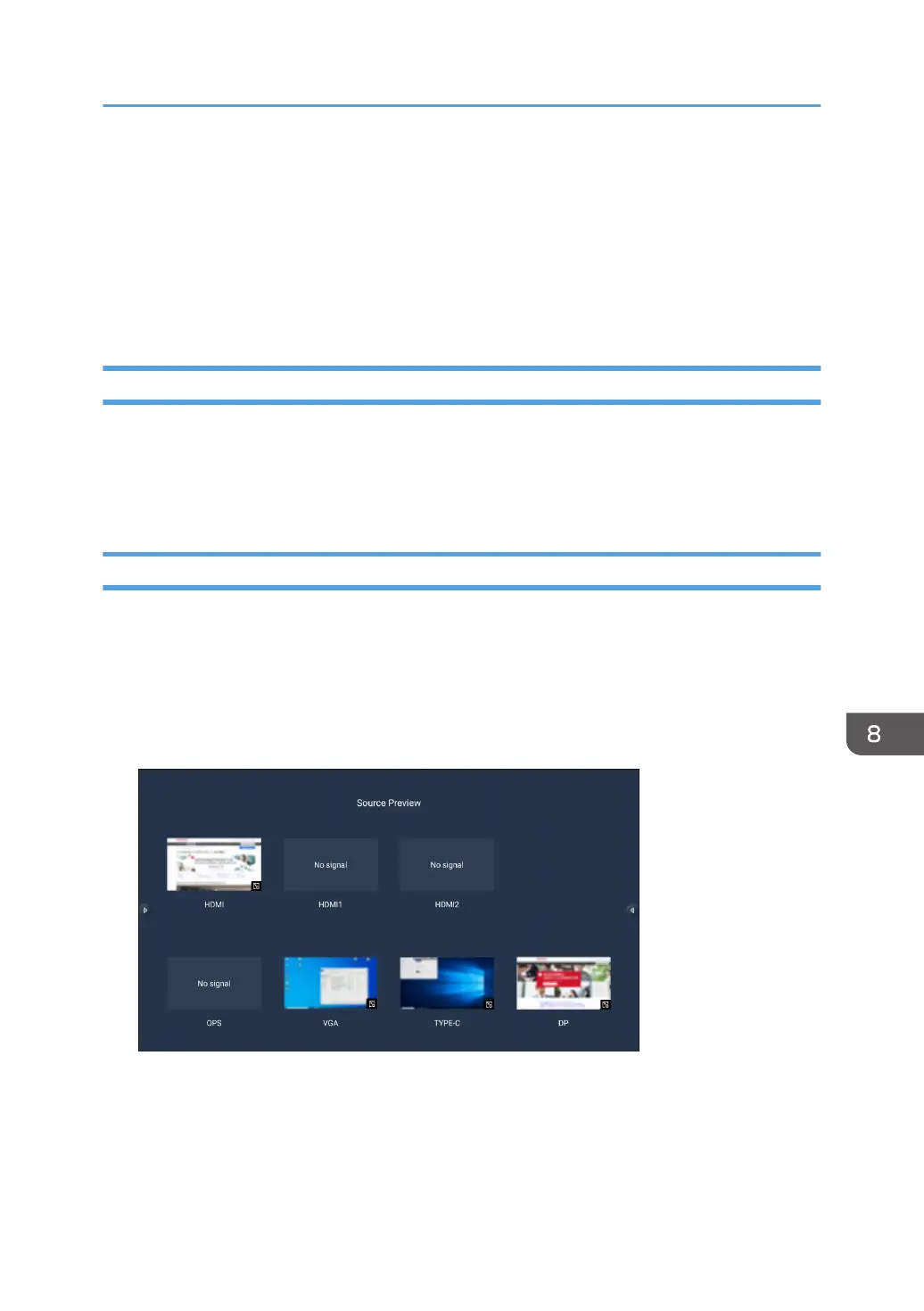Selecting the Video Input (Source)
The following methods are available for selecting the video input (source) to be displayed on the screen
of this machine:
• Selecting a source from the source list
• Selecting a source after checking the image in the source preview.
Selecting the Source from the List
Select a video input (source) from the source list to switch the display.
1. Touch the source name of the video input (source) in the source list of the source setting.
The screen switches to the screen of the selected video input (source).
Changing the Video by Checking the Preview
The source preview displays a list of all video inputs (sources).
After checking the images in the preview, you can select the video input (source) to be displayed on the
screen of this machine.
1. Touch [Source Preview] in Source Settings.
2. Confirm the image.
3. Touch the image.
The display switches to the screen of the video input (source) that you touched.
Selecting the Video Input (Source)
113