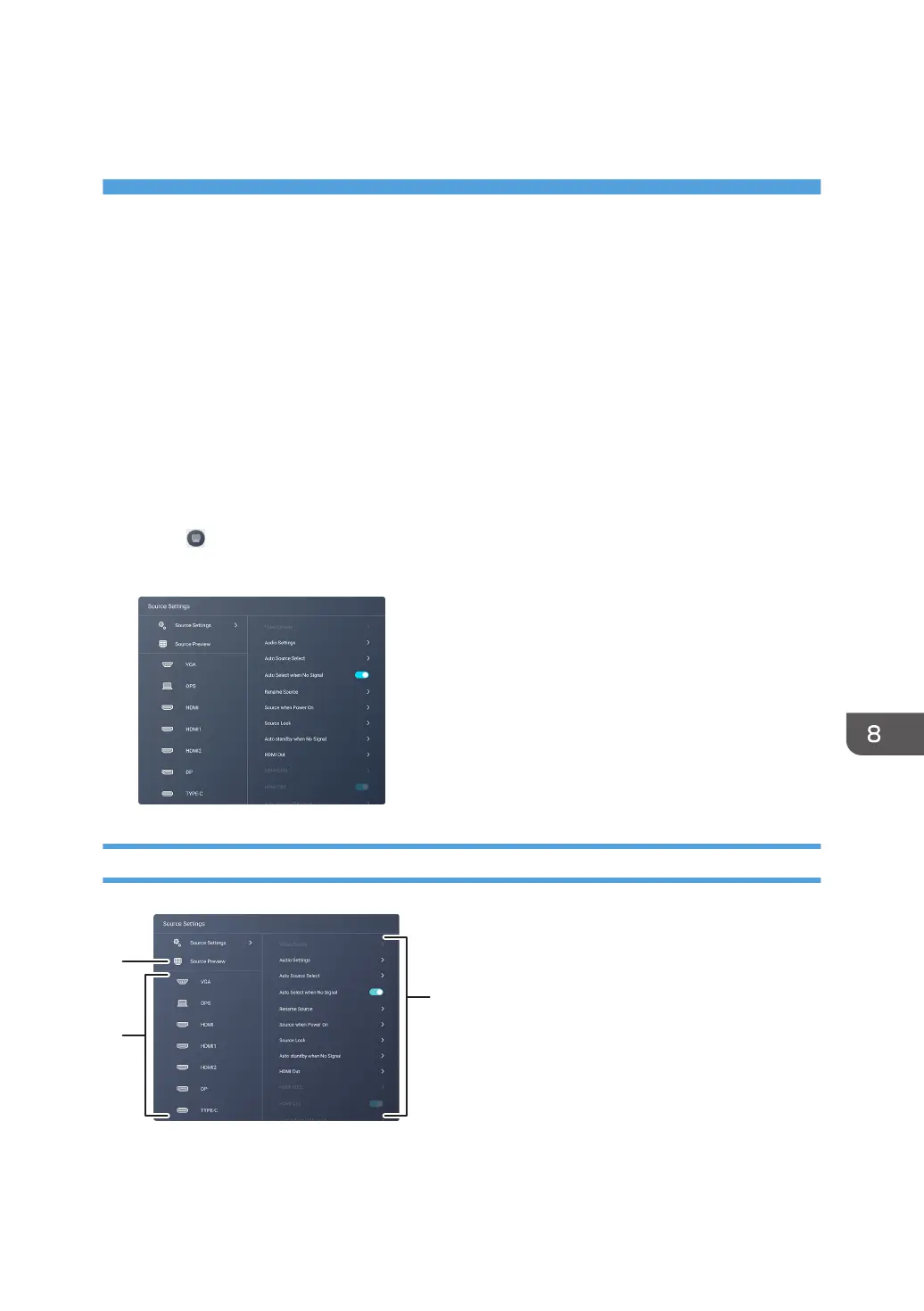8. Changing the Settings for Video
Input
This section describes how to operate the Source Settings and the setting items.
Displaying the Source Settings
The video input (source) is recognized and displayed on this machine via the name of the video input
terminal of this machine that is connected to the external device. A maximum of six video inputs (sources)
can be connected, and the images displayed on the screen of this machine can be changed according
to the purpose.
The Source Settings allow you to make settings related to the video input (source) of external devices
connected to this machine, as well as to change the video input (source).
1. Touch
on the sidebar menu.
The Source Settings appears.
How to Use the Source Settings
111
