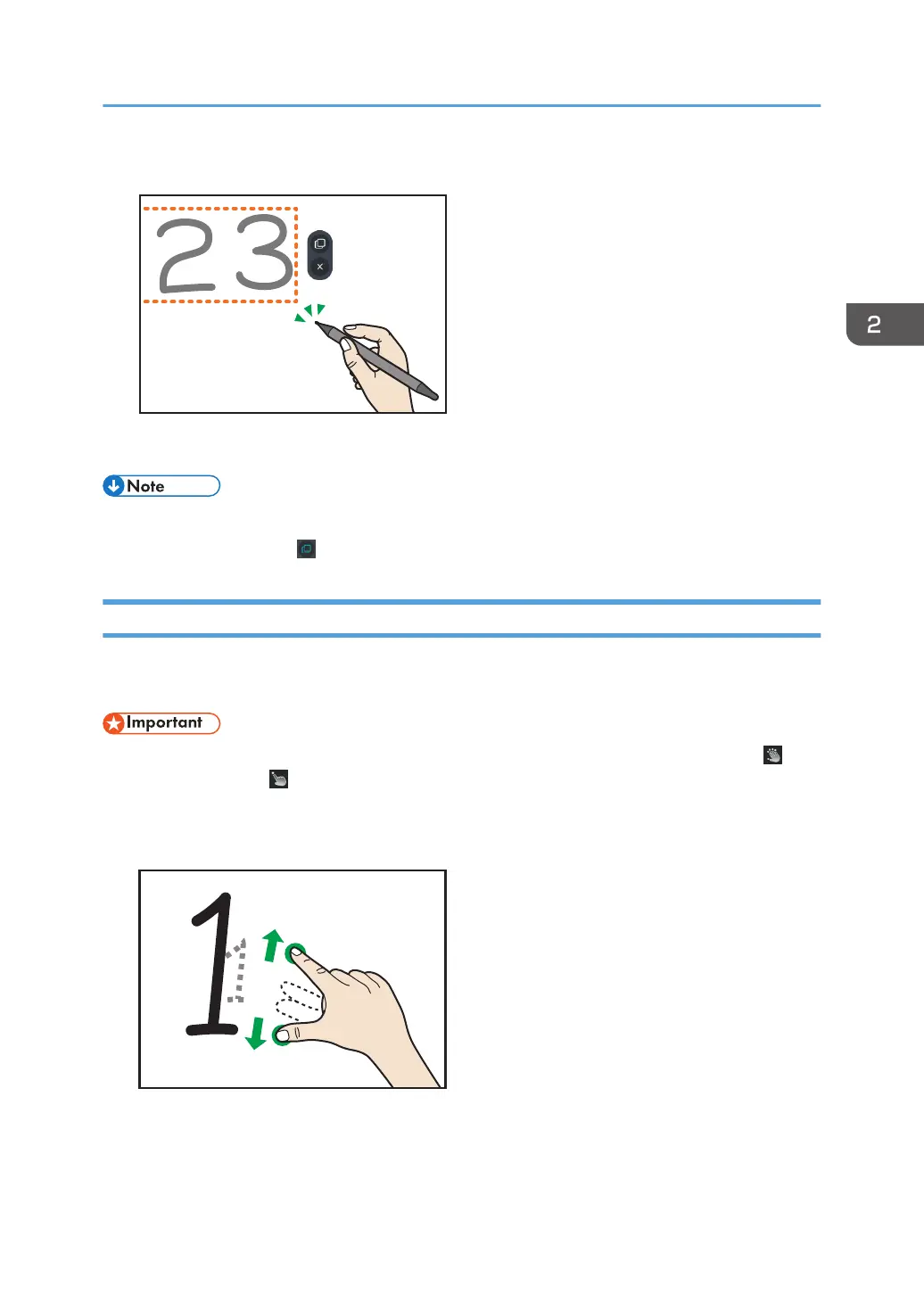5. Touch any area other than the selected written content.
The selection is cleared.
• It is not possible to paste the copied content to a different page.
• When the icon is set to (ready to copy), you can copy as many times as you want.
Changing the Display Magnification/Moving the Display Area
To change the magnification of the displayed page or to move the display position of the page, touch
the screen with your fingers.
• When multiple users can write at the same time, this operation cannot be performed; touch to
change the icon to (single-user writing).
Changing the display magnification
Touch the screen with two fingers and spread or pinch them together.
• When you spread your fingers apart, the screen is enlarged, centering on where you
originally touched.
Basic Operations
49
