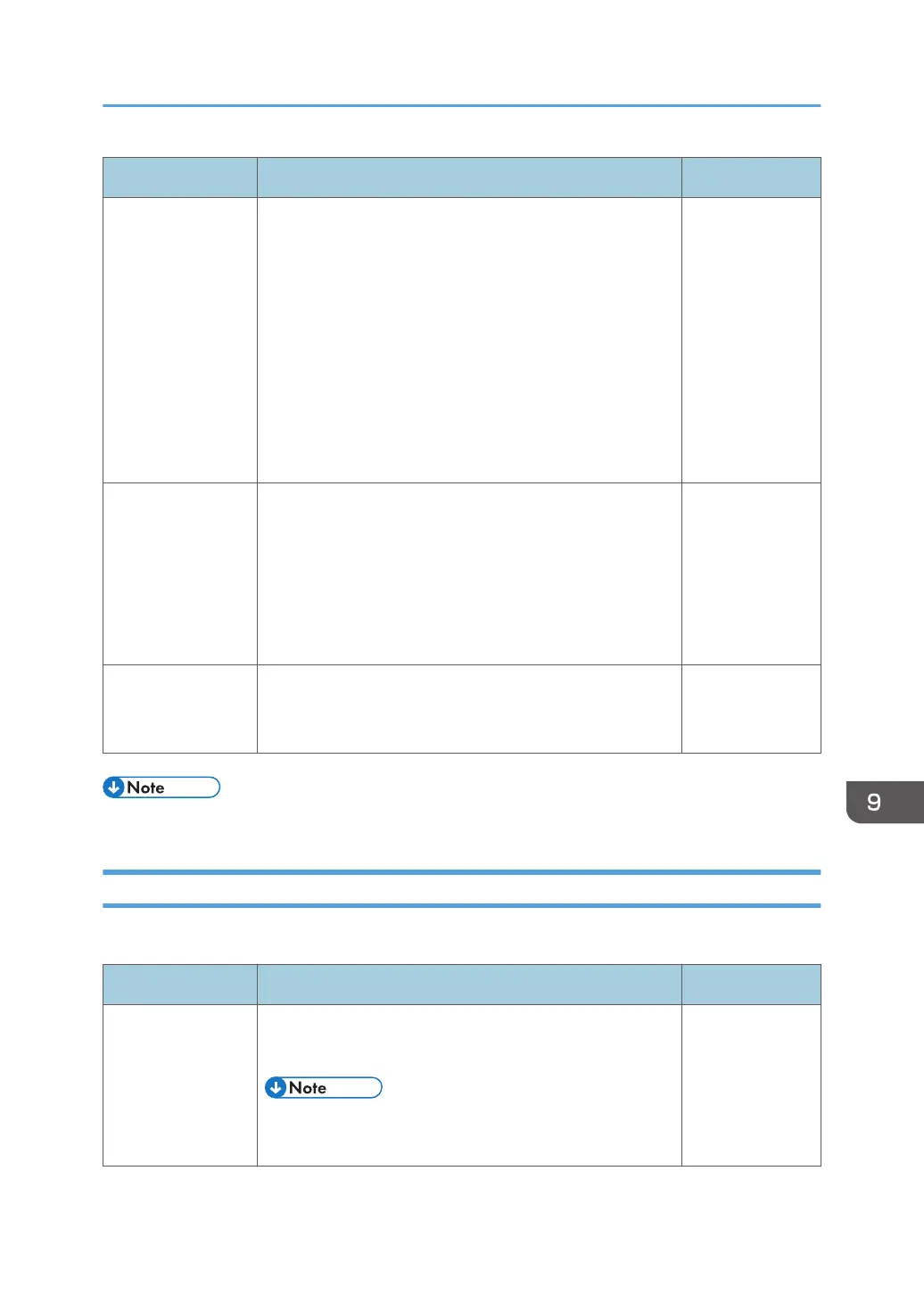Item Description Initial value
Auto Standby
Setting
Auto Standby
Specifies whether or not to automatically turn off the
machine when the machine has not been operated for
a certain period of time
When set to on, the machine turns off automatically
after the standby time set in "Auto Standby Time".
Auto Standby Time
Specifies the time until the power is automatically
turned off after the machine is no longer in operation
when "Auto Standby" is enabled
Off
Auto Power
On/Off Setting
Power On Time
You can set the time and day of the week to turn the
machine on automatically.
Power Off Time
You can set the time and day of the week to turn the
machine off automatically.
-
Auto Wake Up
from Standby
Specify whether or not to wake up the machine
automatically when a video input (source) is connected to
the machine.
Off
• To access these items, you need to enter the Admin Password.
Information
The following settings can be specified in "Information".
Item Description Initial value
Update Updates the system
For details, see page 129 "Updating Your System".
• To access this item, you need to enter the Admin
Password.
-
Changing the System Settings
125
