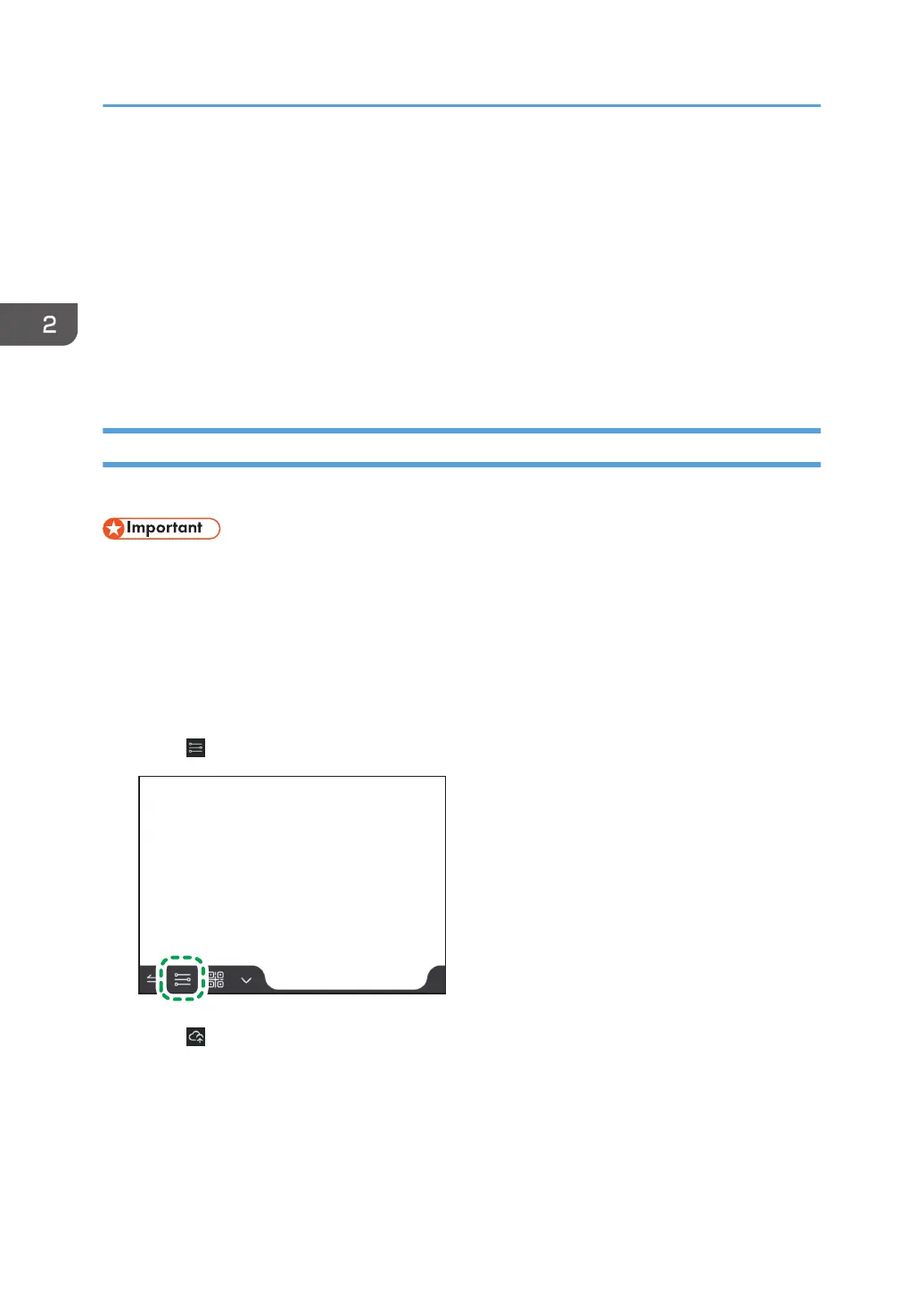Touch [Save] or [Do not save] as necessary.
The File Manager appears.
4. Select the file that you want to import.
When loading a file from a USB flash memory drive, specify the USB flash drive and select the file.
For details about how to use File Manager, see page 95 "Managing Files".
5. Touch [Insert].
The machine imports the file from the first page. The imported pages are added in sequence to the
end of the page list. When the file has finished importing, the first page of the file is displayed.
Uploading a Page to a Network Drive
Uploads the written content to a drive on the network.
• When entering your account information, do not set it to save your account name or password.
• The account information used for uploading will not be deleted automatically. After uploading, be
sure to log out of the service that you used before deleting your account information.
The following services are supported:
• Google Drive
• Microsoft OneDrive
1. Touch
.
2. Touch [Upload to network].
2. Using a Whiteboard
60
