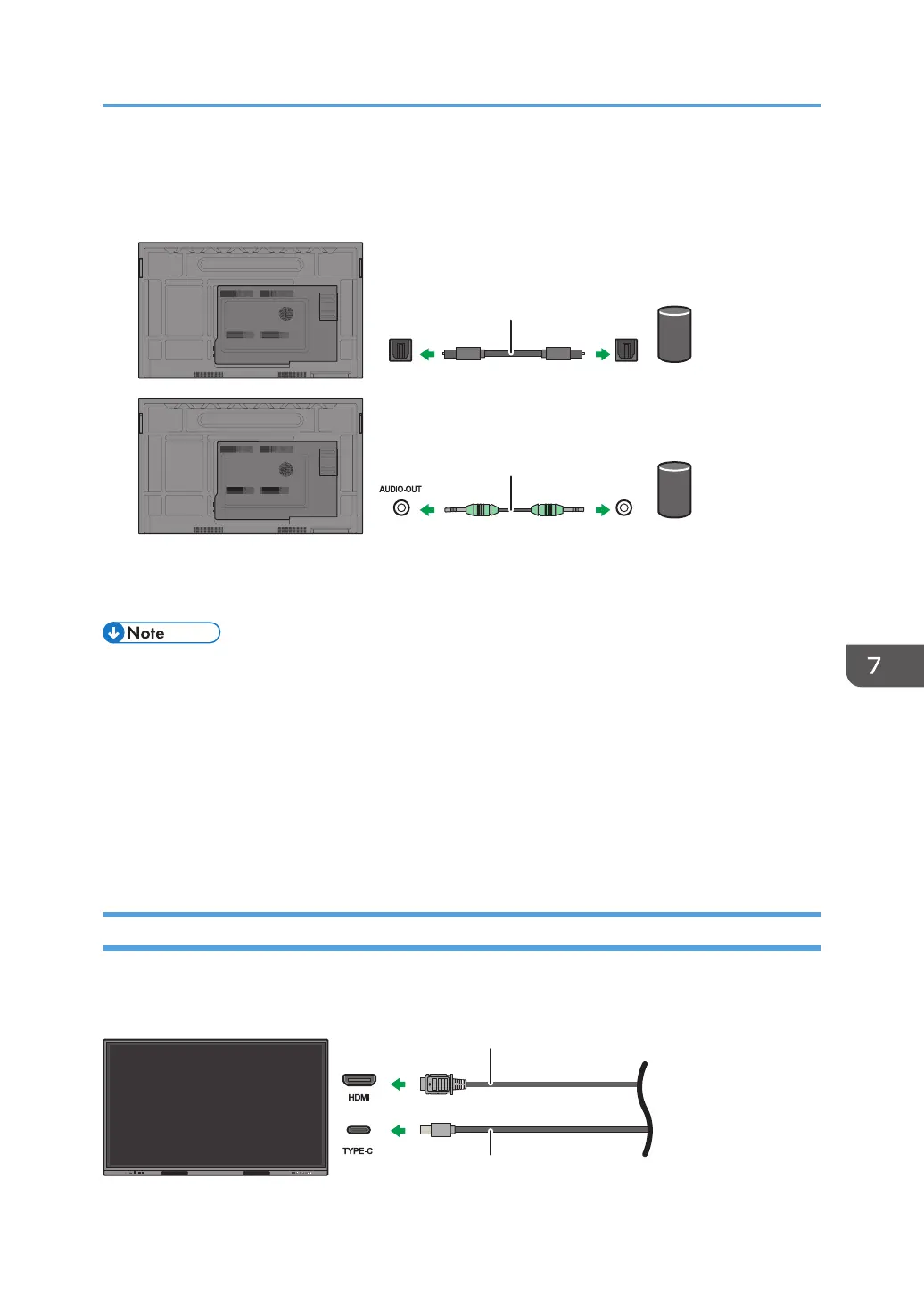1. Connect external speakers to the AUDIO-OUT (audio output) jack on the machine. If the
device has an SPDIF input jack, connect an optical digital cable to the SPDIF (SPDIF
output) jack of this machine.
1. Optical digital cable
2. Audio cable
• When connecting external speakers, use active speakers.
• The optical digital cable and audio cable are not supplied and should be purchased separately.
• When connected to an external speaker, the volume cannot be adjusted using the volume buttons
on the front of the machine or the remote control. To adjust the volume, use one of the following
methods:
• Adjust the volume on the connected external speakers.
• Adjust the volume using [Wired Output] in [Audio Output] under [Network and Connection]
of System Settings.
Connecting with a USB Cable
Connect the machine and an external device with the supplied USB Type-C cable to supply power to
the device.
Connecting an External Device
105
