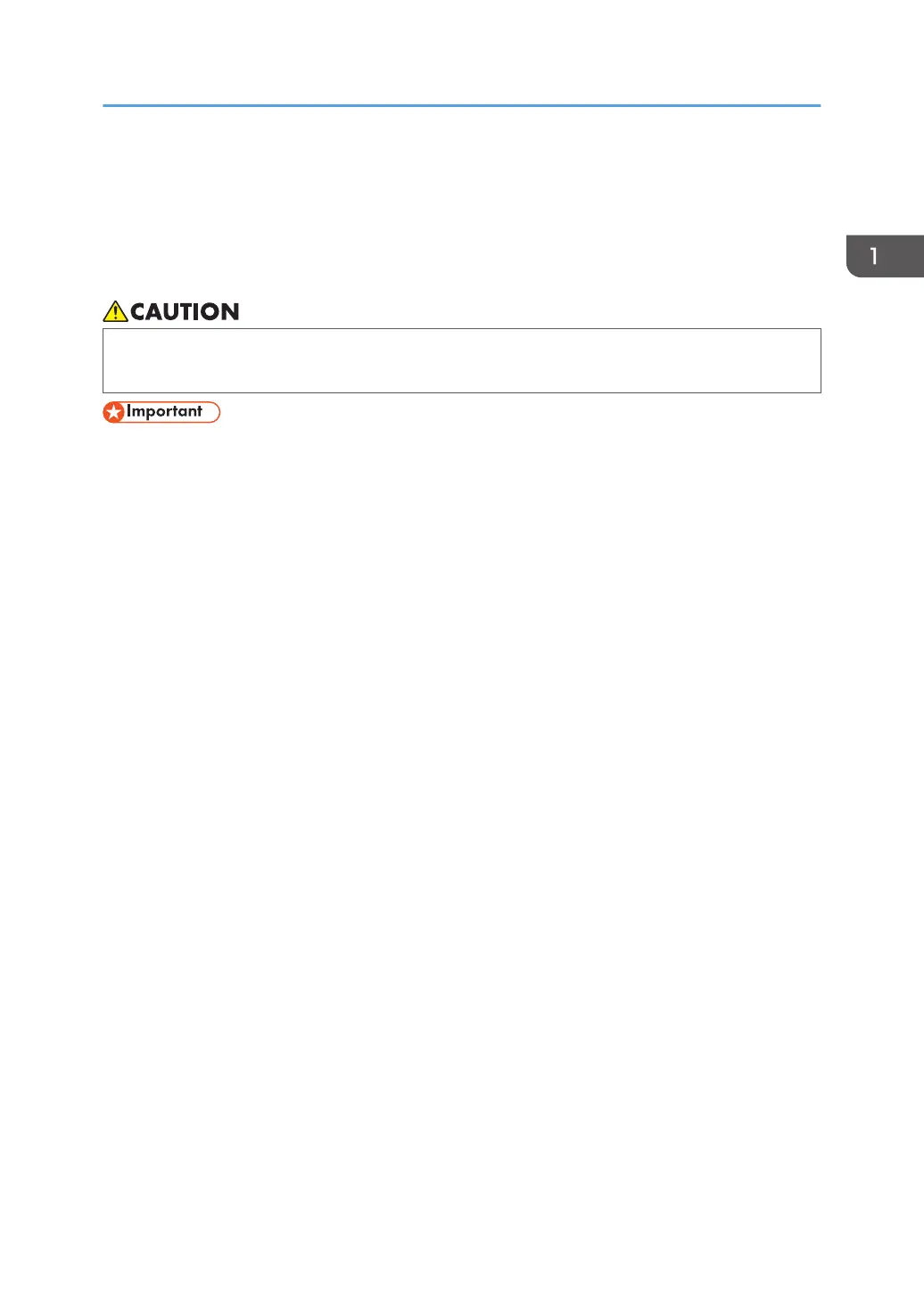Inserting a USB Flash Memory Device
You can save the pages that are created on the machine to a USB flash memory device, or load files
from a USB flash memory device. To use this feature, insert a USB flash memory device into the machine
using the following procedure.
• Keep USB flash memory devices out of reach of children. If a child accidentally swallows a
USB flash memory device, consult a doctor immediately.
• If a USB flash memory device is being accessed, do not disconnect it. Doing so can damage the
USB flash memory device and corrupt its data.
• Use a USB device that supports USB 2.0 or USB 3.0. For details about the type of the USB port
and its usage, see Read This First.
1. Check the correct direction of the USB flash memory device, and then insert the device
into a vacant USB port.
The USB flash memory device icon appears on the home screen.
Inserting a USB Flash Memory Device
21
