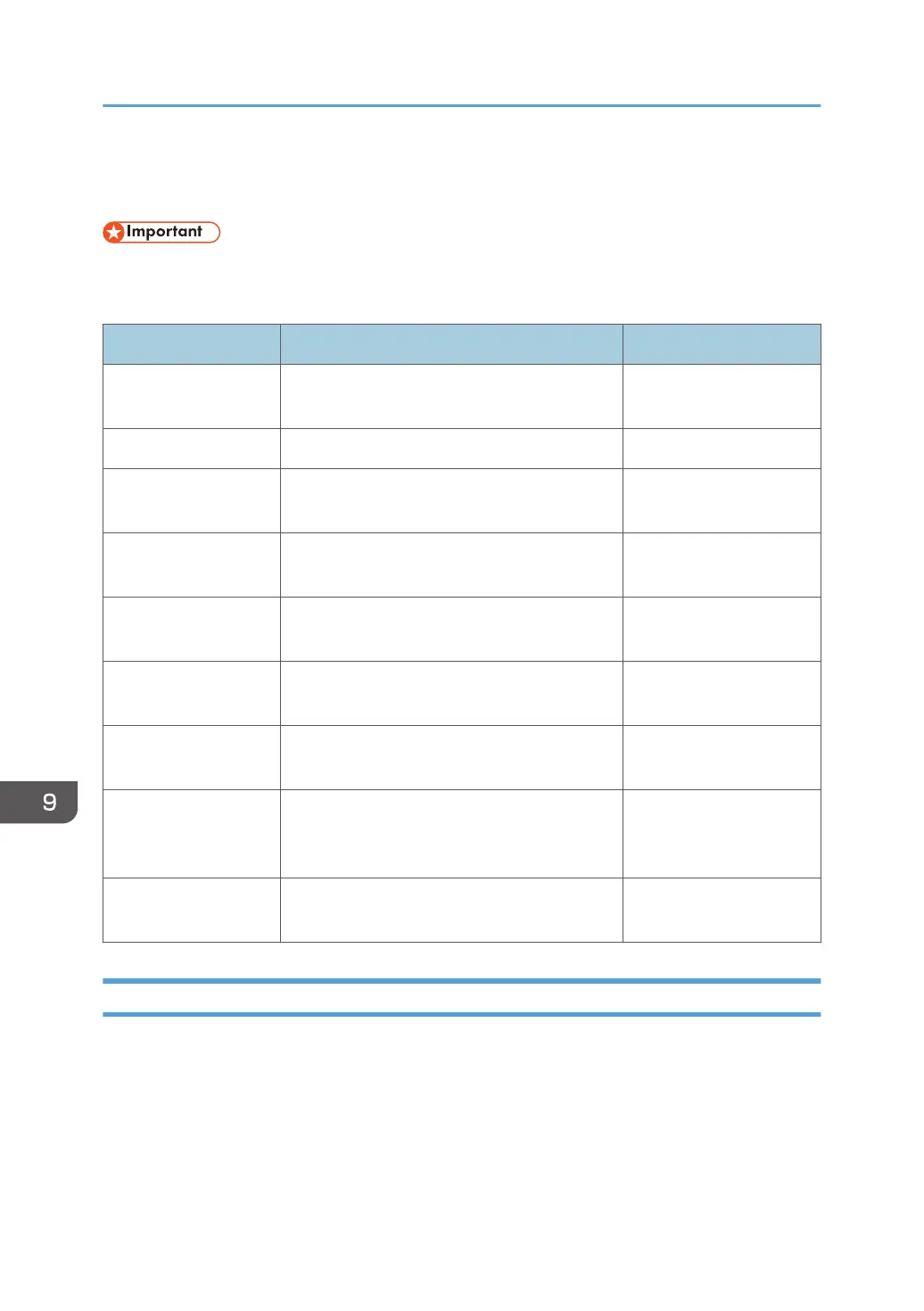Changing the System Settings
• When you change settings, restarting the whiteboard might be required.
System Settings is categorized as follows:
Category Description Reference
Network and
Connection
Specifies network settings and audio input/
output settings
page 120 "Network and
Connection"
Wallpaper Changes the wallpaper of the home screen page 122 "Wallpaper"
Language and Input
Method
Specifies the display language and text input
method
page 123 "Language
and Input Method"
Date and Time Specifies the date and time display format
page 123 "Date and
Time"
Security Settings
Specifies the security settings for operating this
machine
page 124 "Security
Settings"
Power Settings Specifies the settings related to power supply
page 124 "Power
Settings"
Information
Updates the system and checks the system
information
page 125 "Information"
Other
Specifies the access privileges for apps and
temporary restrictions on the operation of the
device
page 126 "Other"
Super Password Specifies the password for the administrator
page 128 "Super
Password"
Network and Connection
The following settings can be specified in "Network and Connection".
9. Changing System Settings
120
