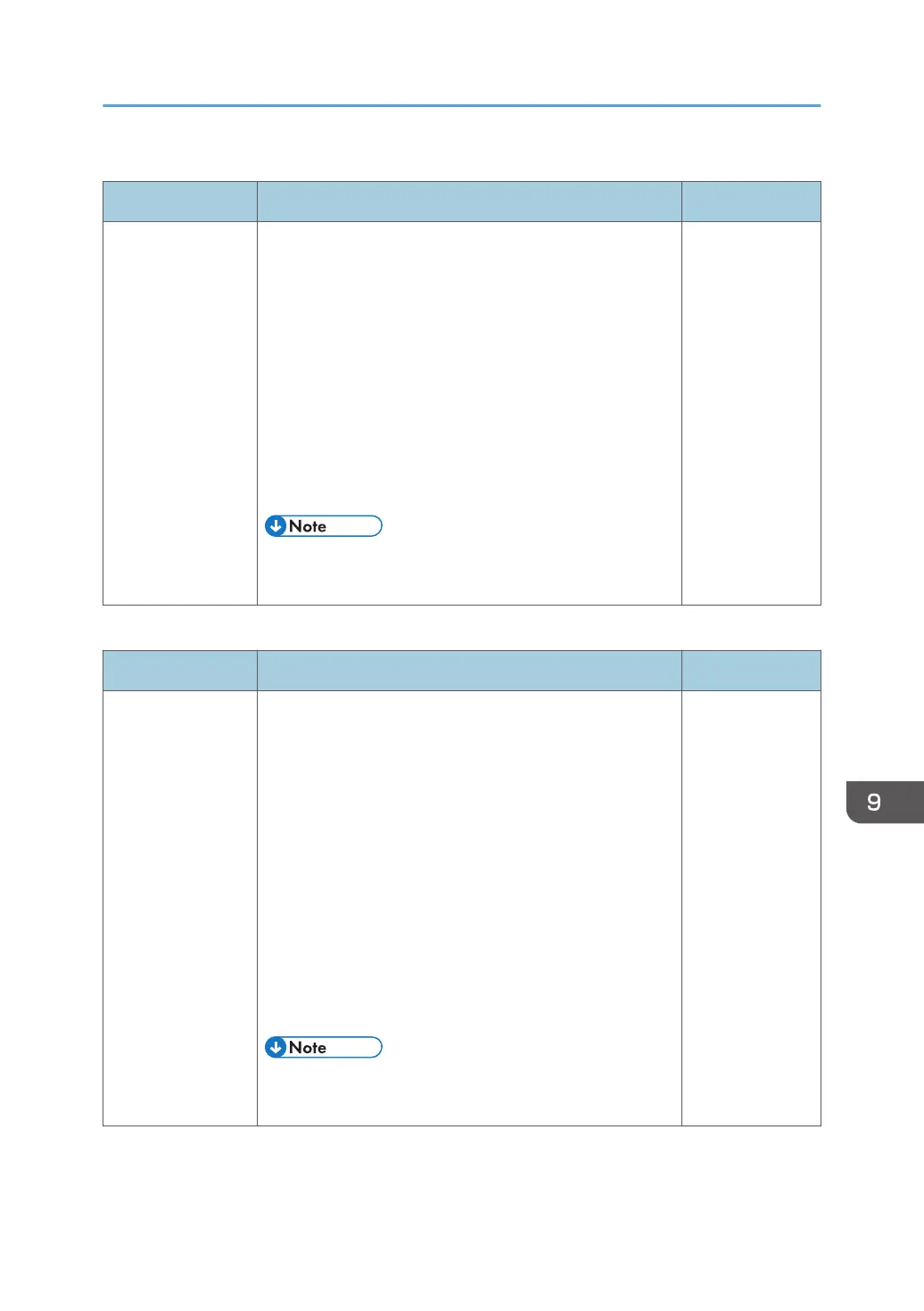Wireless
Item Description Initial value
Wireless Specifies whether or not to use a wireless LAN
When set to on, add a network by selecting a network or
entering information.
• Add Network
Enter the network name (SSID) and select the type of
Security.
• Available Networks
A list of available access points is displayed. Select
the network name (SSID) and enter the network
security key.
• To access this item, you need to enter the Admin
Password.
Configured when
using the
machine for the
first time.
Ethernet
Item Description Initial value
Ethernet Specifies whether or not to use a wired LAN
When set to on, select whether or not to set up the network
automatically.
• Auto
Obtain the IP address automatically.
• STATIC
Configure the following items:
• IP Address
• Gateway
• Network Prefix Length
• DNS
• To access this item, you need to enter the Admin
Password.
Configured when
using the
machine for the
first time.
Changing the System Settings
121
