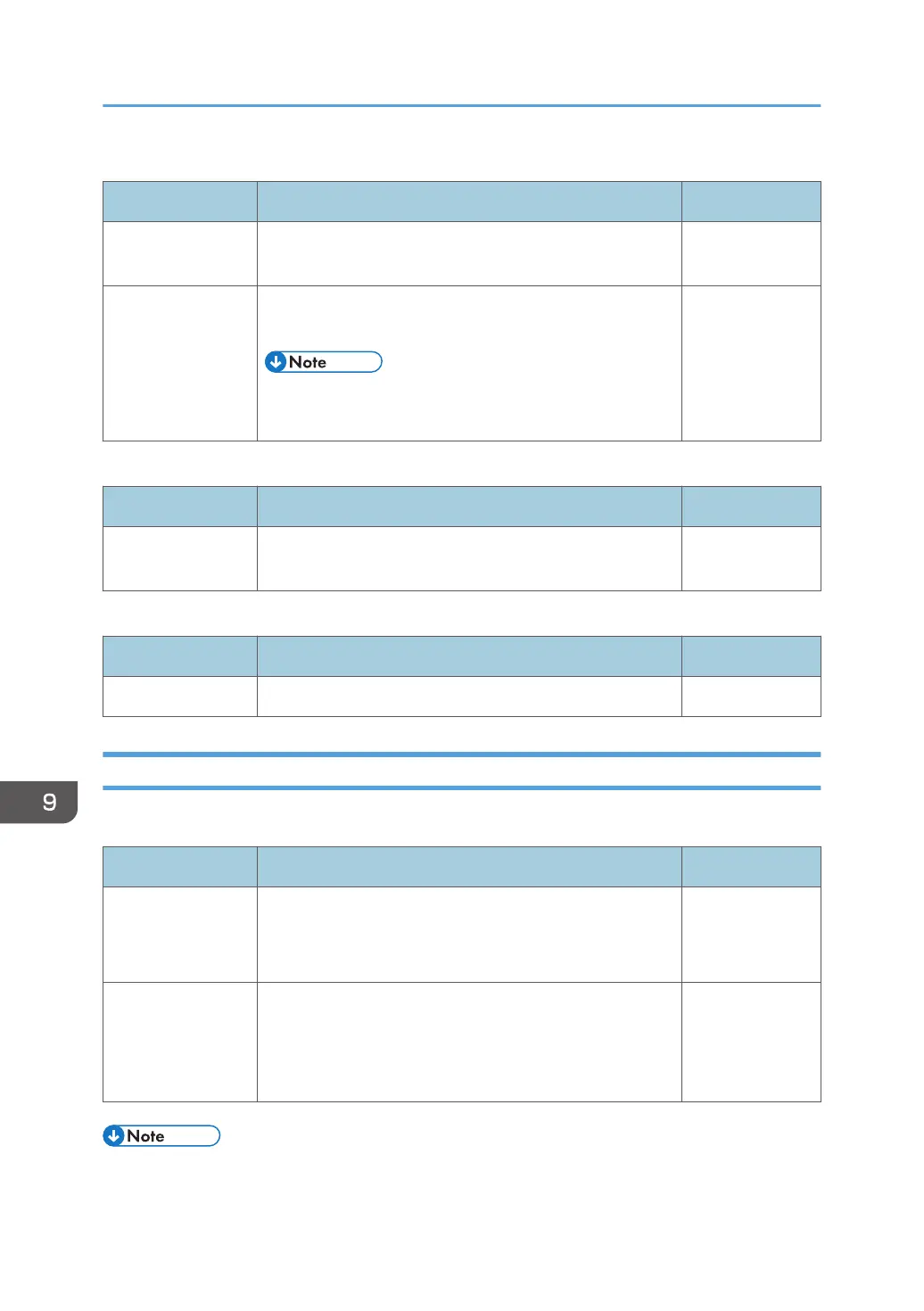Audio Input
Item Description Initial value
USB Microphone Selects the microphone to be used when a USB
microphone is connected
-
Wired Microphone Specifies whether or not to use a wired microphone when a
non-USB wired microphone is connected
• When this item is set to on, the USB microphone
cannot be used.
Off
USB Camera
Item Description Initial value
USB Camera Selects the camera to be used when a USB camera is
connected
-
Audio Output
Item Description Initial value
Wired Output Adjusts the volume -
Wallpaper
The following settings can be specified in "Wallpaper".
Item Description Initial value
Add wallpaper Adds a wallpaper
Touch the add icon to display File Manager. You can
select an image file and register it as a wallpaper.
-
Wallpaper
Shuffling
Sets whether or not to shuffle the registered wallpapers and
change the wallpaper automatically
When set to on, select the time until the wallpaper is
shuffled.
Off
• To access these items, you need to enter the Admin Password.
9. Changing System Settings
122
