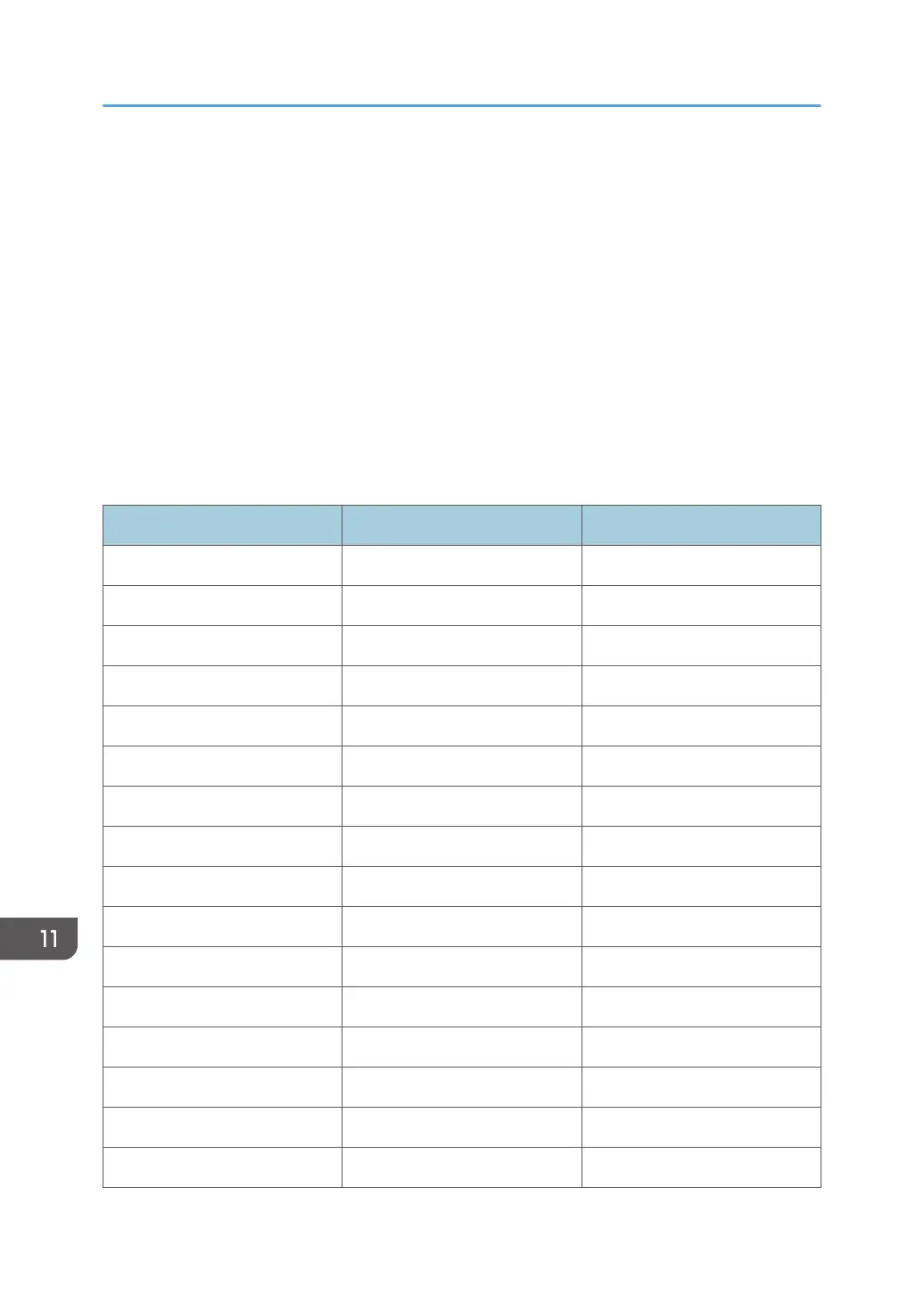List of the Functions and Commands Controlled
by the RS-232C Terminal
When you connect the machine and a computer with the communication cable RS-232C (straight
cable), you can control the machine from the computer via the RS-232C terminal using a terminal
emulation program.
Communication Settings
Baud rate: 115200 bps
Data bits: 8 bits
Parity: None
Stop bits: 1 bit
Instruction (ASCII Bytes) Index Supplement
6B303173413030300D HDTV_Power_STBY
6B303173413030310D HDTV_Power_ON
6B303173423030340D Input_HDMI
6B303173423031340D Input_HDMI1
6B303173423032340D Input_HDMI2
6B303173423030360D Input_VGA
6B303173423030370D Input_OPS1
6B303173423030380D Input_USB
6B303173423030390D Input_DP
6B303173423030410D Input_Android
6B303173433x3x3x0D Contrast
6B303173443x3x3x0D Brightness
6B303173453x3x3x0D Sharpness
6B303173463x3x3x0D Saturation
6B303173473x3x3x0D Hue
6B303173483030300D Color_Mode_NORMAL
11. Appendix
142
