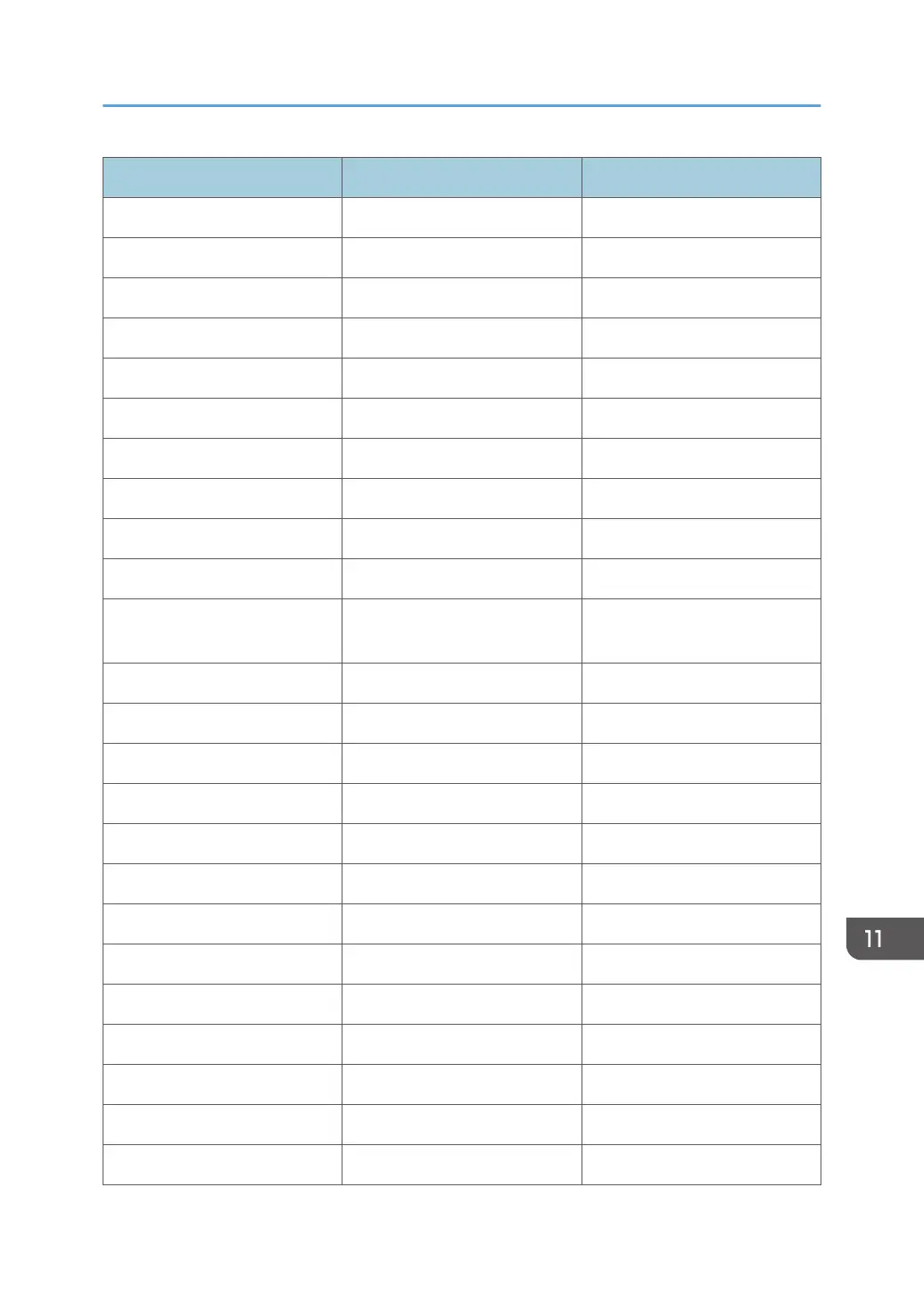Instruction (ASCII Bytes) Index Supplement
6B303173483030310D Color_Mode_WARM
6B303173483030320D Color_Mode_COLD
6B303173483030330D Color_Mode_USER
6B3031734A3x3x3x0D Bass
6B3031734B3x3x3x0D Treble
6B3031734C3x3x3x0D Balance
6B3031734E3030300D OSD_Language_English
6B3031734E3030310D OSD_Language_French
6B3031734E3030320D OSD_Language_Spanish
6B3031734E3030330D OSD_Language_Traditional_C
6B3031734E3030340D OSD_Language_Simple_Chine
s
6B3031734F3030300D Power_Lock_Unlock
6B3031734F3030310D Power_Lock_Lock
6B303173503x3x3x0D Volume
6B303173503230300D Volume_Down
6B303173503230310D Volume_Up
6B303173513030300D Mute_OFF
6B303173513030310D Mute_ON
6B303173523030300D Button_Lock_Unlock
6B303173523030310D Button_Lock_lock
6B303173533030300D Menu_Lock_Unlock
6B303173533030310D Menu_Lock_lock
6B303173543x3x3x0D Number
6B303173553030300D Key_Pad_UP
List of the Functions and Commands Controlled by the RS-232C Terminal
143
