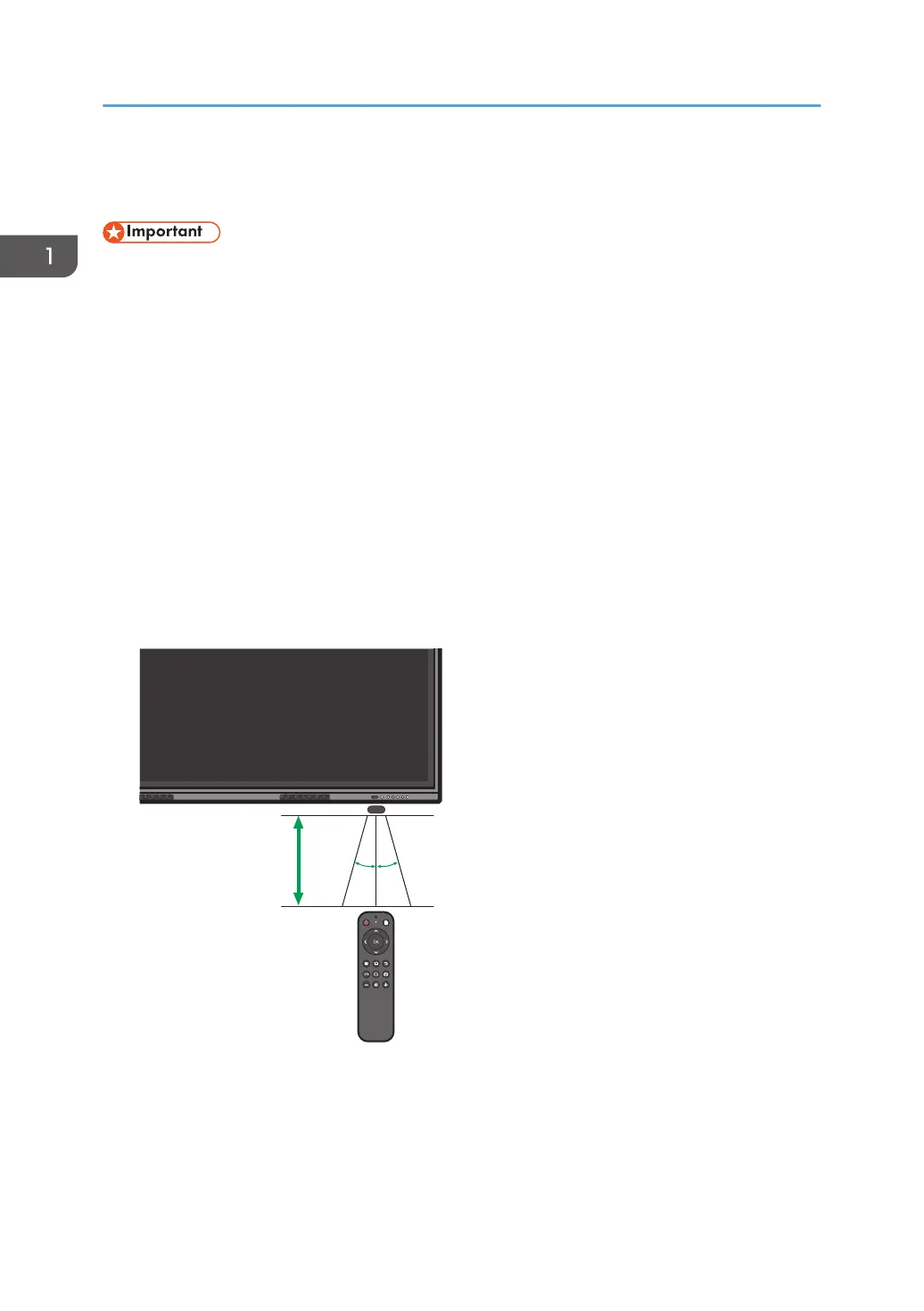Remote Control Usage Tips
• Do not put the remote control in the direct heat, humidity, and avoid fire.
• Do not drop the remote control, as doing so may cause the remote control to malfunction.
• Confirm there is no object between the remote control and the remote control sensor of the
machine.
• When the remote control will not be used for an extended period, remove the batteries.
• Point and aim the top front of the remote control directly at the display’s remote control sensor
window when you press the buttons. The maximum distance for the remote control to operate
properly is 6 meters (approx. 19.6 feet) from the top front of the remote control to the remote
sensor window of the display.
• Do not let the remote control become wet or place it in humid environments (like bathrooms).
• If the display’s remote control sensor window is exposed to direct sunlight or strong light, the
remote control may not operate properly. In this situation, change the light source, readjust the
angle of the display or operate the remote control from a location closer to display’s remote
control sensor window.
1. Max. 6 m (19.6 feet)
1. Overview
20
