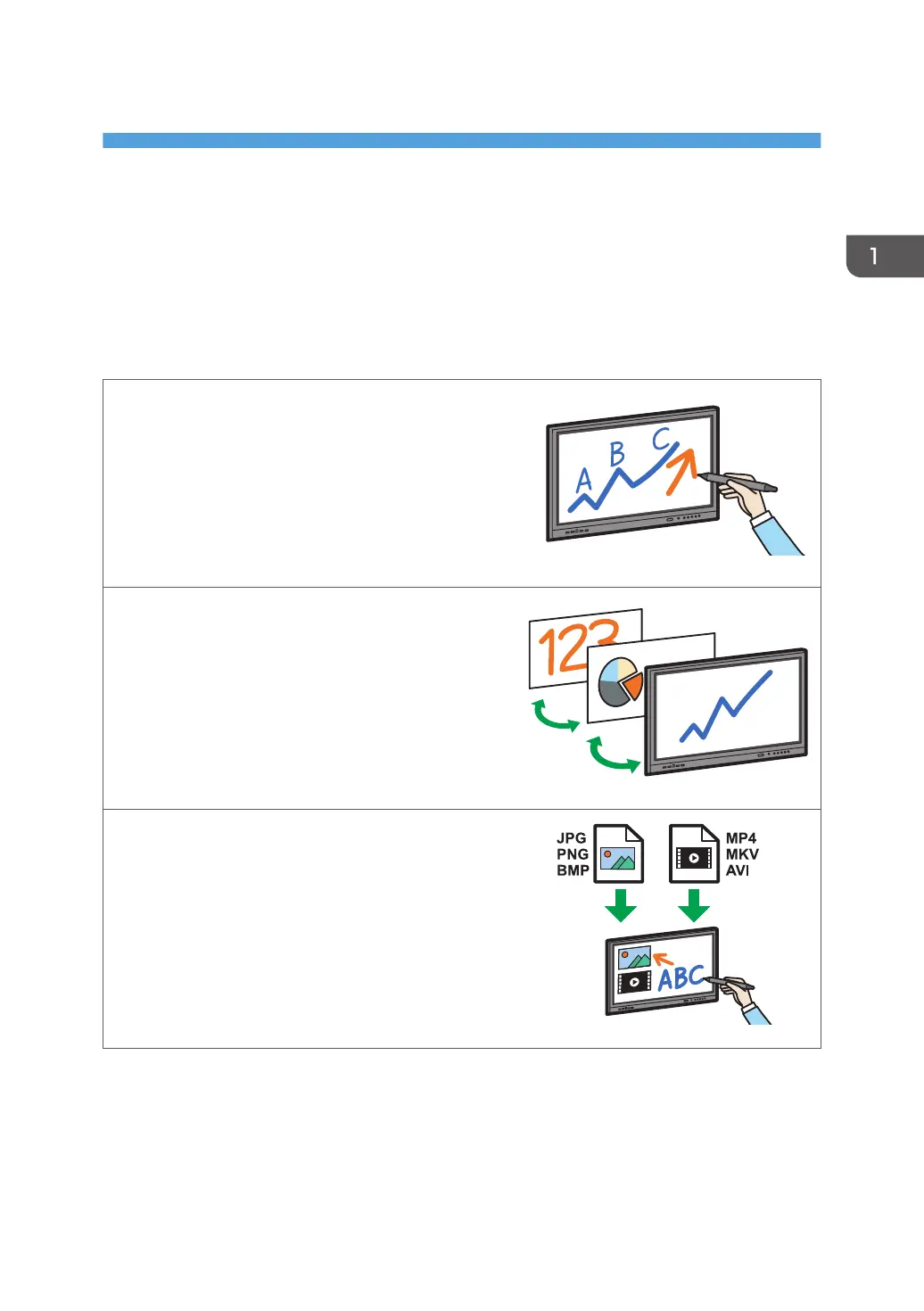1. Overview
This chapter provides an overview of the whiteboard function of the machine. It also explains how to
view the screen.
Things You Can Do with the Machine
You can use this machine in a variety of ways to fit your needs.
Use a Whiteboard
You can use your finger or a pen to write letters,
shapes, etc., on the whiteboard.
In addition to drawing freehand lines, you can also
enter figures.
See page 30 "Writing on the Screen".
Operate pages
You can add pages to the whiteboard and switch
between pages to write, draw, or edit written
contents. You also can change the display
magnification of the displayed page.
See page 51 "Operating a Page".
Import a file and write text or draw figures
You can import and display image files and video
files on the whiteboard app screen.
See page 36 "Loading a Video File".
See page 38 "Loading an Image File".
9
