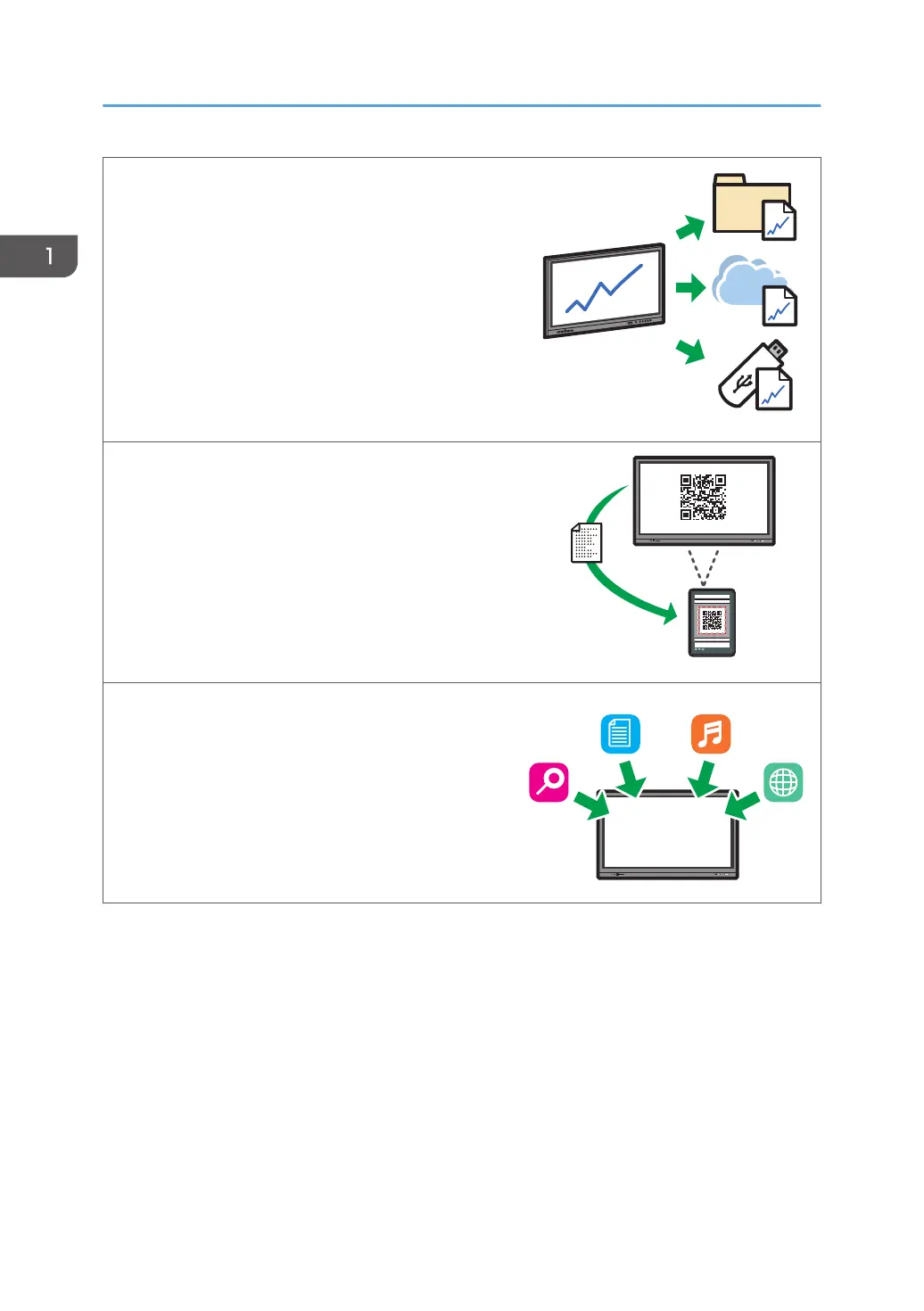Save pages
You can combine all the pages within a single PDF
file. This file can be saved to the storage of the
machine, to cloud storage, or to a USB flash
memory drive.
See page 57 "Saving Pages".
See page 60 "Uploading a Page to a Network
Drive".
Display a page on a smart device
By displaying a QR code on this machine and
scanning it with a smart device, you can display the
content displayed on this machine on a smart device
or other device.
See page 61 "Sharing Pages with a Smart
Device".
Add an app
You can add apps from the app store as needed.
See page 99 "Adding an App".
1. Overview
10
