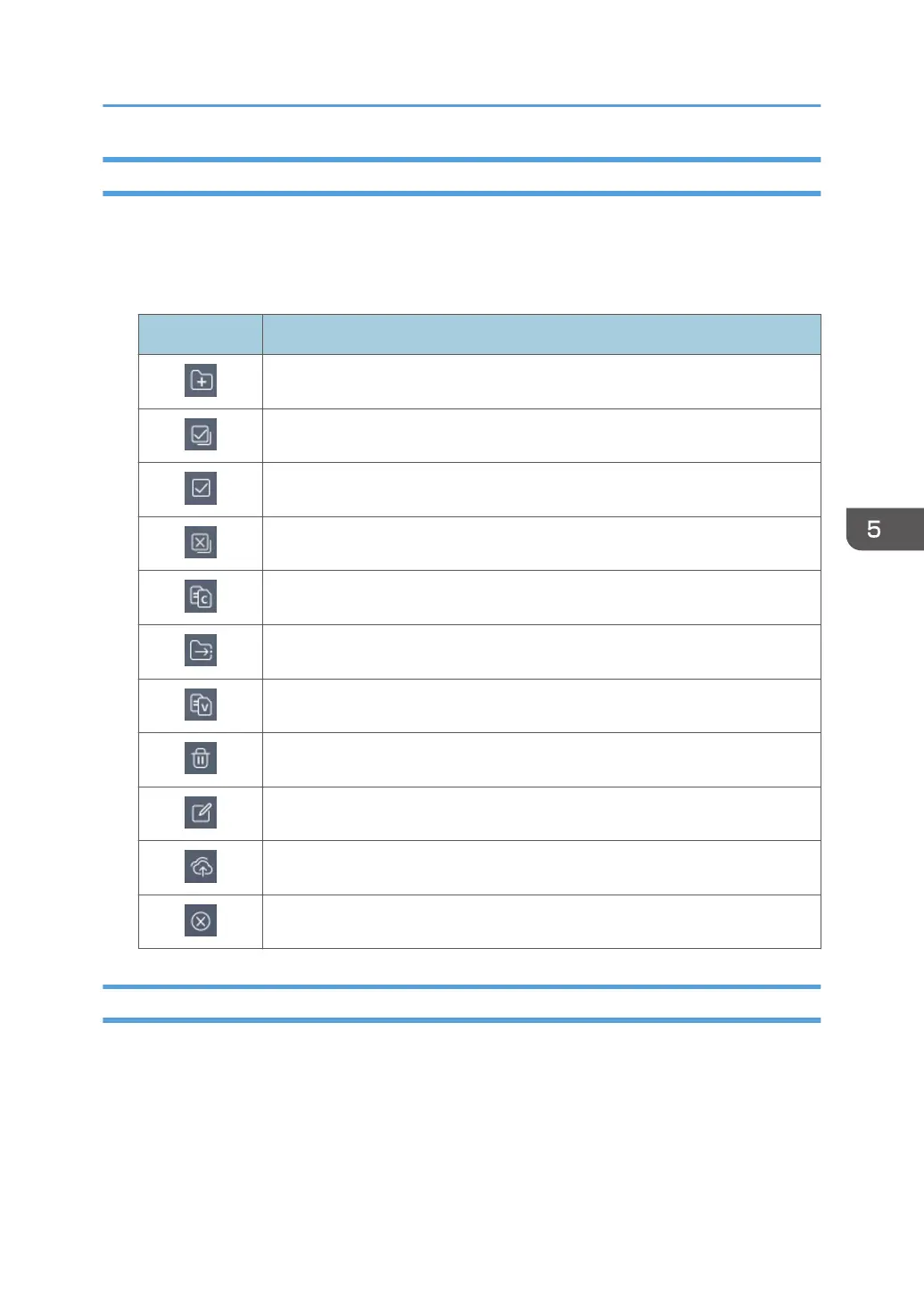Operating a File
1. To select a folder or file, touch the checkbox of the folder or file that you want to operate.
2. Touch the operation icon according to your purpose.
The type of icon displayed varies depending on the selected folder or file.
Icon Descriptions
Creates a new folder
Places a checkmark in all folders and files displayed
Displays a checkbox
Removes checkmarks from all folders and files
Copies the checked folders or files
Cuts the checked folders or files
Pastes the copied or cut folders or files
Deletes the checked folders or files
Renames the checked folders or files
Uploads the checked folders or files to a network drive
Removes the checkmark from the checked folders or files
Opening a file
You can touch a file to open it when the corresponding app for the file is installed on this machine.
With File Manager, you can perform the following regardless of whether there is a corresponding app
or not:
Viewing an image file
Quickly double touch an image file to see a preview of the image.
Managing Files
97