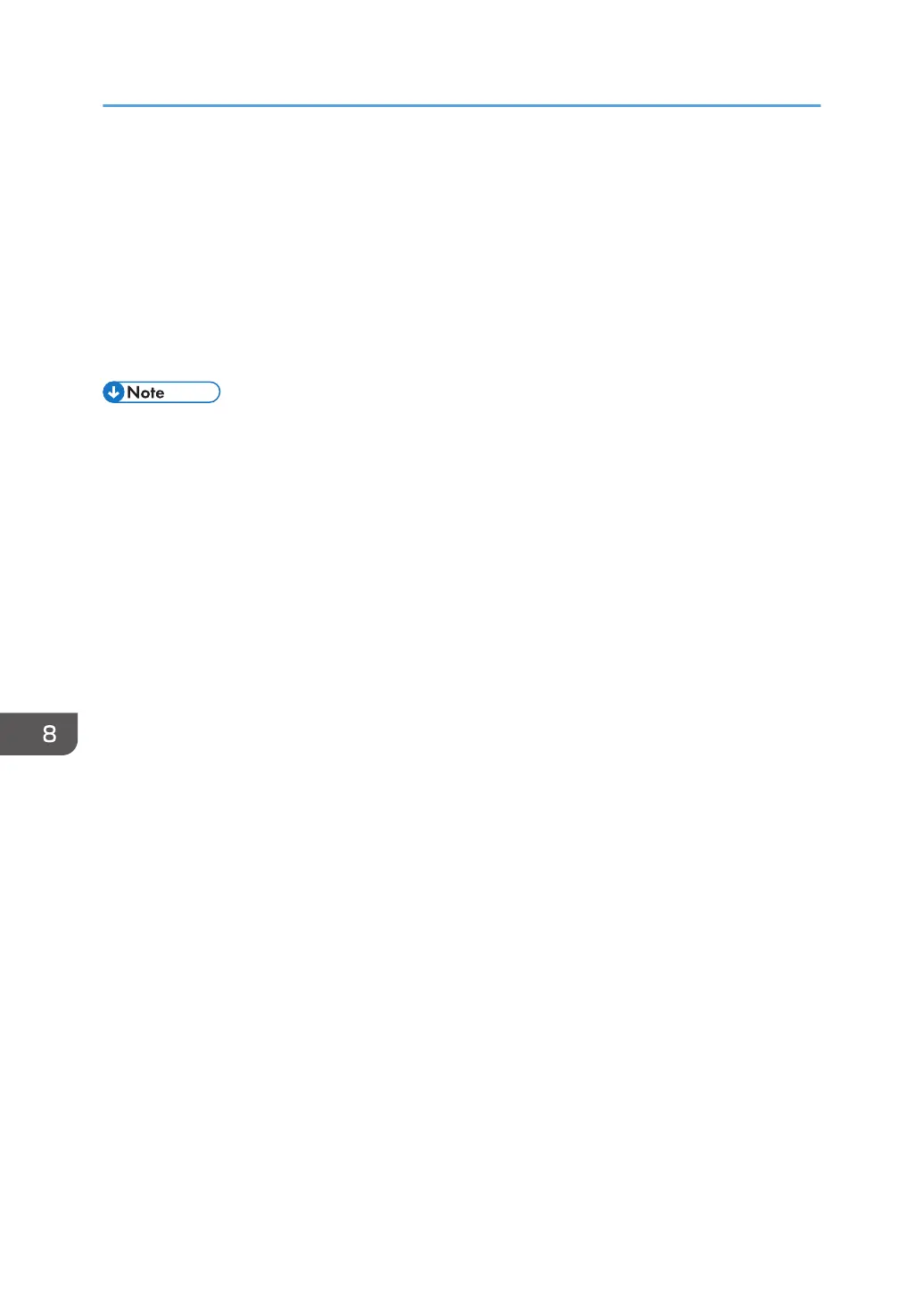1. Source Preview
Displays a list of video input (source) previews
You can select the video input (source) to be displayed on the screen of this machine after checking the video
in the preview.
2. Source list
Selects the video input (source) to be displayed on the screen of this machine
3. Source Settings
Allows you to change various settings related to the video input (source)
• The OPS option is only available when a controller that supports the OPS (Open Pluggable
Specification) standard is installed.
8. Changing the Settings for Video Input
112
