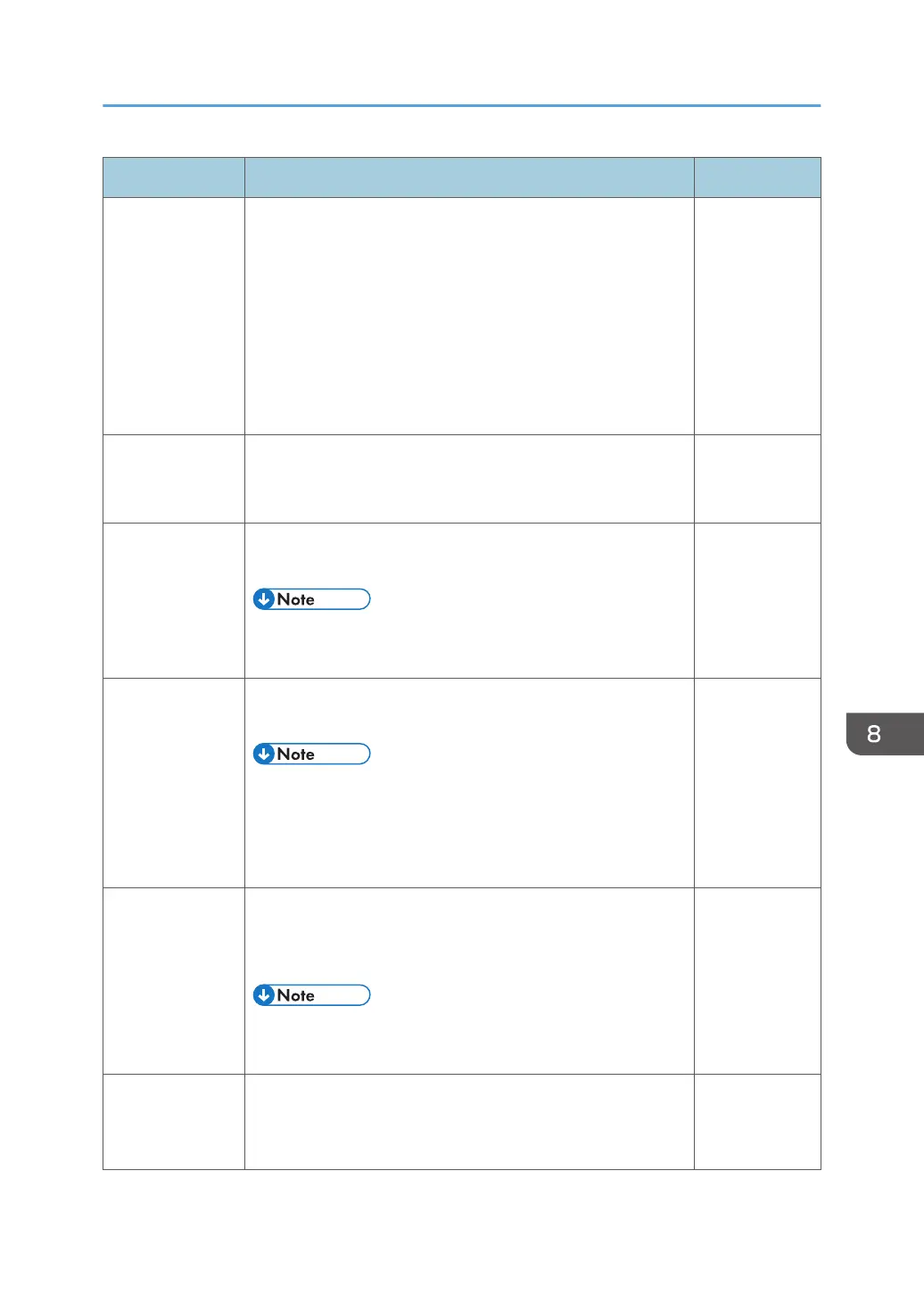Item Description Initial value
Auto Source
Select
Sets the operation when a video input (source) is connected to
this machine
• Auto Switch
The screen is automatically switched to the screen of the
connected video input (source).
• Manual Switch
Displays a message notifying the user that a connection
has been detected
Auto Switch
Auto Select when
No Signal
Sets whether or not to automatically switch to the screen of
another valid video input (source) when the video signal
cannot be received from the video input (source)
On
Rename Source Allows you to change the source name of the video input
(source)
• To access this item, you need to enter the Admin
Password.
-
Source when
Power On
Selects the video input (source) to be displayed when the
machine is turned on
• To access this item, you need to enter the Admin
Password.
• To display the home screen of this machine, select
"ANDROID".
ANDROID
Source Lock Locks the video input (source) to restrict its use
The locked video input (source) will not be displayed even if
an external device is connected.
• To access this item, you need to enter the Admin
Password.
-
Auto standby
when No Signal
Sets the time until the machine automatically turns off when the
video signal cannot be received from the video input (source)
When "Close" is selected, the machine will not turn off.
5 Minutes
Changing the Source Settings
117
