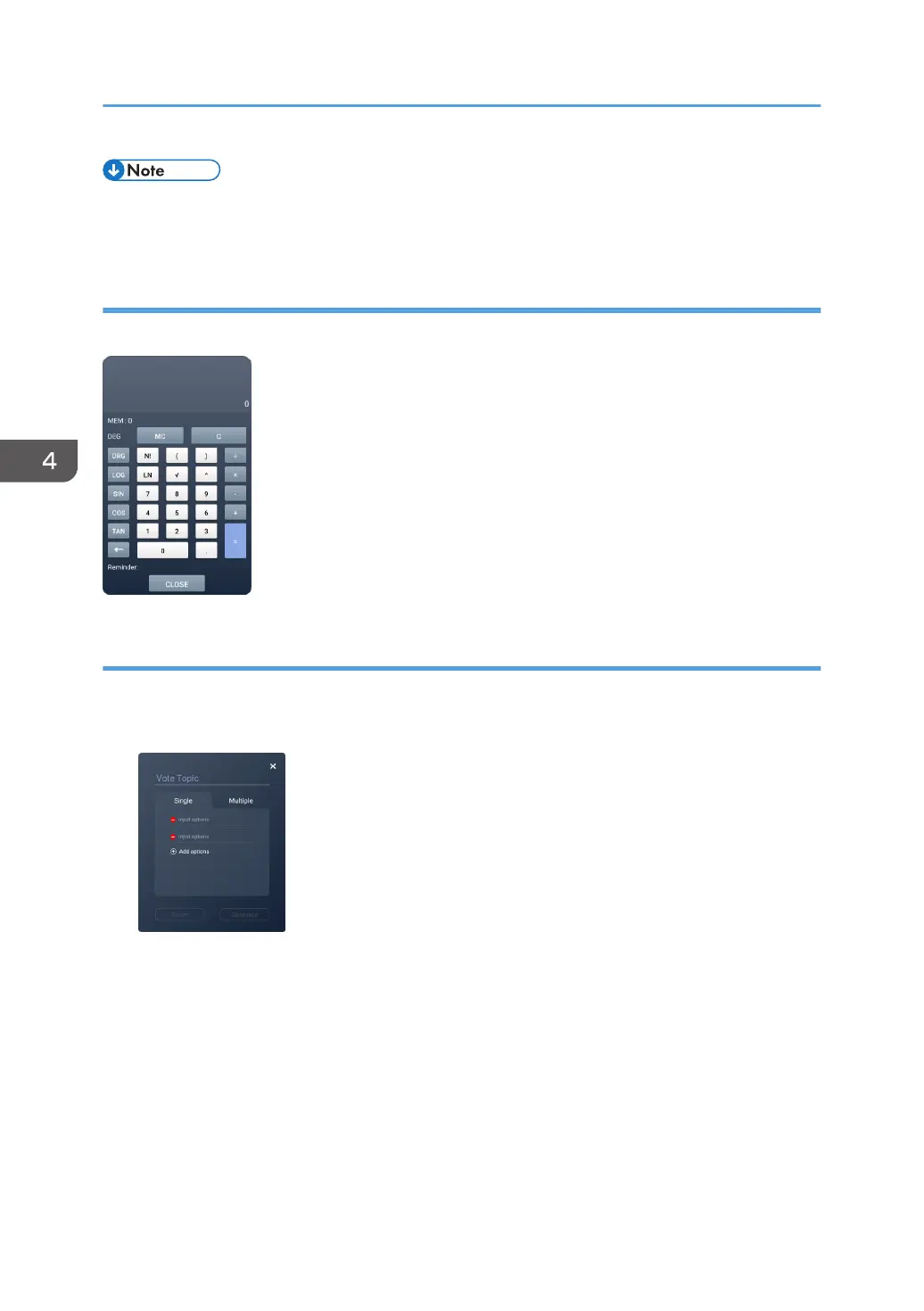• This function is not available when using the whiteboard app. Use the "Eye protection" function of
the whiteboard app.
Calculator
You can use a calculator.
Vote
You can set a topic and input options to vote for from your smart device.
1. Enter the topic of your vote.
2. Select how you want to vote and enter the options.
• Single
Voters can vote by selecting only one option.
• Multiple
Voters can choose multiple options at the same time.
If you want to add more options, touch "Add options" and enter the options.
3. Touch [Generate].
A QR code for voting will be displayed.
4. Using the Various Functions
88