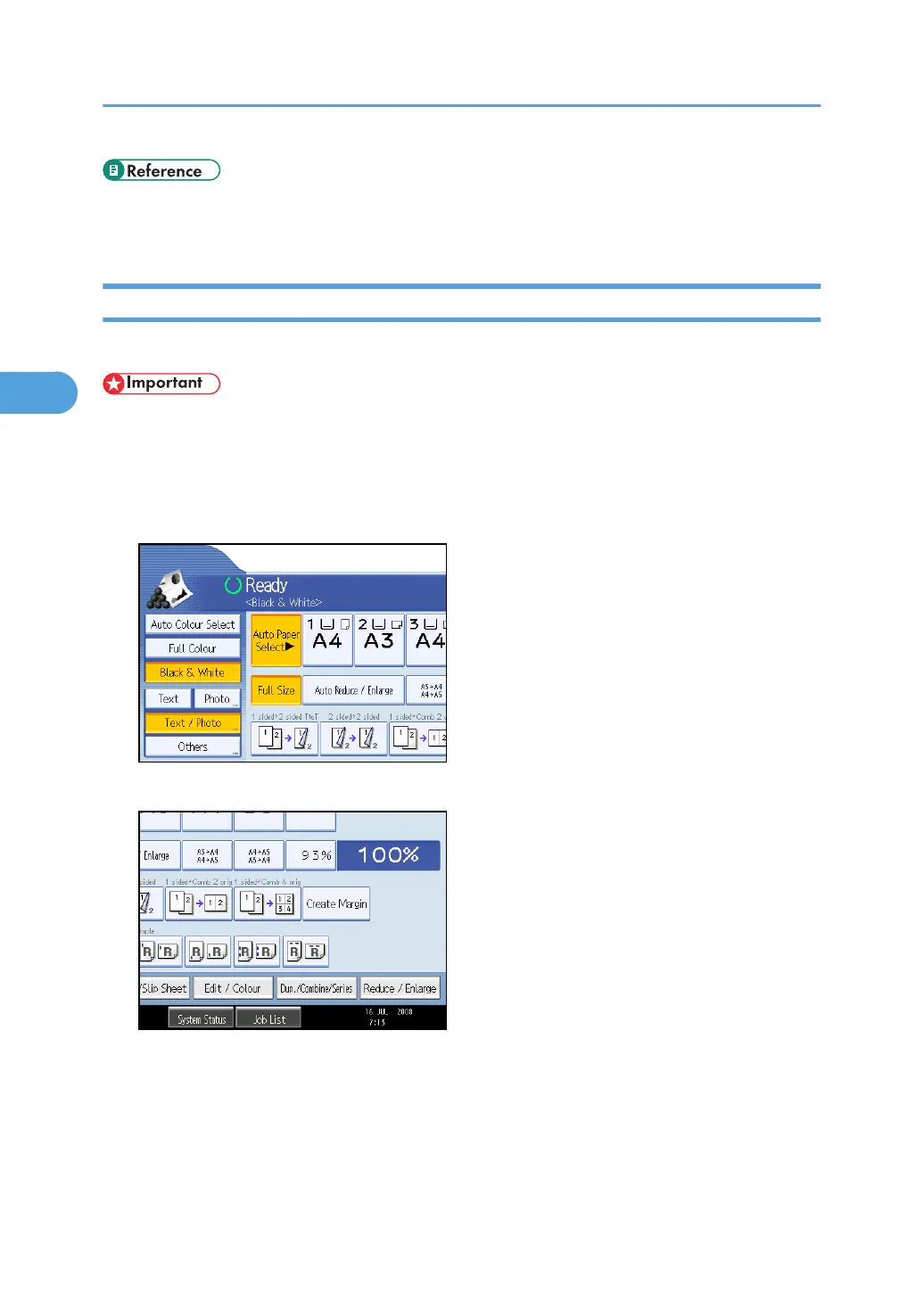• p.9 "Available Colour Functions"
• p.119 "User Colour"
Convert Colours
Copies by changing a certain colour in the original to another colour.
• Up to four colours can be converted at the same time.
• To use this function, [Full Colour] must be selected.
• If any other colour mode is selected, you cannot select [Convert Colour].
1. Press [Full Colour].
2. Press [Edit / Colour].
3. Press [Colour], and then press [Convert Colour].
3. Colour Copying
108
