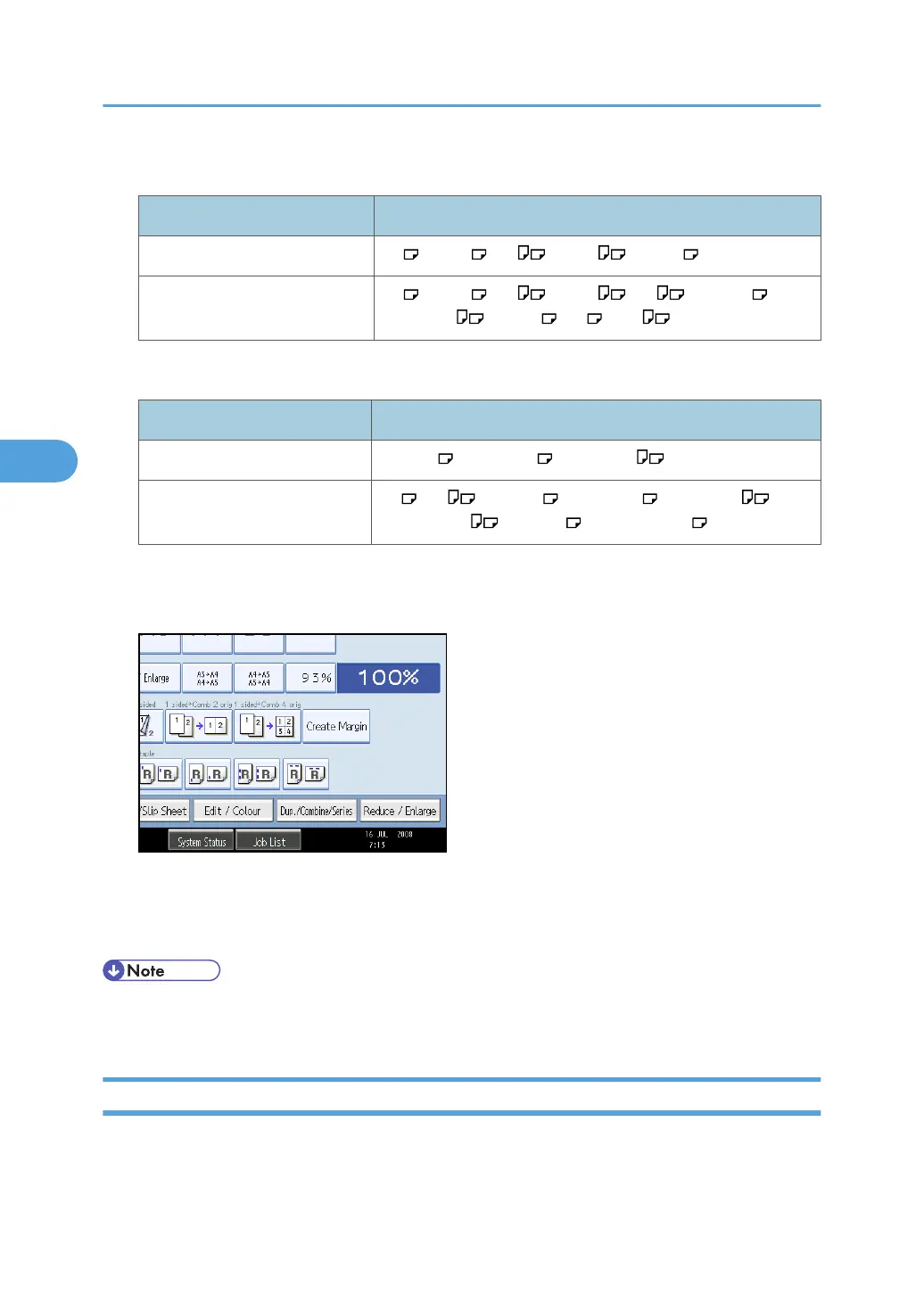Metric version
Original location Original size and orientation
Exposure glass A3 , B4 JIS , A4 , B5 JIS , 8 × 13
ADF A3 , B4 JIS , A4 , B5 JIS , A5 , 11 × 17 ,
8
1
/
2
× 11 , 8 × 13 , 8K , 16K
Inch version
Original location Original size and orientation
Exposure glass 11 × 17 , 8
1
/
2
× 14 , 8
1
/
2
× 11
ADF A3 , A4 , 11 × 17 , 8
1
/
2
× 14 , 8
1
/
2
× 11 ,
5
1
/
2
× 8
1
/
2
, 10 × 14 , 7
1
/
4
× 10
1
/
2
1. Select the paper size.
2. Press [Edit / Colour].
3. Press [Edit Image].
4. Press [Centring].
5. Press [OK].
• Though the original is set to a different orientation from the paper loaded, the machine will not rotate
the image by 90° (Rotate copy).
Positive/Negative
Copies an image inverted.
4. Advanced Copying
172
