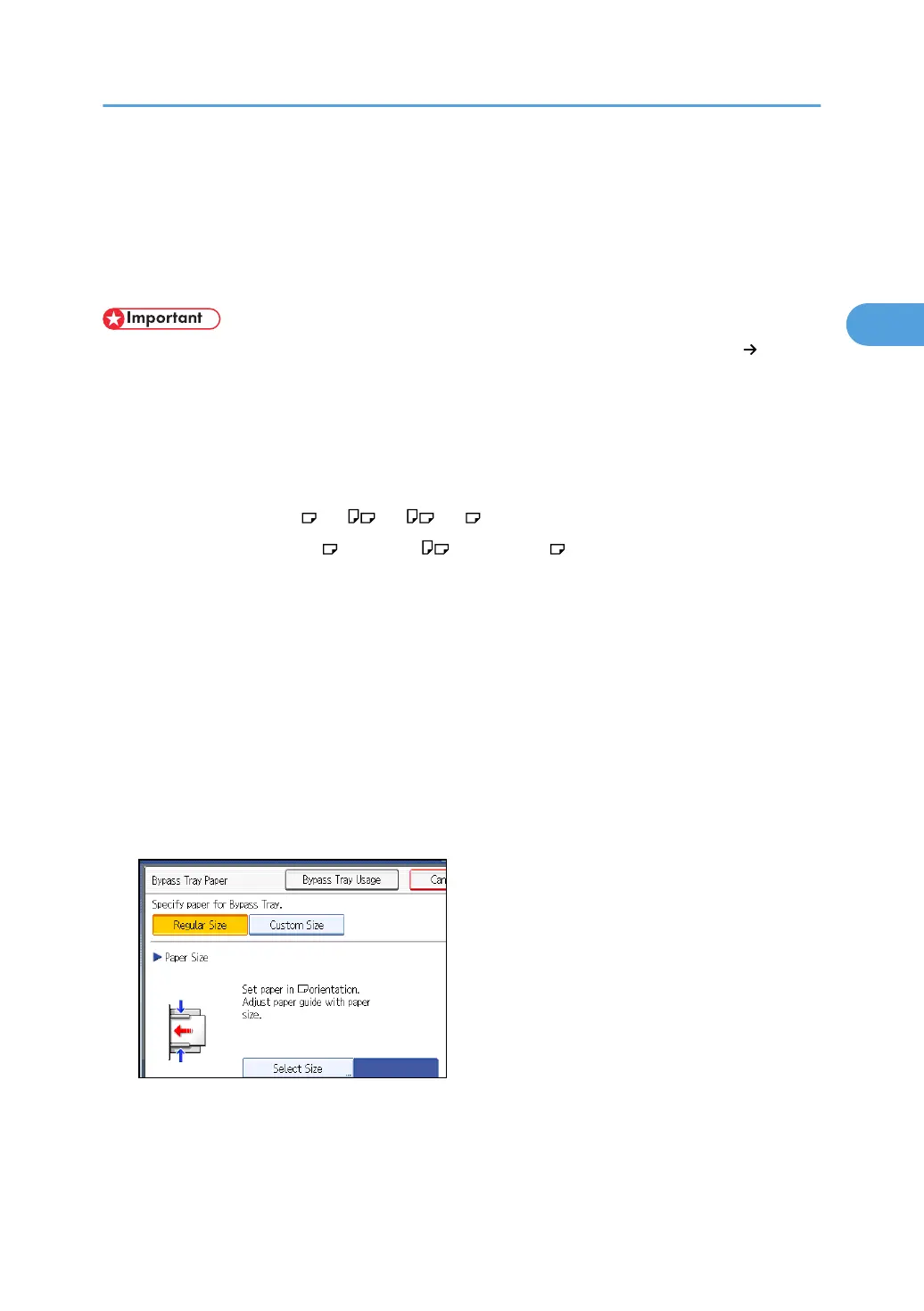Copying from the Bypass Tray
The bypass tray allows you to copy non-standard paper.
Use the bypass tray to copy onto OHP transparencies, adhesive labels, translucent paper, and paper that
cannot be loaded in the paper trays.
• The Duplex function cannot be performed on paper fed from the bypass tray. If [1 Sided 2 Sided]
is selected, cancel the setting. You can also change the initial settings. See “Registering the Initial
Display's Default Functions”.
• Paper that has a vertical length of 90 - 305 mm (3.6 - 12 inches) and a horizontal length of 148 -
432 mm (5.83 - 17 inches) can be copied from the bypass tray.
• The machine can automatically detect the following sizes as regular size copy paper:
• Metric version: A3 , A4 , A5 , A6
• Inch version: 11 × 17 , 8
1
/
2
× 11 , 5
1
/
2
× 8
1
/
2
If you want to use the size of paper other than the above, be sure to specify the size.
• When copying onto OHP transparencies, paper of 65.9 g/m
2
(about 18 lb.) or less, or paper of 81
g/m
2
(about 22 lb.) or above, you need to specify the type and size of paper under Tray Paper
Settings in User Tools. For details about Tray Paper Settings, see “System Settings”, Network and
System Settings Guide.
• Do not use colour OHP transparencies that have easily melted coatings.
• The maximum number of sheets you can load at the same time depends on paper type. Load only as
much paper as can be held between the paper guides on the bypass tray.
[Bypass Tray Usage]
Press [Bypass Tray Usage] to display a description on using the bypass tray.
Copying from the Bypass Tray
43
