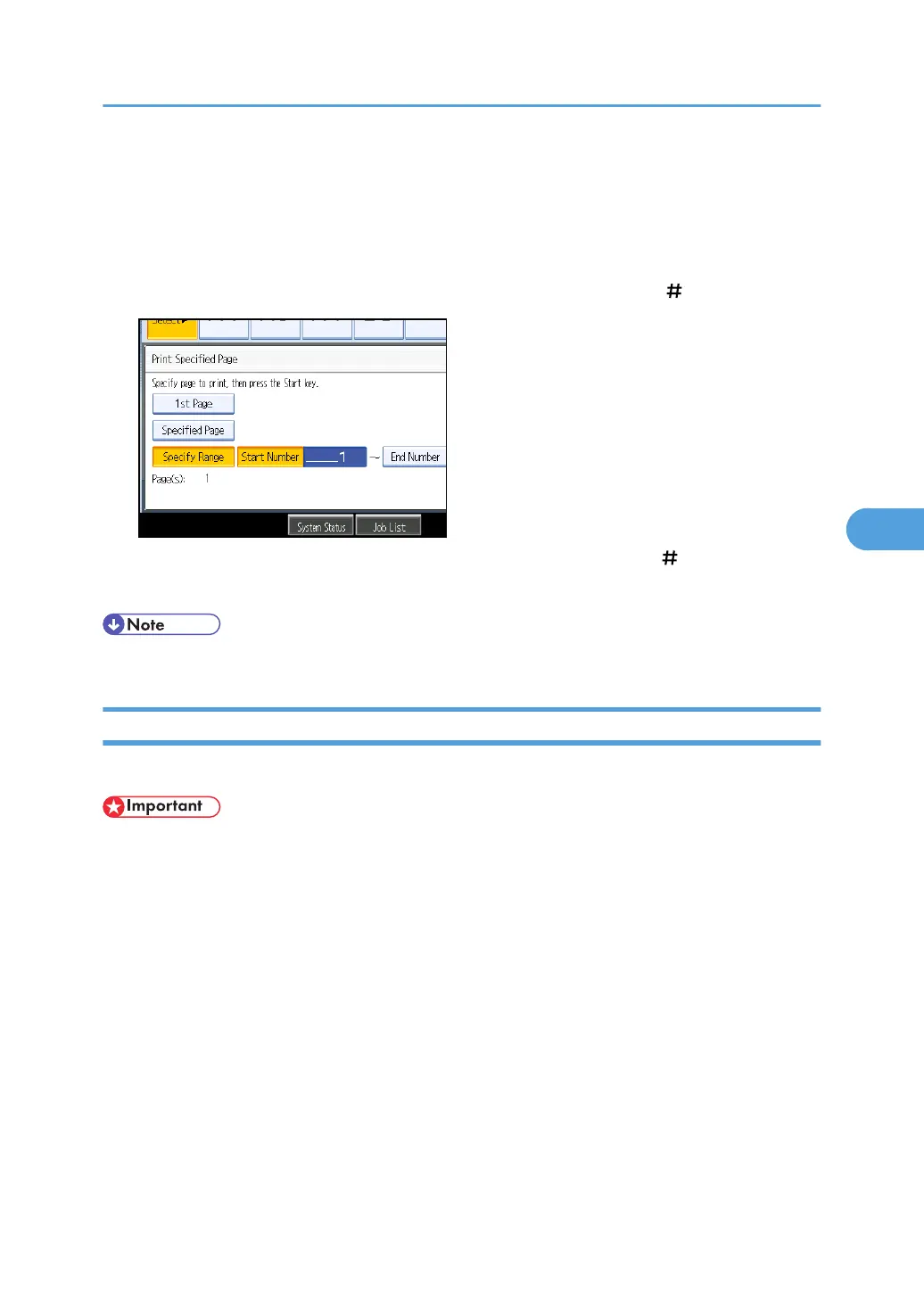1. Select the document to be printed.
If a password is set, enter it, and then press [OK].
2. Press [Print Specified Page].
3. Press [Specify Range].
4. Specify the printing start page with the number keys, and then press [ ].
5. Specify the printing end page with the number keys, and then press [ ].
6. Press the [Start] key.
• To change the value you entered, press the key you want to change, and then enter a new value.
Deleting a Stored Document
Deletes a stored document.
• Depending on machine type, the maximum number of files that the Document Server can store varies
as follows:
• Types 1 and 2: 1000
• Types 3 and 4: 3000
• When the number of stored files reaches the limit, the machine will not store any more files. For
this reason, it is good practice to regularly delete as many unnecessary documents as possible.
1. Select the document to be deleted.
If a password is set, enter it, and then press [OK].
Using the Document Server
209
