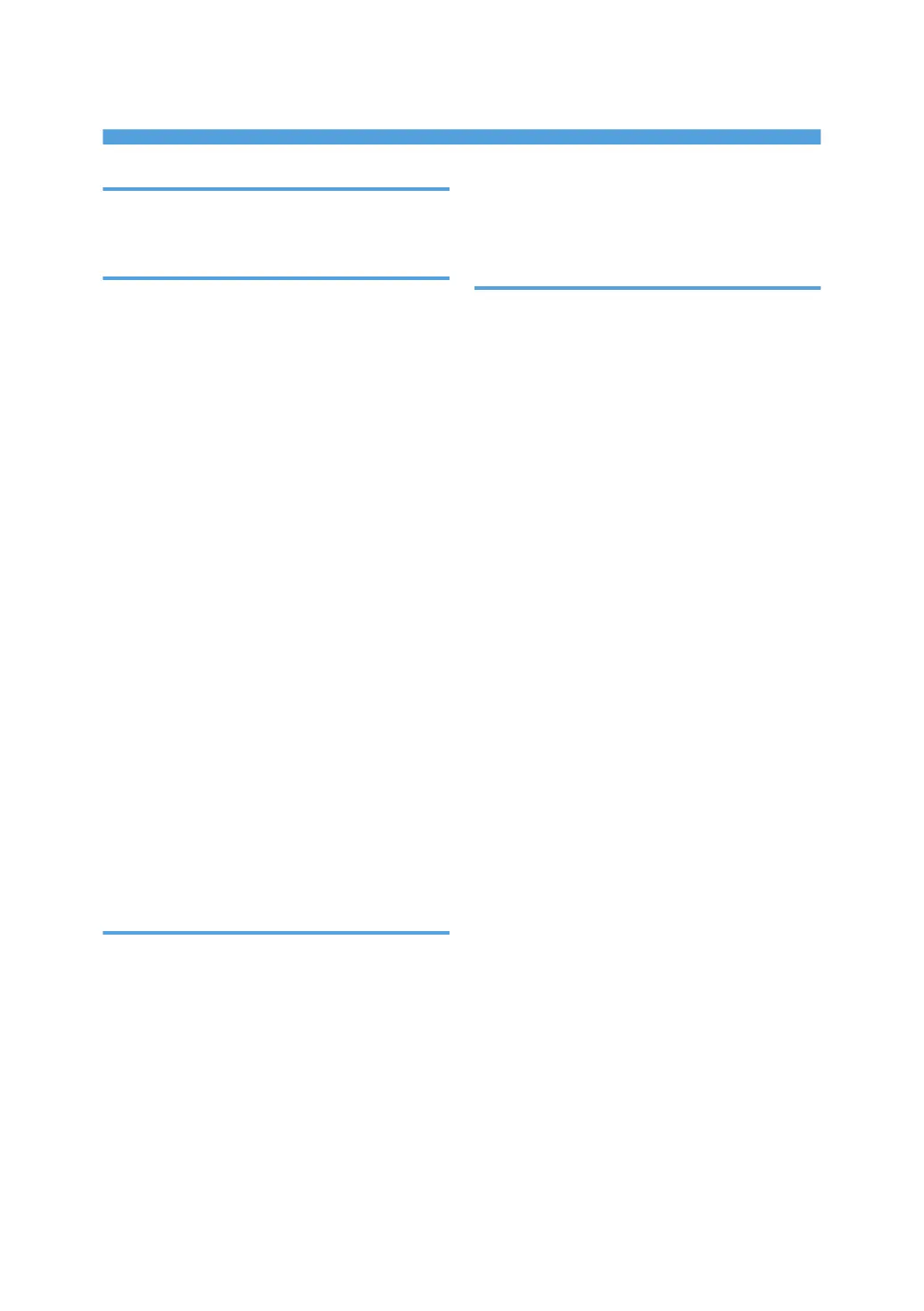INDEX
1 Sided 2 Sided Auto Margin TtoB...................221
1 Sided 2 Sided Auto Margin TtoT...................221
A
A.C.S. Priority......................................................237
A.C.S. Sensitivity..................................................237
Accessing User Tools..........................................213
ADF...............................................15, 21, 22, 23, 31
Adjust Colour................................................12, 115
Adjust Colour Image...........................................237
Adjust U.C.R................................................116, 119
Adjusting colour..................................................112
Adjusting colours...................................................12
Adjusting colours based on the selected colour......
..............................................................................120
Adjusting copy image density............................125
Adjusting image qualities......................................13
Adjusting image quality......................................112
Administrator Tools.............................................238
Alert Sound Original left on Exposure Glass...........
..............................................................................217
Auto Colour Select..............................................107
Auto document feeder..........................................15
Auto Image Density.............................................125
Auto Image Density Priority................................215
Auto Paper Select................................23, 129, 130
Auto Reduce/Enlarge...........................................57
Auto Start...............................................................41
Auto Tray Switching............................................216
Available Colour Functions.....................................9
B
Back Cover..........................................................181
Back Margin Left / Right....................................221
Back Margin Top/Bottom..................................221
Background Density.............................13, 116, 118
Background Density of ADS (Full Colour).........237
Background Numbering......................11, 139, 227
Base point of Reduce/Enlarge.............................53
Basic procedure....................................................39
Batch.......................................................................33
Binding margin....................................................159
Black & White.................................................9, 107
Booklet.................................................................176
Booklet/Magazine.............................................176
Border Erase........................................................160
Bypass tray................................................43, 45, 46
C
Centre Erase........................................................160
Centring...............................................................171
Changing a stored program..............................102
Changing the colour balance............................114
Changing the file name......................................199
Changing the number of sets.......................79, 206
Changing the order of jobs..................................98
Changing the password.....................................200
Changing the user colour name.........................122
Chapters...............................................................185
Checking the contents of jobs...............................97
Checking the details of a stored document.......200
Checking the job history.....................................100
Colour Background........................................9, 111
Colour Balance.............................................12, 112
Colour Balance Program....................................113
Colour Functions..................................................107
Colour Sensitivity.................................................237
Combined auto and manual image density......126
Combined Copying...............................................66
Contrast................................................13, 116, 118
Convert Colours..............................................9, 108
Copier functions..........................................159, 189
Copy on Designating Page in Combine............223
Copy Order in Combine....................................222
Copy Orientation in Duplex Mode...................216
Copying.................................................................39
Copying from the bypass tray..............................43
Copying onto envelopes......................................50
Copying onto OHP transparencies......................48
Copying onto thick paper.....................................49
Copying onto thin paper......................................48
Copying originals of various sizes.......................34
Counterfeit bank bills............................................17
Covers..................................................................181
Create Margin.....................................................138
Creating colours by specifying the density.......121
251
