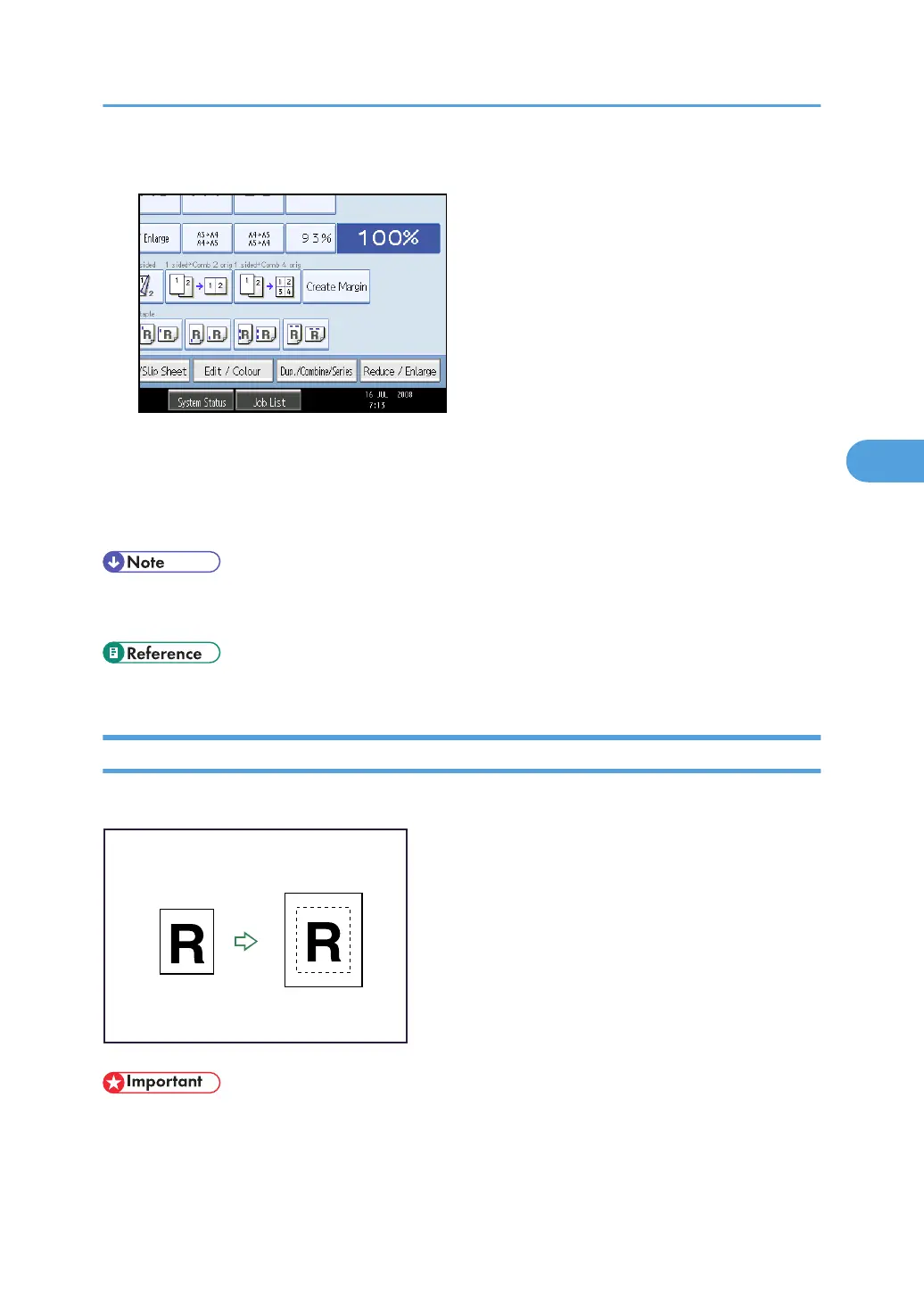1. Press [Edit / Colour].
2. Press [Edit Image].
3. Press [Double Copies].
4. Press [OK].
5. Select the paper size.
• You can change the settings for Double Copies under Edit in User Tools. For details about Edit, see
“Edit”.
• p.221 "Edit"
Centring
You can make copies with the image moved to the centre of the copy paper.
• You cannot use the bypass tray with this function.
The original sizes and orientations you can use with this function are as follows:
Advanced Copier Functions
171
