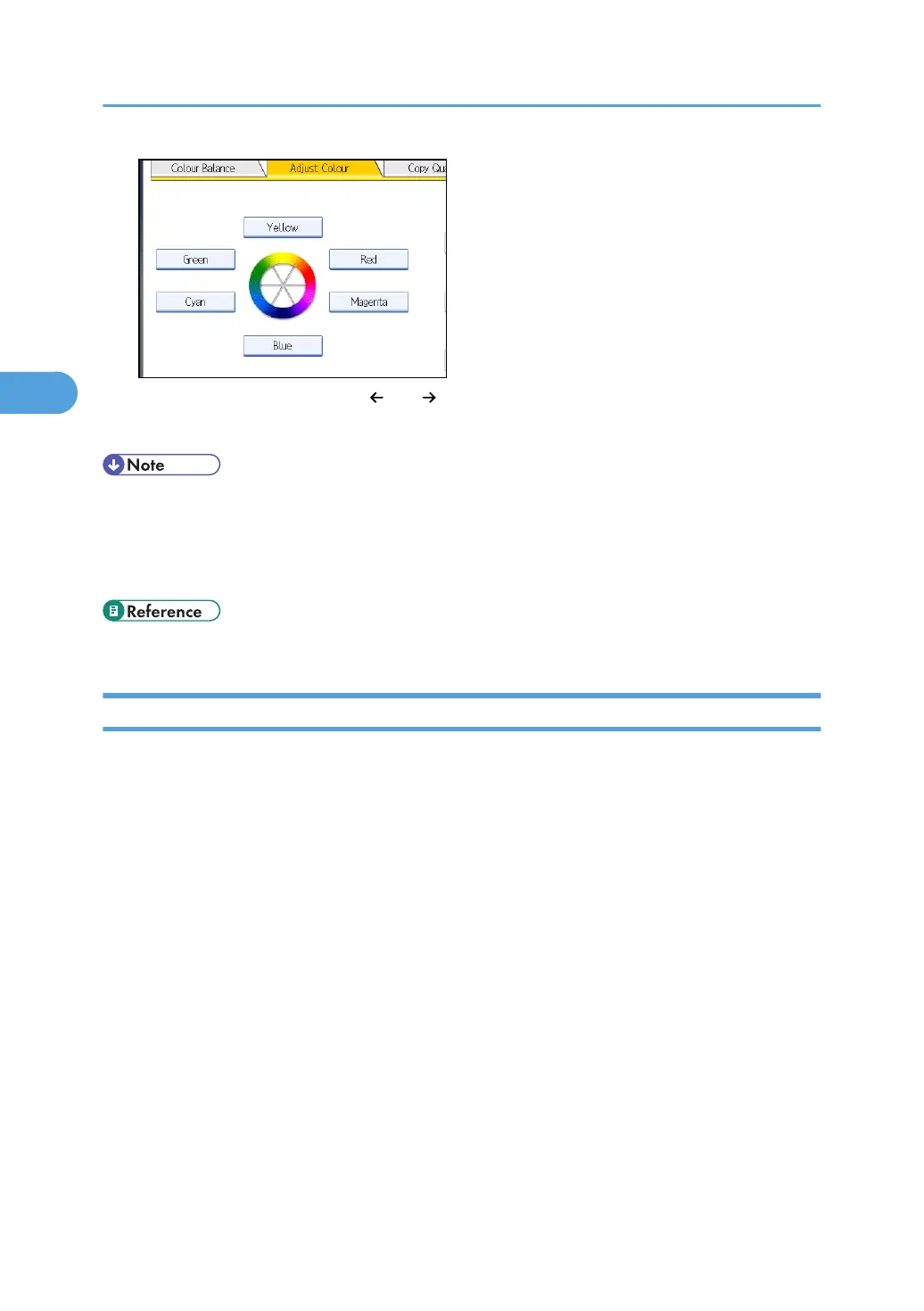5. Adjust the colour tastes using [ ] or [ ].
6. Press [OK] twice.
• The adjusted settings will be deleted and the initial values will be reset, when Auto Clear has been
performed, when the [Clear Modes] key has been pressed or when the power has been turned off.
• For explanations about and examples of what you can do with the colour adjustment function, see
“Available Colour Functions”.
• p.9 "Available Colour Functions"
Image Adjustment
Adjusts image qualities.
The following five types of image adjustments are available:
Sharp / Soft
Adjusts the outline of an image.
Contrast
Adjusts the shades of an image.
Background Density
Adjusts the background density of an image.
Adjust U.C.R.
Adjusts the amount of black toner to express vividly the black areas in an image.
Text / Photo Sensitivity
Adjusts the standard level in judging the image in the text and photo part when using “Text / Photo”.
3. Colour Copying
116
