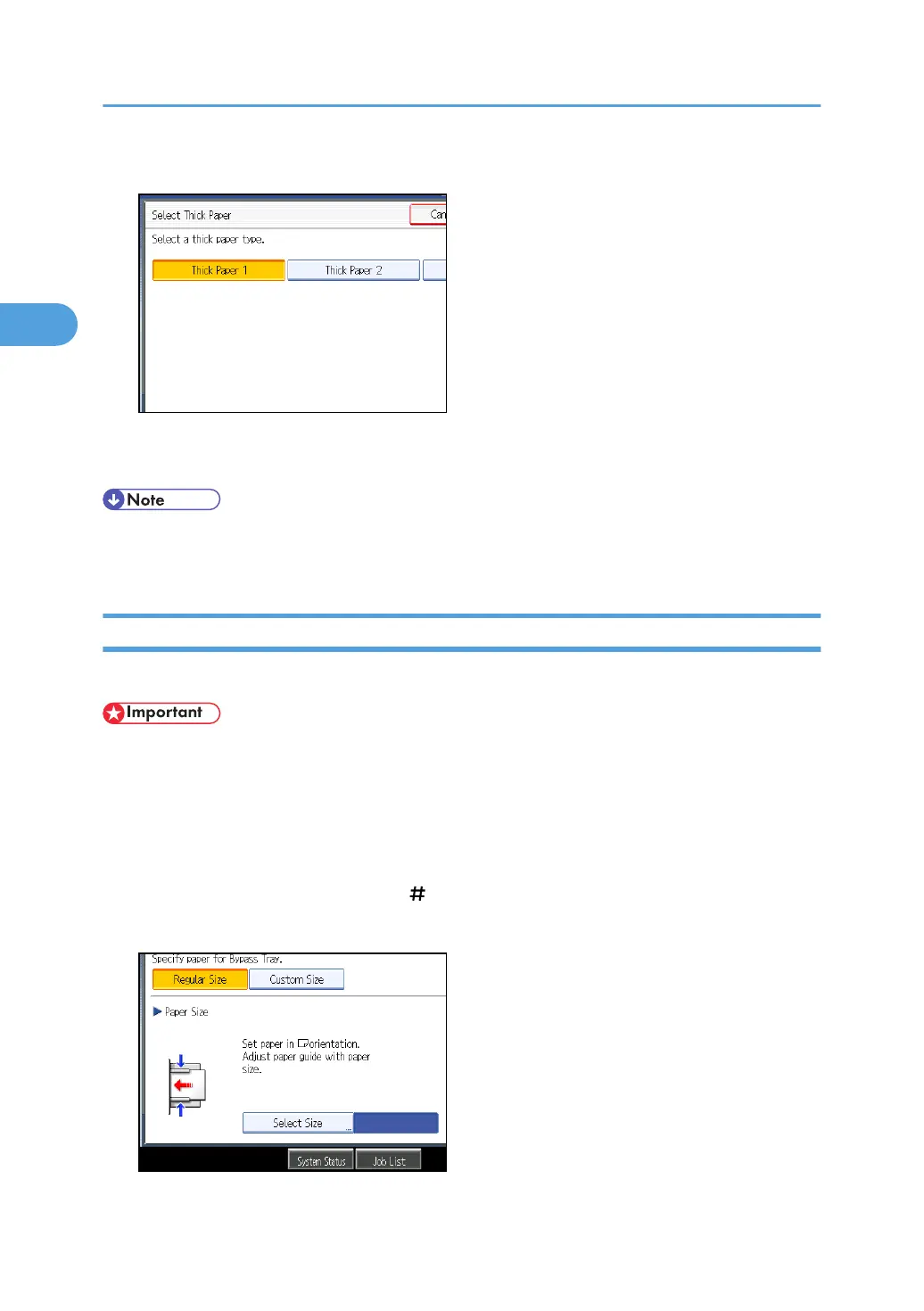Select [Thick Paper 3] when paper weight is between 221 g/m
2
(59 lb.) and 256 g/m
2
(68 lb.).
6. Specify the paper size, and then press [OK].
7. Place the originals, and then press the [Start] key.
• Printing on thick paper may be slower than printing on plain paper.
• To prevent multiple sheets from being fed at once, fan paper before placing it on the tray.
Copying onto Envelopes
When copying onto envelopes, specify the paper type and paper size.
• Before using this function, specify the paper thickness under Paper Type: Bypass Tray in User Tools.
For details, see “System Settings”, Network and System Settings Guide.
1. Open the bypass tray, and then insert the envelopes with the side you want to copy face
down until the beeper sounds.
2. Align the paper guides to the envelope side.
3. Press [Bypass], and then press the [ ] key.
4. Press [Custom Size].
2. Basic Copying
50
