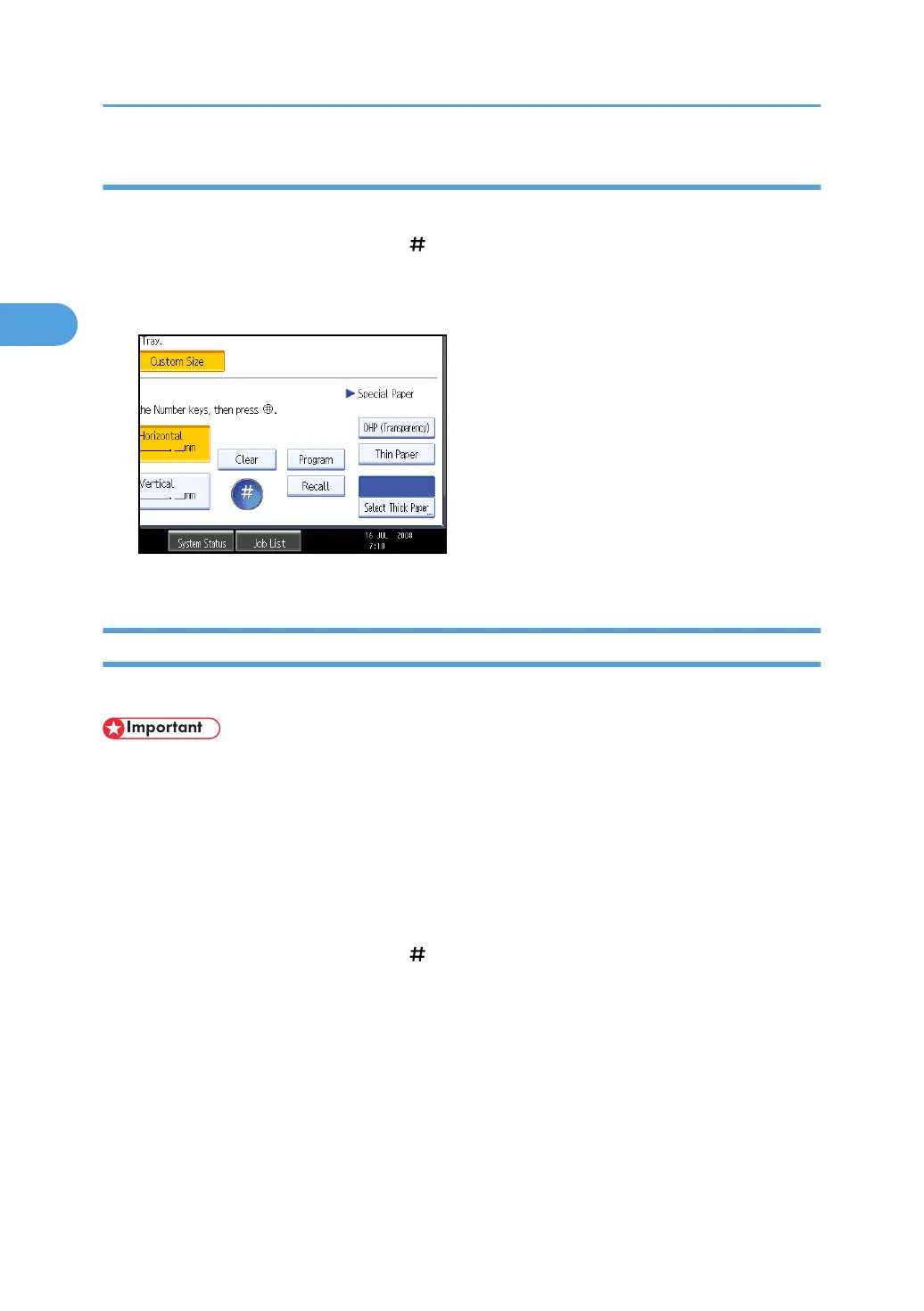Recalling the registered custom size
Recalls the registered paper size.
1. Press [Bypass], and then press the [ ] key.
2. Press [Custom Size].
3. Press [Recall].
The registered size is displayed.
Copying onto OHP Transparencies or Thin Paper
When copying onto OHP transparencies or thin paper, select the type and size of paper.
• We recommend that you use specified OHP transparencies.
• Do not use colour OHP transparencies that have easily melted coatings.
• When copying onto OHP transparencies, remove copied sheets one by one.
1. Open the bypass tray, and then insert the paper face down until you hear the beep.
Load OHP transparencies one by one to prevent them jamming.
2. Align the paper guides to the paper size.
3. Press [Bypass], and then press the [ ] key.
2. Basic Copying
48
