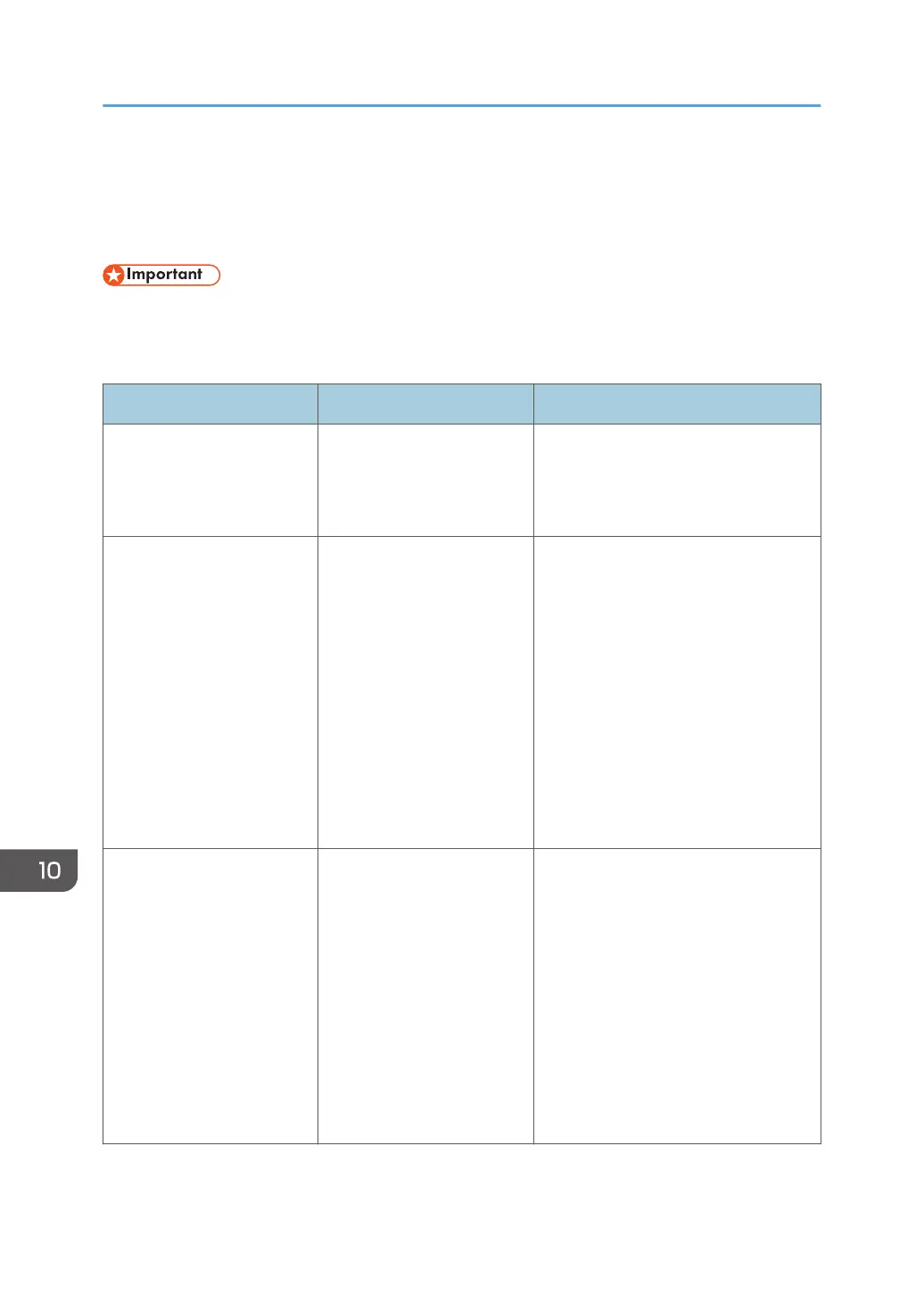Messages Displayed When Using the Copy/
Document Server Function
• If you cannot make copies as you want because of the paper type, paper size or paper capacity
problems, use recommended paper. For details about recommended paper, see page 155
"Recommended Paper Sizes and Types".
Messages Causes Solutions
"Cannot delete the folder
because it contains locked
files. Please contact the file
administrator."
The folder cannot be deleted
because it contains a locked
original.
Unlock the locked original to delete it.
For details about locked files, see
Security Guide.
"Cannot detect original
size."
The original placed on the
exposure glass is a non-
standard size.
• Place the original on the exposure
glass again. Face the original
down.
• If the machine cannot detect the
size of the original, specify the
size manually - do not use Auto
Paper Select mode or the Auto
Reduce/Enlarge function. For
details about specifying the
settings, see "Sizes Detectable
with Auto Paper Select", Paper
Specifications and Adding Paper.
"Cannot detect original
size."
Original is not placed, or the
original placed on the
exposure glass is a non-
standard size.
• Place the original correctly.
• Specify the paper size.
• When placing an original directly
on the exposure glass, the lifting/
lowering action of the exposure
glass cover or the Auto Document
Feeder (ADF) triggers the
automatic original size detection
process. Lift the exposure glass
cover or the ADF 30 degrees or
more.
10. Troubleshooting
182
