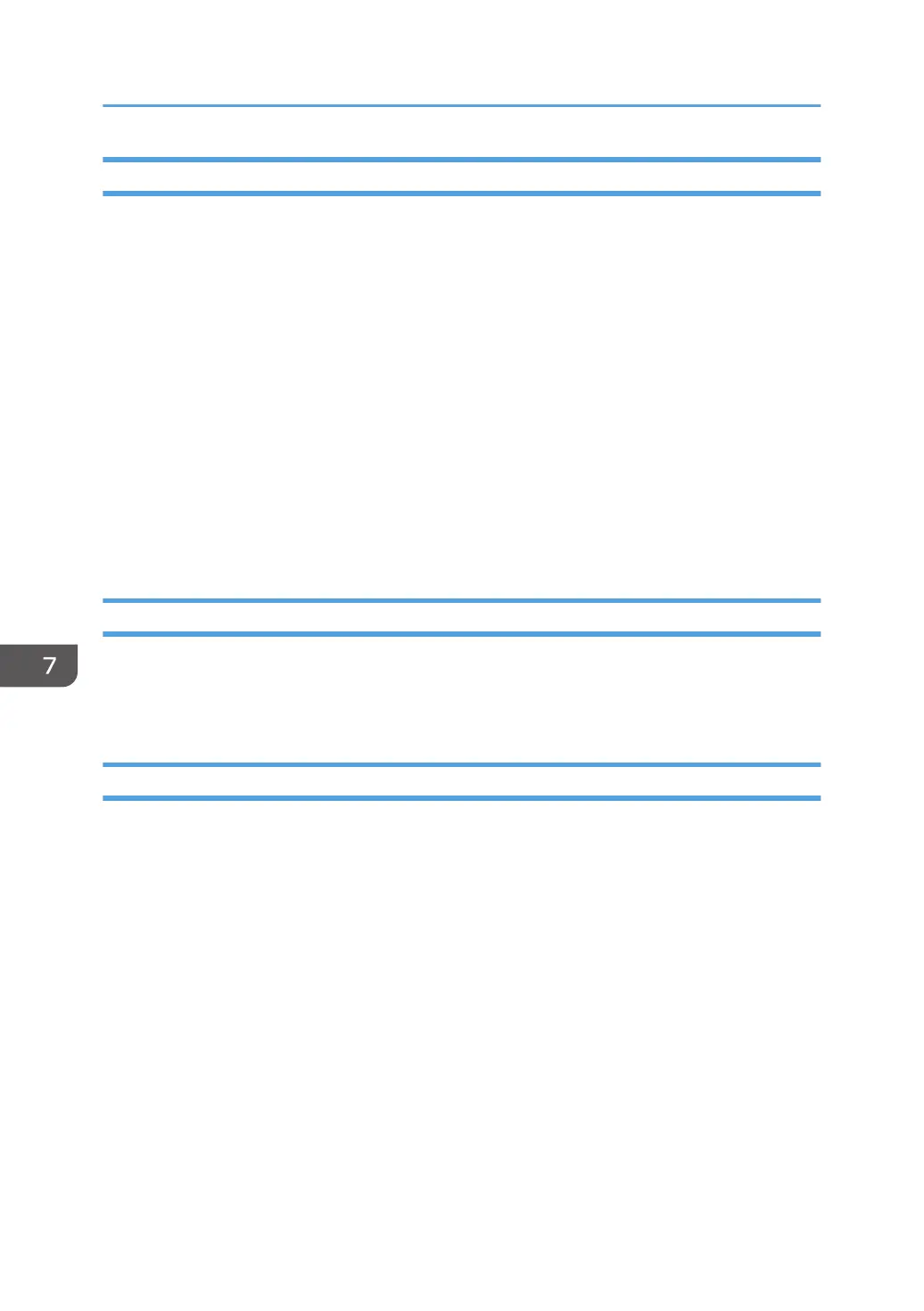Scanner Function
Print & Delete Scanner Journal
When user authentication is enabled, "Print & Delete Scanner Journal" is automatically set to [Do
not Print: Disable Send] in order to prevent personal information in transmission/delivery history
from being automatically printed. In this case, the scanner is automatically disabled when the
journal history exceeds 250 transmissions/deliveries. When this happens, select [Print Scanner
Journal] or [Delete Scanner Journal]. To print the scanner journal automatically, set [Print and
Delete All] for "Print & Delete Scanner Journal".
For details, see "Scanner Features", Scan.
WSD scanner function
WSD scanner function is automatically disabled when user authentication is specified. Even if
automatically disabled, it can be enabled from "Initial Settings" available in Web Image Monitor.
For details, see "Preparing to Use WSD Scanner (Push Type)" and "Preparing to Use WSD Scanner
(Pull Type)", Scan.
System Status
Pressing the [Check Status] key on the control panel allows you to check the machine's current status and
settings. If administrator authentication has been specified, [Machine Address Info] is displayed in
[Maintnc./Inquiry/Mach. Info] only if you have logged in to the machine as an administrator.
Confirming Firmware Validity
When the machine starts up, this function verifies the validity of its firmware.
If an error occurs during the verification, a verification error is displayed on the control panel.
Note that this can also be checked on Web Image Monitor after startup of the machine. If an error
occurs in the verification of Web Image Monitor itself, Web Image Monitor cannot be used, so check
the display on the control panel.
7. Managing the Machine
266
