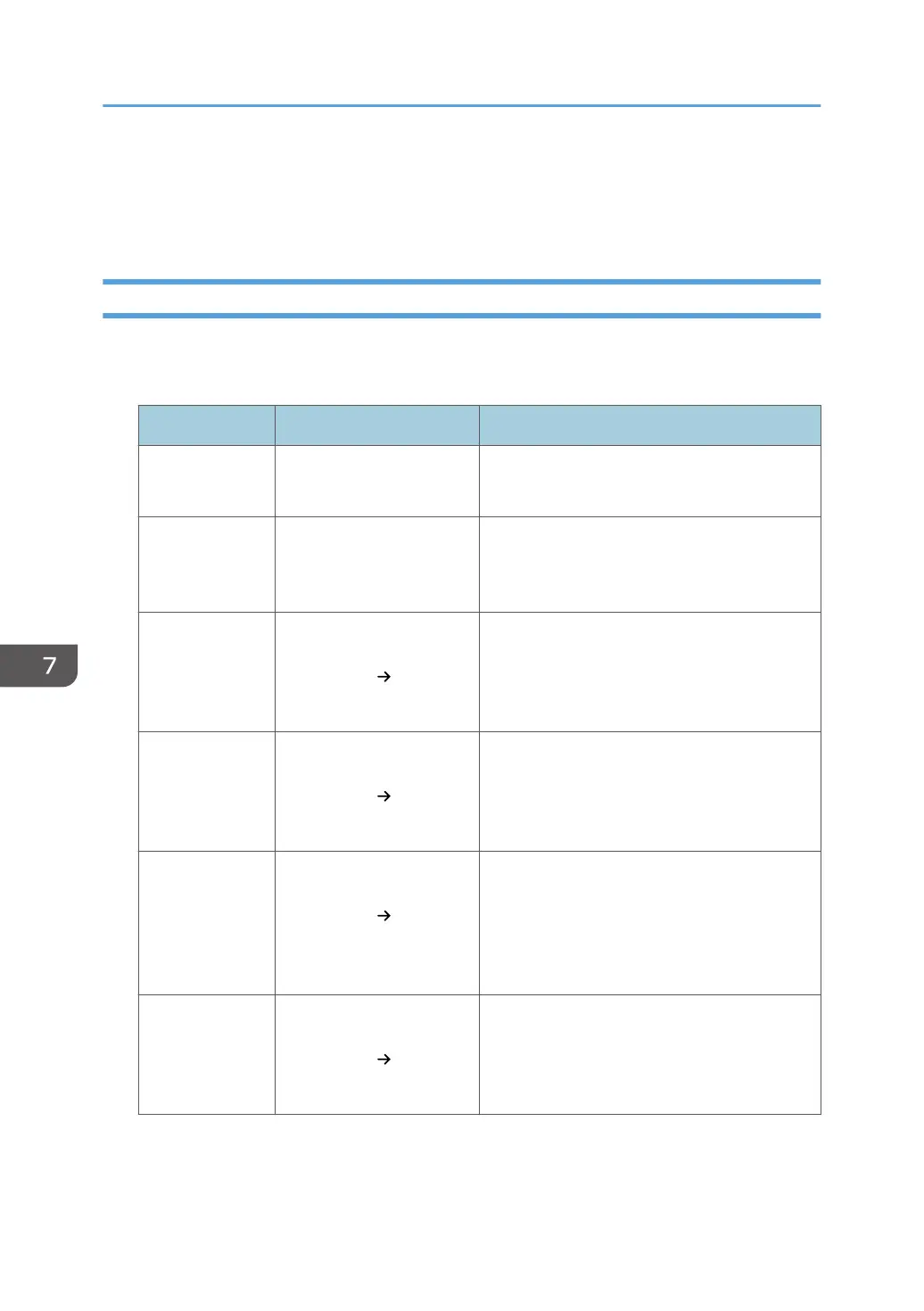Additional Information for Enhanced Security
This section explains the settings that you can configure to enhance the machine's security.
Settings You Can Configure Using the Control Panel
Use the control panel to configure the security settings shown in the following table.
System Settings
Tab Item Setting
Timer Settings Auto Logout Timer On: 180 seconds or less.
See page 71 "Auto Logout".
Administrator
Tools
User Authentication
Management
Select [Basic Auth.], and then set "Printer Job
Authentication" to [Entire].
See page 37 "Basic Authentication".
Administrator
Tools
Administrator
Authentication
Management User
Management
Select [On], and then select [Administrator
Tools] for "Available Settings".
See page 16 "Configuring Administrator
Authentication".
Administrator
Tools
Administrator
Authentication
Management Machine
Management
Select [On], and then select each of "Available
Settings".
See page 16 "Configuring Administrator
Authentication".
Administrator
Tools
Administrator
Authentication
Management Network
Management
Select [On], and then select [Interface
Settings], [File Transfer], and [Administrator
Tools] for "Available Settings".
See page 16 "Configuring Administrator
Authentication".
Administrator
Tools
Administrator
Authentication
Management File
Management
Select [On], and then select [Administrator
Tools] for "Available Settings".
See page 16 "Configuring Administrator
Authentication".
7. Managing the Machine
268
