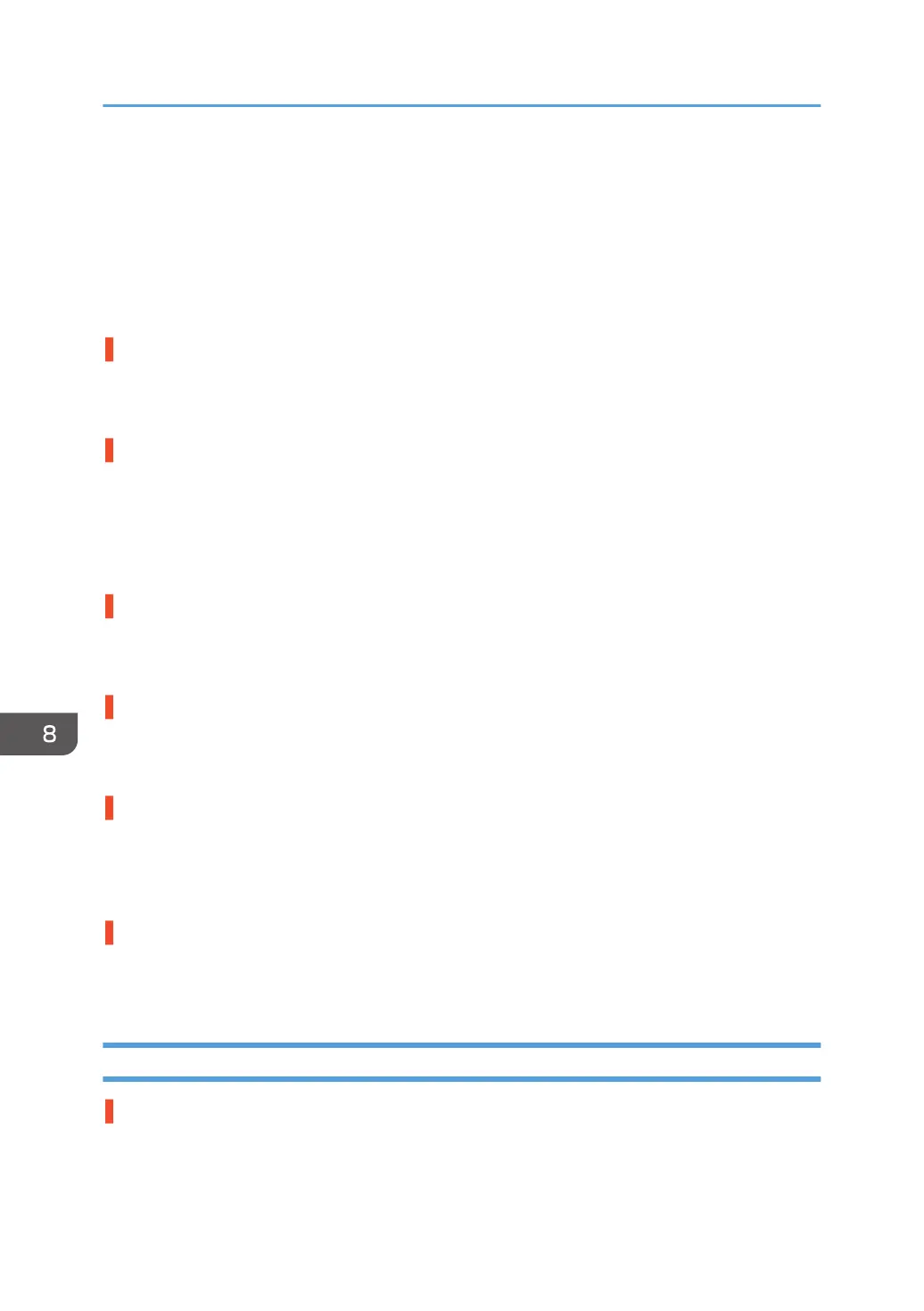• Kerberos authentication will fail if the realm name is specified in lower-case letters. Make sure the
realm name is specified in capital letters.
• Kerberos authentication will fail if automatic retrieval for KDC fails.
Ask your service representative to make sure the KDC retrieval settings are set to "automatic
retrieval".
If automatic retrieval is not functioning properly, switch to manual retrieval.
W0409-000
Authentication timed out because the server did not respond.
• Check the network configuration, or settings on the authenticating server.
W0511-000
The authentication server login name is the same as a user name already registered on the machine.
(Names are distinguished by the unique attribute specified in LDAP authentication settings.)
• Delete the old, duplicated name or change the login name.
• If the authentication server has just been changed, delete the old name on the server.
W0606-004
Authentication failed because the user name contains language that cannot be used by general users.
• Do not use "other", "admin", "supervisor" or "HIDE*" in general user accounts.
W0607-001
An authentication error occurred because the Address Book is being used at another location.
• Wait a few minutes and then try again.
W0612-005
Authentication failed because no more users can be registered. (The number of users registered in the
Address Book has reached capacity.)
• Ask the user administrator to delete unused user accounts in the Address Book.
W0707-001
An authentication error occurred because the Address Book is being used at another location.
• Wait a few minutes and then try again.
LDAP Authentication
L0103-000
A TWAIN operation occurred during authentication.
• Make sure no other user is logged in to the machine, and then try again.
8. Troubleshooting
282
