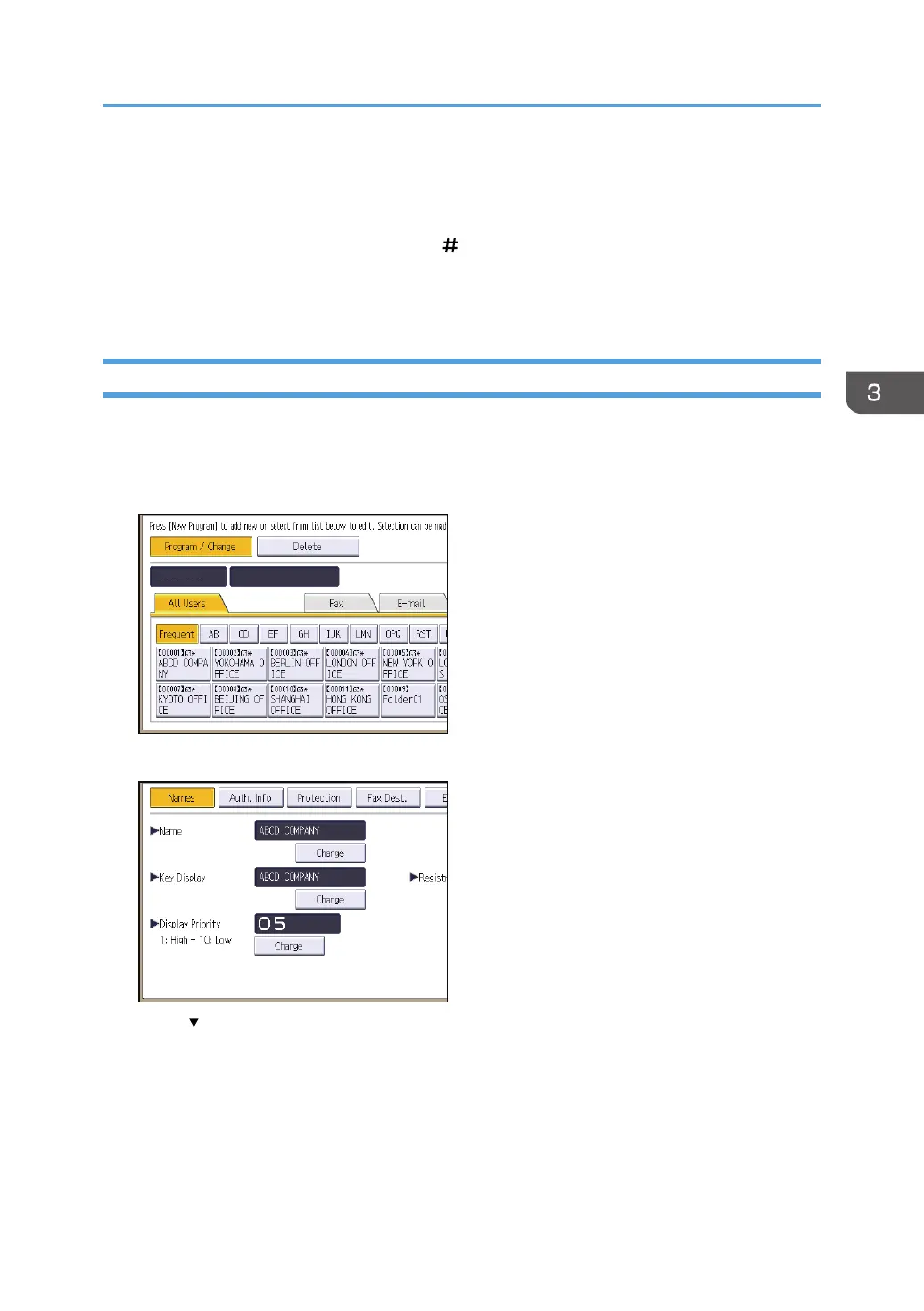[Print Volum. Use Limit.: Default Limit Value] does not appear if you have selected [Allow Continue
Use] in "Machine action when limit is reached".
6. Use the number keys to enter a value between "0" and "999,999" as the maximum
available print volume, and then press [ ].
7. Press [OK].
8. Log out.
Specifying the Maximum Use Count per User
1. Log in as the machine administrator from the control panel.
2. Press [Address Book Mangmnt].
3. Select the user whose maximum available print volume you want to specify.
4. Press [Auth. Info].
5. Press [ Next] four times.
Managing Print Volume per User
87
