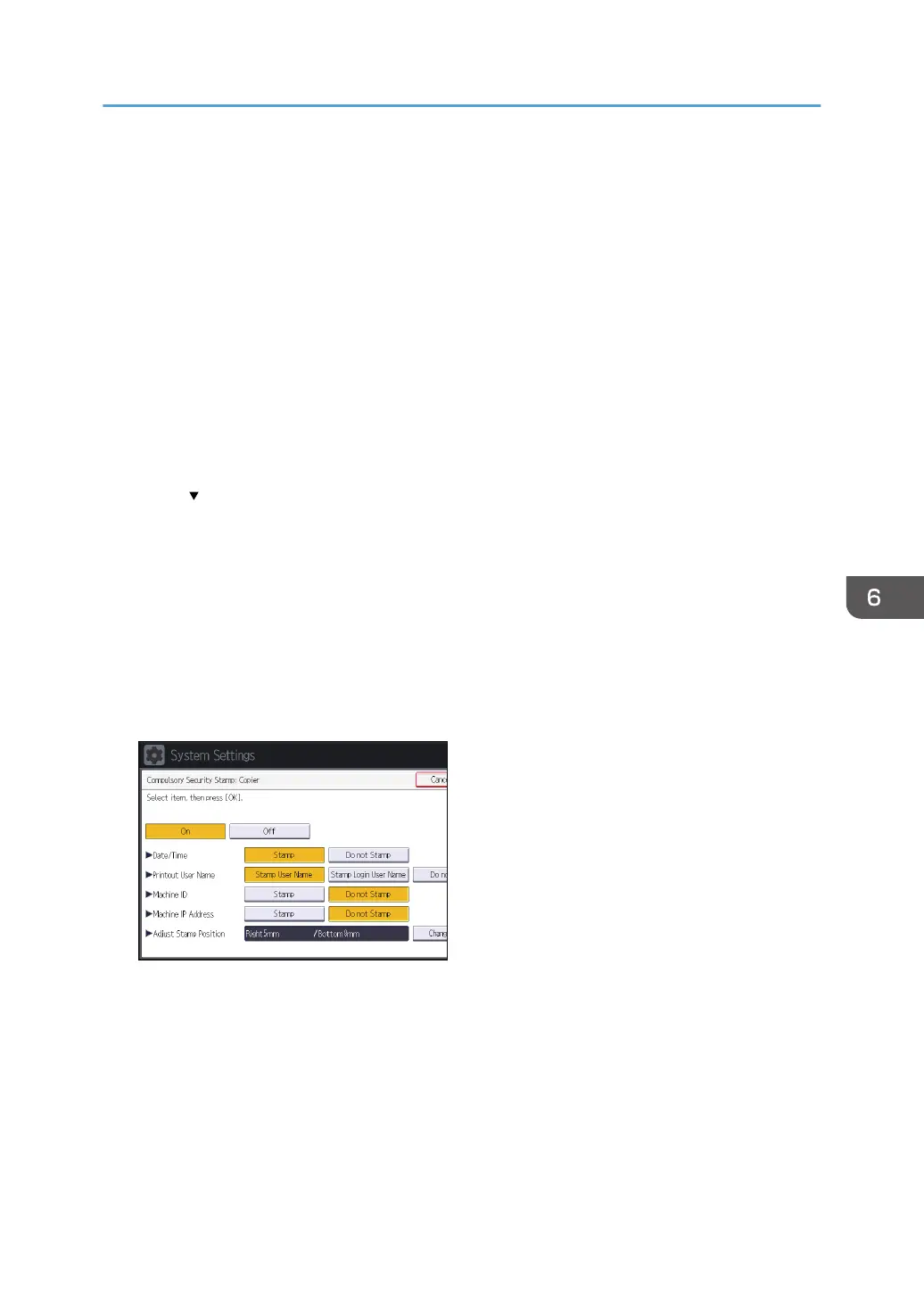Printing User Information on Paper
The start time of the print job, information on the person who prints it (name or login user name),
machine number and machine's IP address can be compulsorily embedded on printed sheets. This
function is called Compulsory Security Stamp.
Always printing out information on the person printing the job is effective for discouraging information
leakage. It can also be used for identifying sources of information leakage.
Compulsory Security Stamp can be used with copying, Document Server, faxing and printing.
1. Log in as the machine administrator from the control panel.
2. Press [System Settings].
3. Press [Administrator Tools].
4. Press [ Next] four times.
5. Select the function(s) for Compulsory Security Stamp.
• To set the copy function to be stamped, press [Compulsory Security Stamp:Copier].
• To set the Document Server to be stamped, press [Compulsory Security Stamp:Doc. Srvr.].
• To set the fax function to be stamped, press [Compulsory Security Stamp:Facsimile].
• To set the printer function to be stamped, press [Compulsory Security Stamp:Printer].
6. Press [On], and then select the data to be stamped.
To turn Compulsory Security Stamp off, press [Off].
• Date/Time
The job start time will be printed.
• Printout User Name
These will be printed if user authentication is enabled.
• Stamp User Name
The "Name" in the "Names" in the Address Book will be printed.
• Stamp Login User Name
Printing User Information on Paper
199
