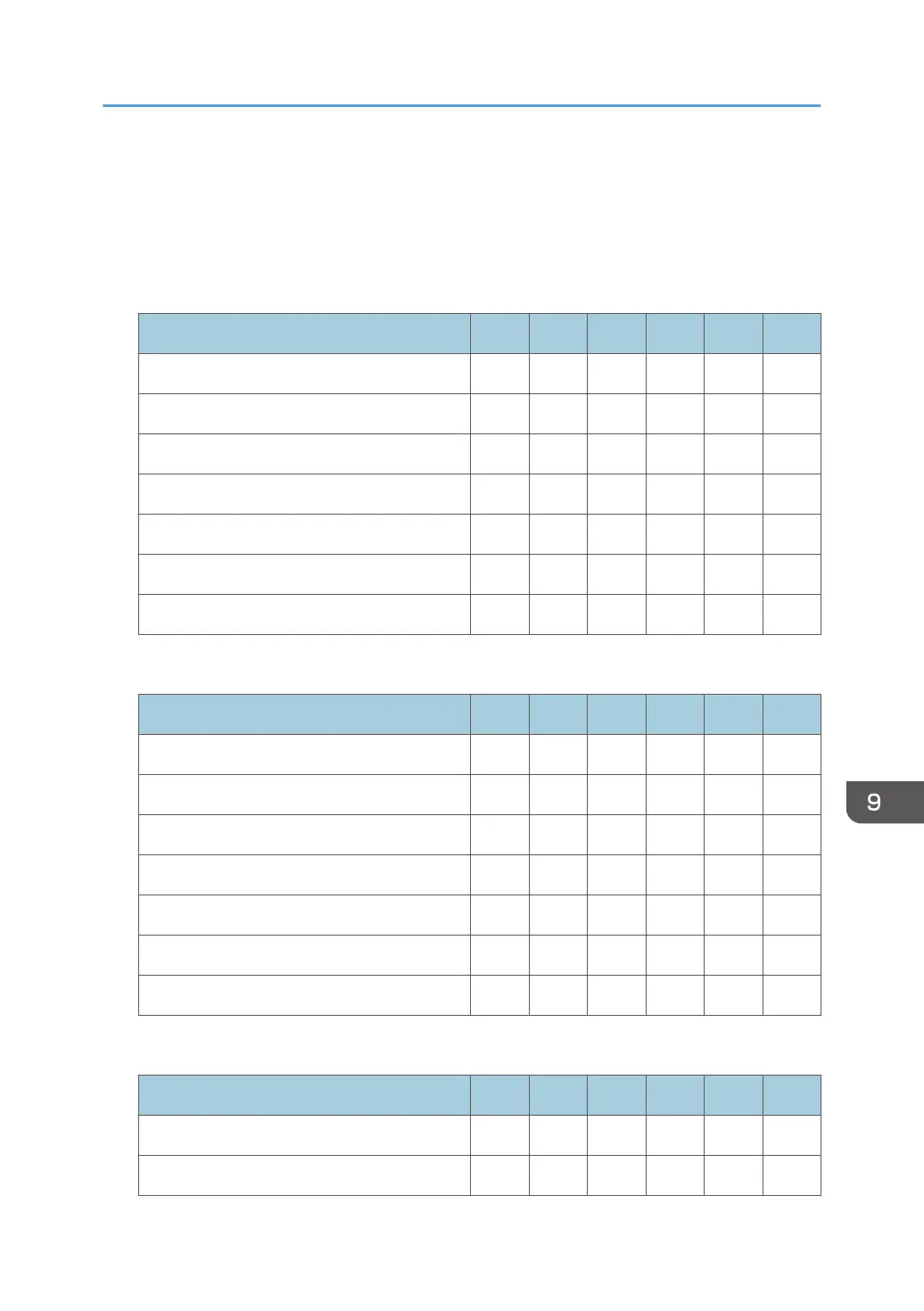Printer Features
When administrator authentication is set, the restrictions to user operations differ depending on the
"Menu Protect" setting.
[List / Test Print]
Settings User Mach N/W File Lv.1 Lv.2
[Multiple Lists] – R/W – – R/W R/W
[Configuration Page] – R/W – – R/W R/W
[Error Log] – R/W – – R/W R/W
[PCL Configuration / Font Page] – R/W – – R/W R/W
[PS Configuration / Font Page] – R/W – – R/W R/W
[PDF Configuration / Font Page] – R/W – – R/W R/W
[Hex Dump] – R/W – – R/W R/W
[Data Management]
Settings User Mach N/W File Lv.1 Lv.2
[Menu Protect] R R/W R R R R
[List / Test Print Lock] R R/W R R R R
[Delete All Temporary Print Jobs] – – – R/W – –
[Delete All Stored Print Jobs] – – – R/W – –
[Auto Delete Temporary Print Jobs] R R R R/W R R
[Auto Delete Stored Print Jobs] R R R R/W R R
[4 Color Graphic Mode] R R/W R R R R
[System]
Settings User Mach N/W File Lv.1 Lv.2
[Print Error Report] R R/W R R R R
[Auto Continue] R R/W R R R R
Printer Features
317
