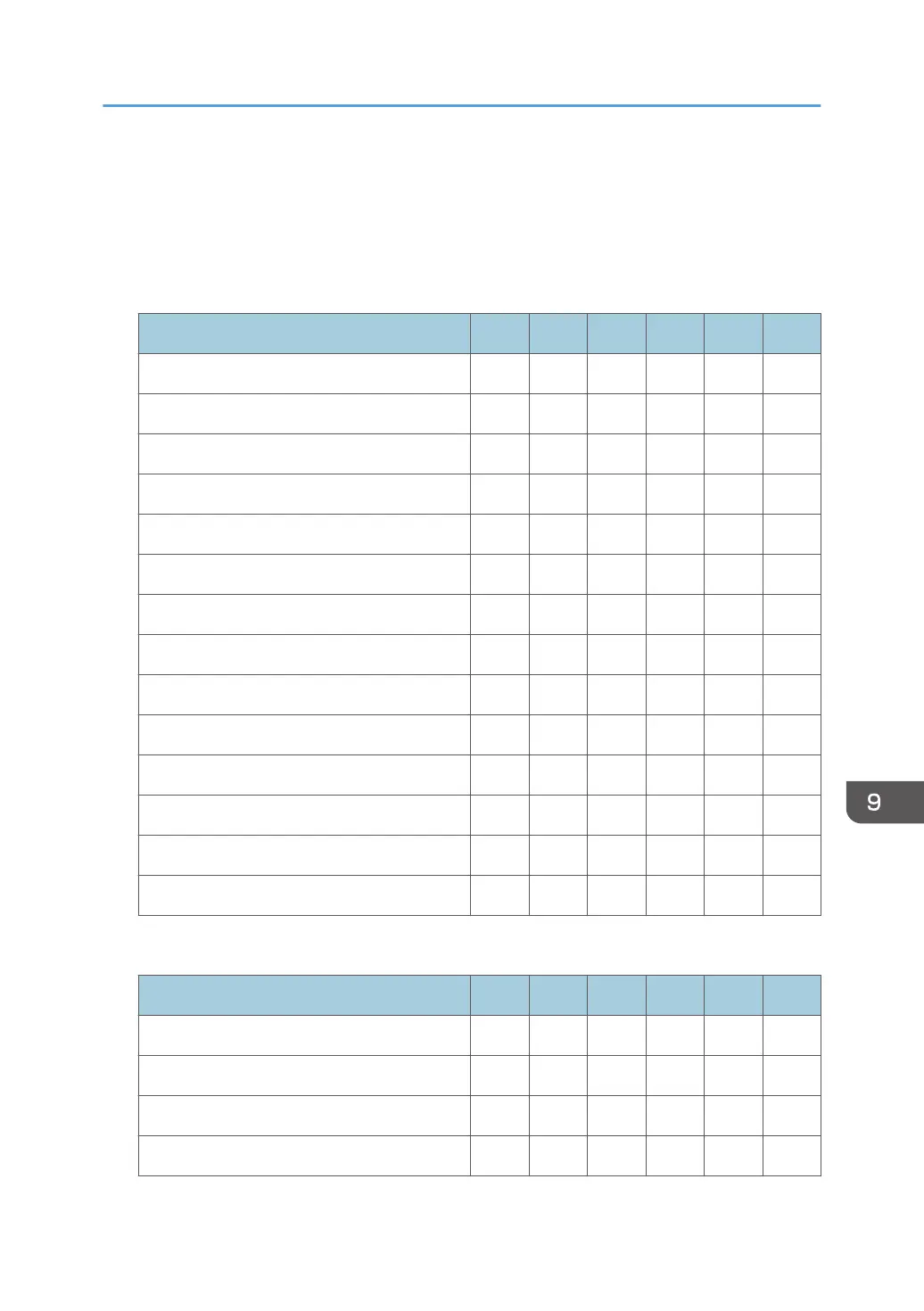Scanner Features
When administrator authentication is set, the restrictions to user operations differ depending on the
"Menu Protect" setting.
[General Settings]
Settings User Mach N/W File Lv.1 Lv.2
[Switch Title] R R/W R R R R
[Update Delivery Server Destination List] – R/W – – – –
[Search Destination] R R/W R R R R
[Ext. Auth.: Folder Path Overwrite Setting] R R/W R R R R
[PC Scan Command Standby Time] R R/W R R R R
[Destination List Display Priority 1] R R/W R R R R
[Destination List Display Priority 2] R R/W R R R R
[Print & Delete Scanner Journal] R R/W R R R R
[Print Scanner Journal] R R/W R R R R
[Delete Scanner Journal] R R/W R R R R
[Delete Recent Destinations] R R/W R R R R
[Use WSD or DSM] R R/W R R R/W R
[Use a Destination List that is not DSM] R R/W R R R/W R
[Program Setting for Destinations] R R/W R R R R
[Scan Settings]
Settings User Mach N/W File Lv.1 Lv.2
[A.C.S. Sensitivity Level] R R/W R R R R
[Wait Time for Next Orig.: Exposure Glass] R R/W R R R R
[Wait Time for Next Original(s): SADF] R R/W R R R R
[Background Density of ADS (Full Color)] R R/W R R R R
Scanner Features
321
